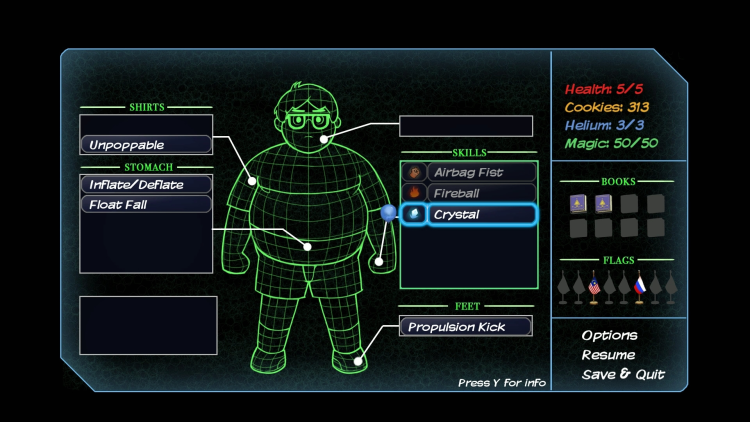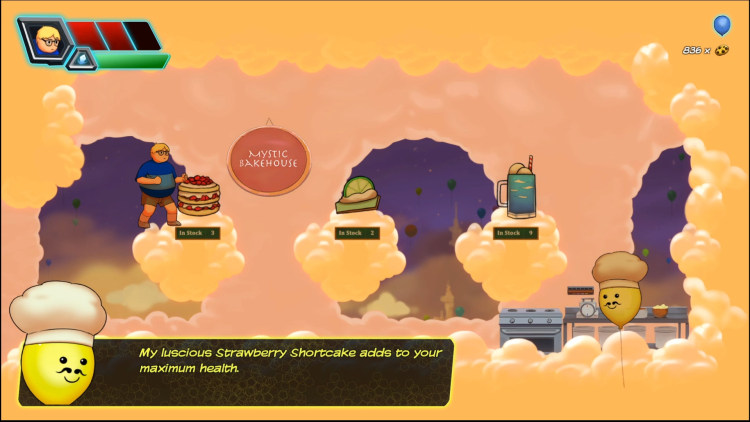Adventures of Chris
$14.99
يمكن تنشيط هذا المنتج في United States.
-
برنامج
-
نظام التشغيل
- مطور Guin Entertainment, LLC
- المنشئ Graffiti Games
- حد السن +3
- يوم الاصدار 2020-10-08 12:00 AM
- اللغات المعتمدة English, French, German, Russian, Portuguese-Brazil, Spanish Mexico
منتج فلاش