-
الصفحة الرئيسية
-
PC Games
-
Alien Breed 2: Assault

 يمكن تنشيط هذا المنتج في United States.
يمكن تنشيط هذا المنتج في United States.


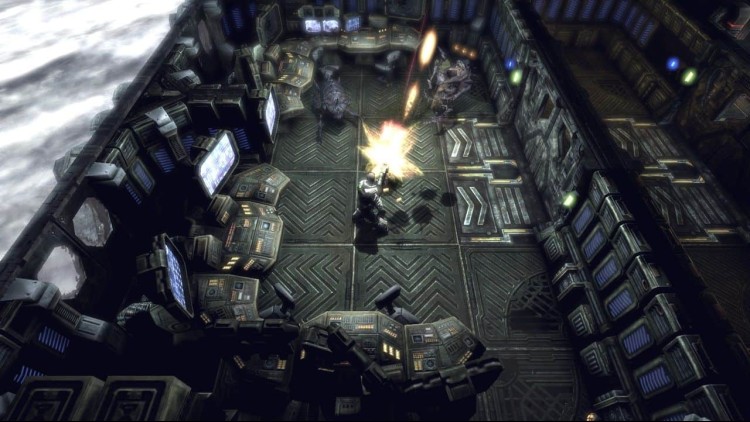


هل يمكنك النجاة من الهجوم الفضائي؟ Alien Breed ™ 2: Assault هو الفصل الثاني في سلسلة Alien Breed ™ ، وهو عبارة عن لعبة إطلاق نار من ألعاب الخيال العلمي المتفجرة ذات قصة ملحمية ، وأسراب من الأعداء الفضائيين الأذكياء للغاية ، وأسلحة عالية التأثير ، وبيئات غنية ومفصلة للغاية ، تم تطويرها باستخدام Unreal® Engine 3 من Epic Games. تحكم في البطل ، كونراد ، كبير مهندسي السفينة ، واستمر في معركتك من أجل البقاء على قيد الحياة عبر سفينة الفضاء التي تعرضت لأضرار قاتلة ، ضد هجوم لا يرحم من قبل حشد فضائي. يعتمد أملك الوحيد على إعادة إشعال المحركات الوحشية لمركبة الفضاء الغريبة لإنقاذك من الإبادة الوشيكة. في أعماق أحشاء المركبة غير المألوفة ، ومع مرور الوقت بسرعة ، جهز أسلحتك وابدأ في شق طريقك عبر الظلام في معركة من أجل البقاء. ولكن انت لست وحدك. السفينة هي موطن لحشد الكائنات الفضائية آكلة اللحوم وشيء آخر ... شيء لم يكشف بعد عن نواياها الحقيقية ... شيء يتأرجح في وقته. بالإضافة إلى حملة اللاعب الفردي المثيرة وجميع أوضاع "الناجين" الجديدة ، تقدم اللعبة أيضًا أوضاع معركة تعاونية عبر الإنترنت لا هوادة فيها ومليئة بالإثارة للاعبين.
اشترِ Alien Breed 2: Assault PC Steam Game - أفضل سعر | eTail
يمكنك شراء لعبة Alien Breed 2: Assault للكمبيوتر الشخصي سريعًا بأي طريقة آمنة وبأفضل الأسعار عبر متجر التجزئة الرسمي mena.etail.market
Alien Breed™ 2: Assault Developed and Published by Team17 Software © 2010 Team17 Software and Alien Breed 2: Assault are Trademarks or Registered trademarks of Team17 Software limited. All rights reserved. All other trademarks, copyrights and logos are property of their respective owners.Unreal® Engine, Copyright 1998 - 2010, Epic Games, Inc. All rights reserved. Unreal® is a registered trademark of Epic Games, Inc. All other trademarks are property of their respective owners.
OS: Windows XP SP2 or later
Processor: 2.0 GHZ Single Core Processor
Memory: 1GB RAM
Graphics: NVIDIA 6800 or ATI Radeon X700 Video Card
DirectX®: 9.0c
Hard Drive: 1.5GB
Sound: Windows Supported Sound Card
1)
Download & install the Steam client on your
computer from here.
2)
Open the Steam client, register and login. Then,
locate the Games tab on the top menu. Click that and select “Activate a Product
on Steam..”

3)
Enter your code that is showed on the orders page
of eTail. Market and and follow the steps showed to activate your game.

4)
The game can be monitored now and you can see it
on the "Library" section on Steam. You can download and install the
game now.
5)
If you need more information and support, you
can click here: https://help.steampowered.com/en/wizard/HelpWithSteam












