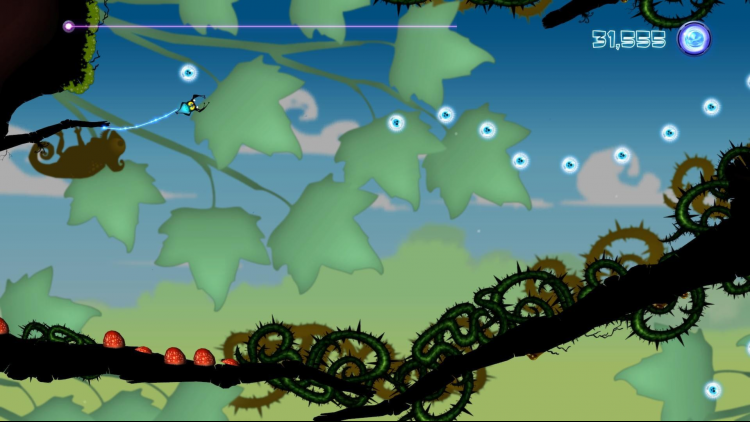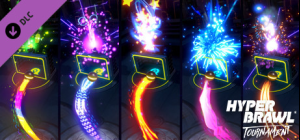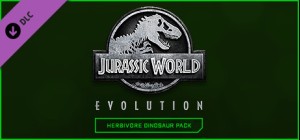أجنبي سبيدي: بين صخرة ومكان صعب
الآن افتح 3 مستويات "خاصة" أكثر صعوبة ، والتي تم إعدادها لاختبار قدرتك ومهاراتك إلى أقصى الحدود!
مرة أخرى ، تواجه تحديًا جعلك تسافر عبر الغابة ، لكن هذه المرة لا توجد رحمة! ستعيدك أصغر الأخطاء مباشرة إلى بداية هذا المستوى الأكثر وحشية والذي لا يرحم. إذا كنت تعتقد حقًا أن لديك ما يلزم للحصول على Spidy من A إلى B ، فكن ضيفنا ...
العزم هو ما ستحتاجه عندما يتم إلقائك مباشرة في كهف تحت الماء! لا داعي للانتظار والعزم والكثير من ردود الفعل السريعة ، لأنه بدونها لا يمكنك بالتأكيد التغلب على هذا المستوى. قبلت التحدى؟
حتى الآن ، لم يشعر Spidy بالعجز أبدًا. عليك أن ترشده للخروج من أعماق الكهوف الأعمق والأغمق. لا توجد علامة على الحياة في أي مكان! لا تفوت الرصاص ، فلا يزال هناك الكثير من الخطر حتى الآن في القشرة الأرضية ، حيث أنك أقل سيطرة بكثير بسبب أنفاق الرياح والجراثيم العائمة والهوابط غير المستقرة. ستكون أكثر من سعيد للوصول إلى النهاية ، إذا استطعت ؟!
اشترِ Alien Spidy: Between a Rock and a Hard Place PC Steam Game Code - أفضل سعر | eTail
يمكنك شراء لعبة Alien Spidy: Between a Rock and a Hard Place للكمبيوتر الشخصي سريعًا بأي طريقة آمنة وبأفضل الأسعار عبر متجر التجزئة الرسمي mena.etail.market
Alien Spidy: Between a Rock and a Hard Place
الحد الأدنى لمتطلبات النظام:
OS: Windows XP SP3 (1GB RAM) / Windows 7 / Vista (1.5 GB RAM)
Processor: Intel Core 2 Duo 1.86 GHz
Memory: 1 GB RAM
Graphics: Intel HD 3000 / Geforce GT 540M
DirectX®: 9.0
Hard Drive: 2 GB HD space
Additional: Minimum Spec is assuming you will use a resolution of 848x480, with no antialising, giving a performance of 60FPS. OS Windows Service Packs are as follows; XPSP3 – Vista SP2 – Win7 SP1