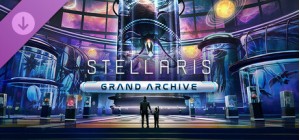-
الصفحة الرئيسية
-
PC Games
-
Alien Spidy: Easy Breezy DLC

-
برنامج
-
نظام التشغيل
- النوع Action , Adventure , Indie
- مطور Enigma Software
- المنشئ Kasedo Games
- يوم الاصدار 2013 July 25th at 9:49am
- اللغات المعتمدة English, French, German, Italian, Spanish



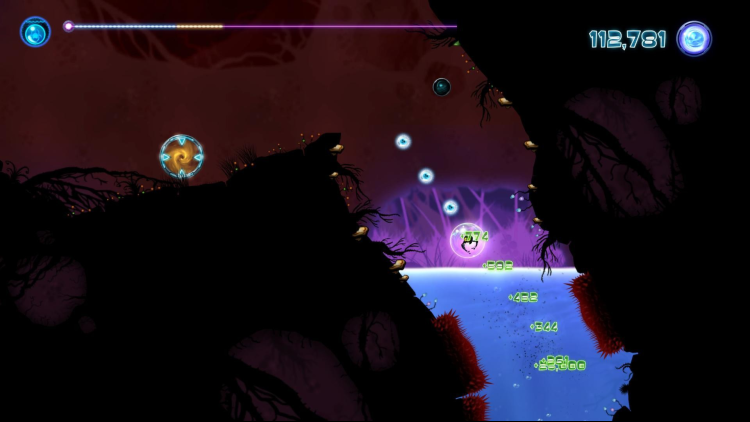


Alien Spidy: Easy Breezy DLC
افتح 3 مستويات "خاصة" أكثر تحديًا ، مستوى واحد داخل كل بيئة.
عد إلى الغابة وتعلم حقًا كيفية تدوير الويب الخاص بك والتأرجح بالطريقة التي تريدها الجاذبية! خذ هذا مع قليل من الملح ، حيث من السهل إكمال المستوى ولكن من الصعب للغاية فتح نجومك. هل تعتقد أنك تستطيع إتقان هذا؟
قم بالمغامرة عبر البرك مرة أخرى وتجد نفسك تتجنب الأسماك الغريبة والمسامير والنباتات القاتلة تحت الماء. هذا التحدي مخصص للإتقان. هل ستكون قادرًا على مناورة السمكة الغريبة قبل نفاد الطاقة من فقاعتك الواقية؟ هل ذكرنا أنه بمجرد الانتهاء من ذلك ، لا يزال عليك الحصول على كل نجومك أيضًا؟
تجد نفسك محاصرا في كهف! لا تقلق رغم ذلك ... إذا تم تجنب البلورات الحمراء الحادة أو الفطريات السامة أو البعوض القاتل ، فستكون بخير! اهرب من هذا الكهف المليء بالتحديات بمساعدة عدد كبير من عمليات التقوية ، ولكن بدون مساعدة من إعادة نشر نقاط التفتيش. هل تستطيع الهروب؟
اشترِ Alien Spidy: Easy Breezy DLC PC Steam Game - أفضل سعر | eTail
يمكنك شراء لعبة Alien Spidy: Easy Breezy DLC للكمبيوتر الشخصي سريعًا بأي طريقة آمنة وبأفضل الأسعار عبر متجر التجزئة الرسمي mena.etail.market
OS: Windows XP SP3 (1GB RAM) / Windows 7 / Vista (1.5 GB RAM)
Processor: Intel Core 2 Duo 1.86 GHz
Memory: 1 GB RAM
Graphics: Intel HD 3000 / Geforce GT 540M
DirectX®: 9.0
Hard Drive: 2 GB HD space
Additional: Minimum Spec is assuming you will use a resolution of 848x480, with no antialising, giving a performance of 60FPS. OS Windows Service Packs are as follows; XPSP3 – Vista SP2 – Win7 SP1
1)
Download & install the Steam client on your
computer from here.
2)
Open the Steam client, register and login. Then,
locate the Games tab on the top menu. Click that and select “Activate a Product
on Steam..”

3)
Enter your code that is showed on the orders page
of eTail. Market and and follow the steps showed to activate your game.

4)
The game can be monitored now and you can see it
on the "Library" section on Steam. You can download and install the
game now.
5)
If you need more information and support, you
can click here: https://help.steampowered.com/en/wizard/HelpWithSteam