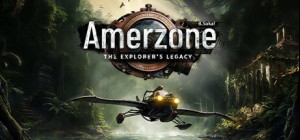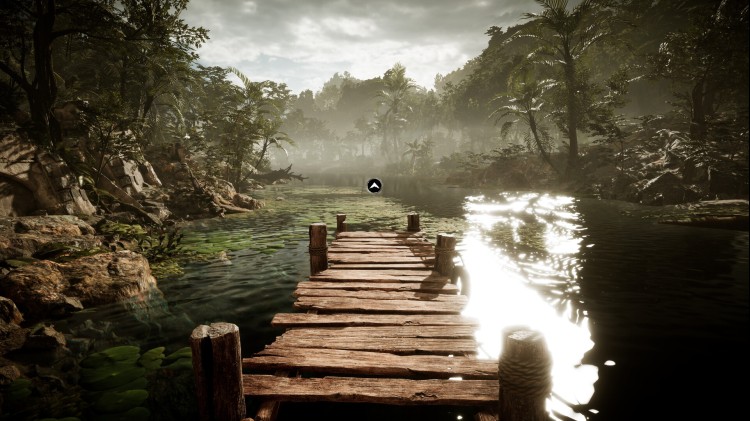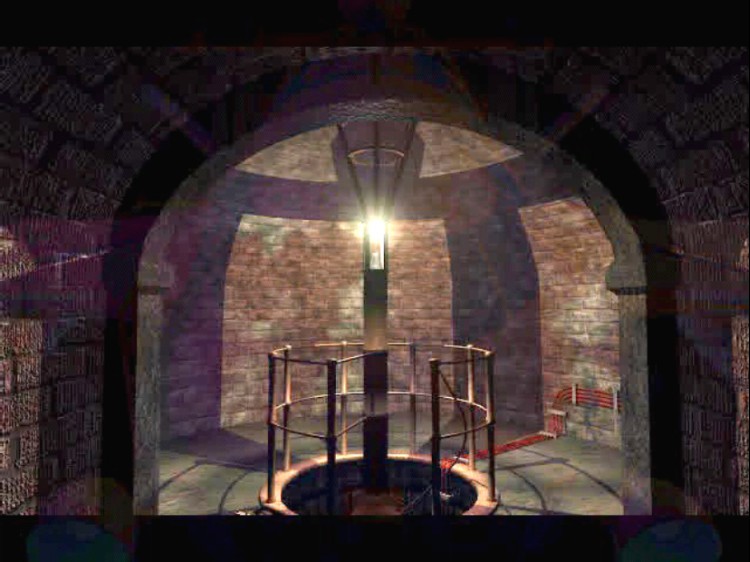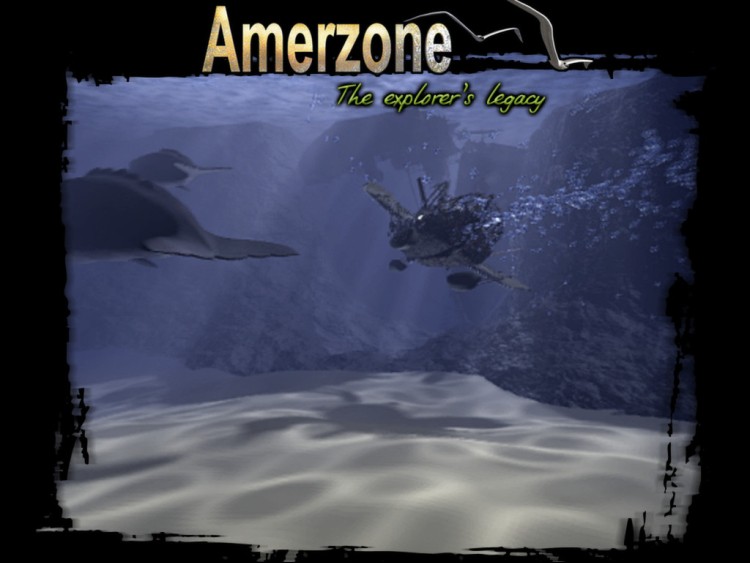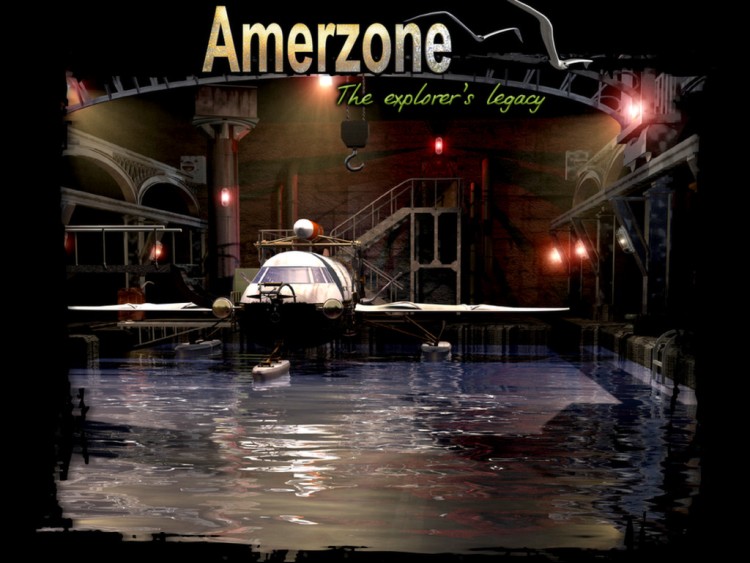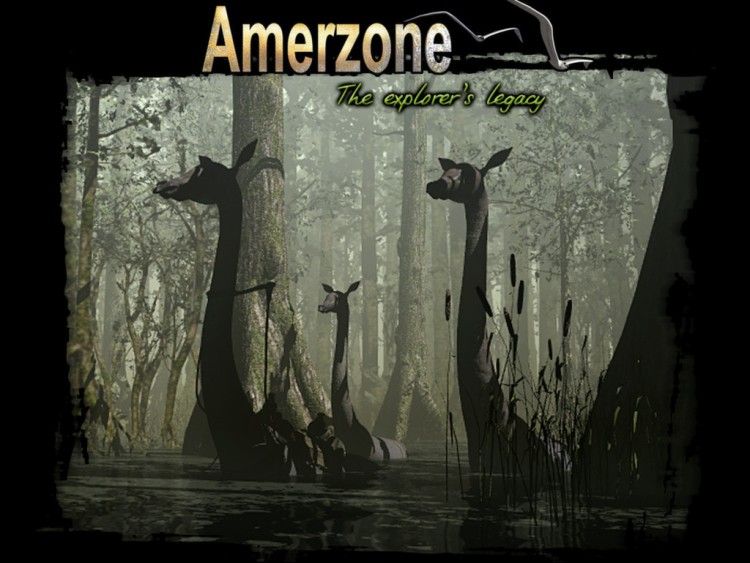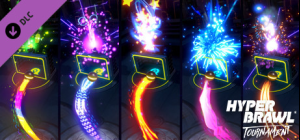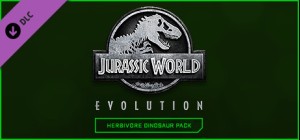من مبتكر سلسلة Syberia، استمتع بتجربة أول لعبة مغامرات رائعة لـ Benoit Sokal.
في عام 1932، كان ألكسندر فاليمبوا مستكشفًا شابًا أراد مع صديقه المحلي أنطونيو ألفاريز أن يصنع اسمًا لنفسه من خلال استكشاف منطقة أميرزون الغامضة. وبعد أن أصبح صديقًا لسكان المنطقة الأصليين، شهد طقوسًا غريبة تتضمن بيضة عملاقة من الطيور البيضاء الشهيرة. أراد ألكسندر إثبات وجود الطيور البيضاء، وخان ثقة السكان الأصليين وسرق البيضة الغامضة. للأسف، عند عودته إلى فرنسا، لم يصدق أحد ألكسندر أو يومياته عن أميرزون.
لقد مرت ستون سنة، وتغير العالم. لقد جاءت الحرب العالمية الثانية وانتهت، ولا تزال منطقة أميرزون غير مستكشفة ومغلقة أمام الغرباء من قبل زعيمها المستبد أنطونيو ألفاريز. السيد ألكسندر فاليمبوا رجل عجوز في نهاية حياته، يعيش بمفرده في منارة ويرغب في إصلاح خطأه. هذا هو الوقت الذي يقوم فيه مراسل شاب بزيارة ألكسندر فاليمبوا العجوز للتحدث عن مغامراته...
هل يمكنك كشف سر الطيور البيضاء؟
2014 © ميكرويدز. كل الحقوق محفوظة. جميع العلامات التجارية وحقوق التأليف والنشر الأخرى هي ملك لأصحابها.
اشترِ Amerzone: The Explorer’s Legacy PC Steam Game - أفضل سعر | eTail
يمكنك شراء لعبة Amerzone: The Explorer’s Legacy للكمبيوتر الشخصي سريعًا بأي طريقة آمنة وبأفضل الأسعار عبر متجر التجزئة الرسمي mena.etail.market
2014 © Microids. All rights reserved. All other trademarks and copyrights are the properties of their respective owners.
Amerzone: The Explorer’s Legacy
الحد الأدنى لمتطلبات النظام:
OS: Windows XP, Vista, 7, 8
Processor: 233 MHz
Memory: 64 MB RAM
Graphics: DirectX compatible Video Card
Storage: 100 MB available space
Sound Card: DirectX compatible Sound Card
Additional Notes: Mouse, Keyboard
Amerzone: The Explorer’s Legacy
متطلبات النظام المستحسنة
: