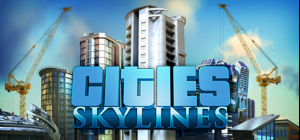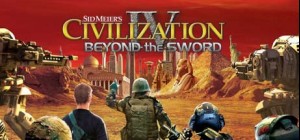-
الصفحة الرئيسية
-
PC Games
-
Anarchy Online: Access Level 200 Heckler Juices

لا تفوت فرصة الخصم!

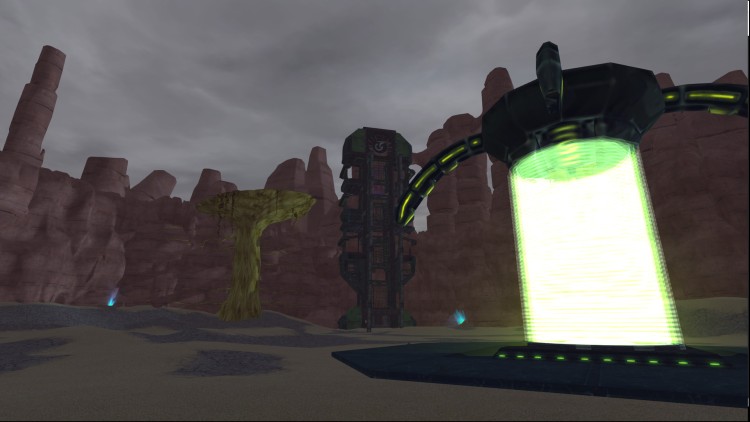
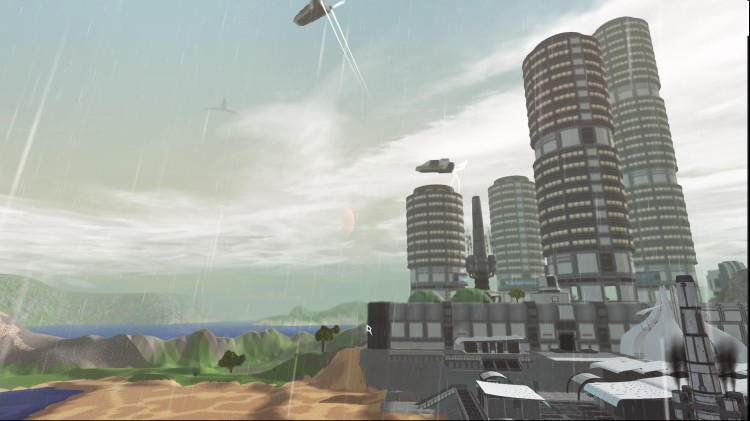


احصل على وصول فوري إلى المستوى 200 مع هذه الحزمة من Heckler Juice!
تتضمن هذه الحزمة:
- عصير هيكلر (المستوى 1 - 60)
- عصير هيكلر (المستوى 60 - 100)
- عصير هيكلر (المستوى 100 - 150)
- عصير هيكلر (مستوى 150-200)
غير متوفر على خادم Rubi-Ka 2019 الجديد.
لا يمكنك تحديد خيار Disable XP Gain عند استخدام هذا العنصر. الحد الأقصى للمستوى 220.
لاستخدام هذا العنصر ، يجب أن تكون داخل نفس المنطقة التي يوجد بها المقر الرئيسي للمحكمة الجنائية الدولية.
اشترِ Anarchy Online: Access Level 200 Heckler Juices PC Steam Game - أفضل سعر | eTail
يمكنك شراء لعبة Anarchy Online: Access Level 200 Heckler Juices للكمبيوتر الشخصي سريعًا بأي طريقة آمنة وبأفضل الأسعار عبر متجر التجزئة الرسمي mena.etail.market
©2007-2021 Funcom Oslo AS. All rights reserved. “Anarchy Online” and “Funcom” are registered trademarks of Funcom Oslo, AS in the U.S, Norway and/or other countries. All logos, characters, names and distinctive likenesses thereof are intellectual property of Funcom Oslo AS unless otherwise noted. All other trademarks are the property of their respected owners.
- OS: Windows 98/ME/2000/XP/Vista/7/8/10
- Processor: Pentium III 450MHz
- Memory: 128 MB RAM
- Graphics: Direct3D-compatible 32MB video card
- Network: Broadband Internet connection
- Storage: 3 MB available space
- Sound Card: DirectX-compatible sound device
Anarchy Online: Access Level 200 Heckler Juices متطلبات النظام المستحسنة :
1)
Download & install the Steam client on your
computer from here.
2)
Open the Steam client, register and login. Then,
locate the Games tab on the top menu. Click that and select “Activate a Product
on Steam..”

3)
Enter your code that is showed on the orders page
of eTail. Market and and follow the steps showed to activate your game.

4)
The game can be monitored now and you can see it
on the "Library" section on Steam. You can download and install the
game now.
5)
If you need more information and support, you
can click here: https://help.steampowered.com/en/wizard/HelpWithSteam