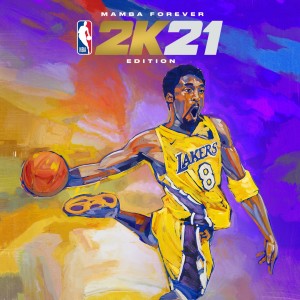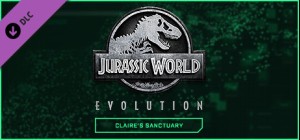-
الصفحة الرئيسية
-
PC Games
-
Appointment With FEAR
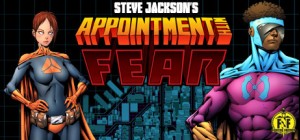
-
برنامج
-
نظام التشغيل
- النوع Adventure , Indie
- مطور Tin Man Games
- المنشئ Tin Man Games
- يوم الاصدار 2014 August 27th at 12:00am
- اللغات المعتمدة English
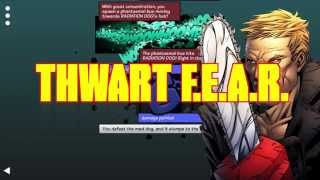

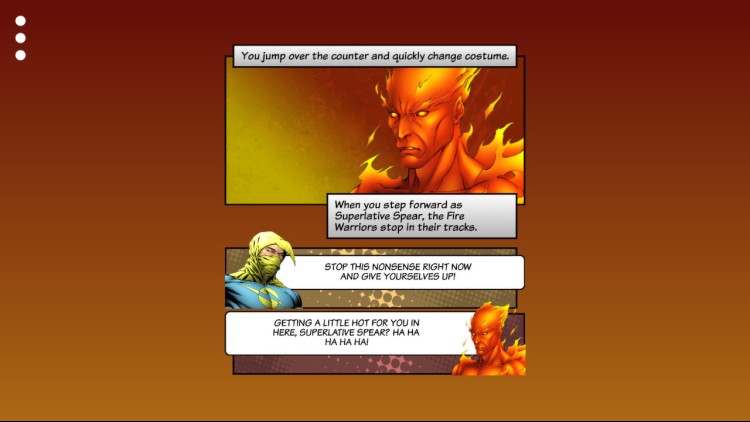
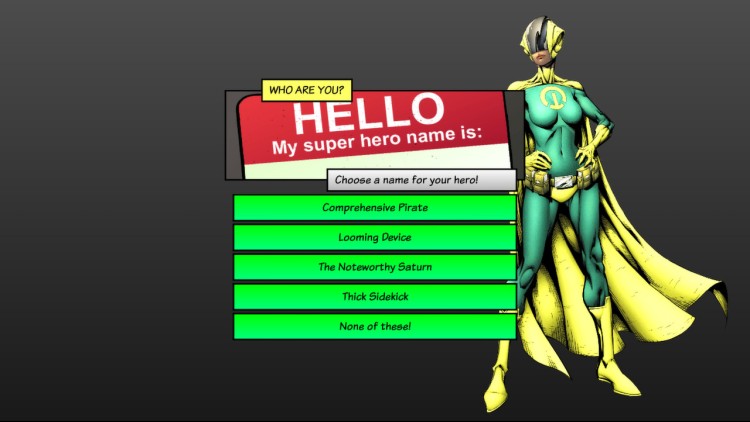
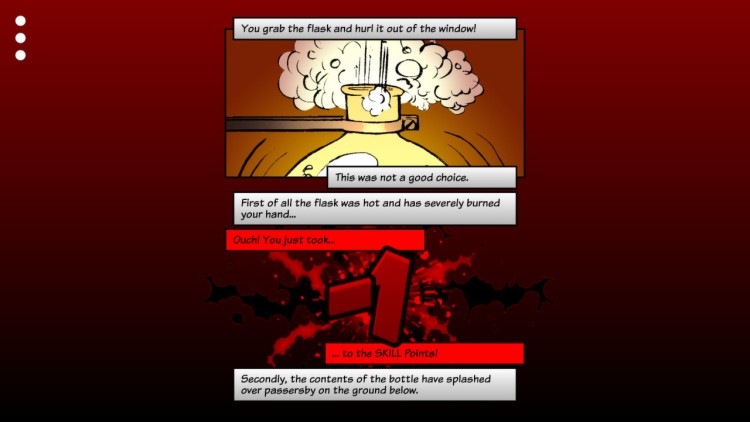
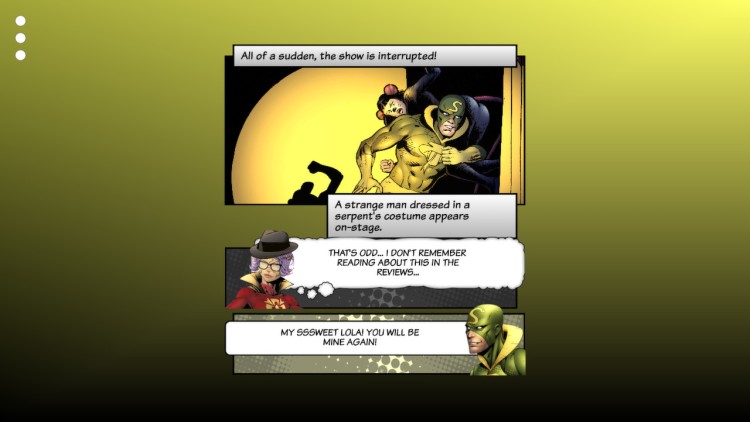

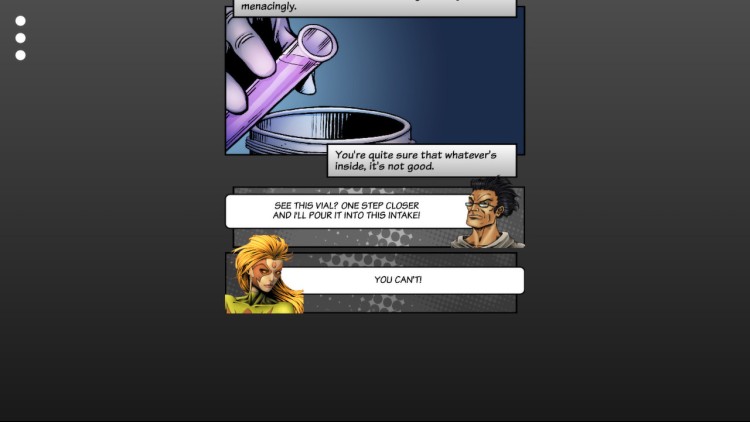
بصفتك بطل القانون والنظام الشجاع وغير القابل للفساد في Titan City ، استخدم قواك الخارقة لحماية مواطنيها الأبرياء من خطر ومراوغ مجموعة من الأشرار الخارقين المصممين على السيطرة على العالم!
سافر إلى الثمانينيات كمدافع قوي عن العدالة في هذه النسخة الجديدة تمامًا من تعيين ستيف جاكسون بالخوف! تم تصميم هذه النسخة الديناميكية كرواية مصورة تفاعلية. ترشدك اختياراتك نحو الأشرار الجدد ، والمعضلات الفائقة ، وفي النهاية ، Titanium Cyborg نفسه!
مهمتك هي اكتشاف موقع اجتماع FEAR السري للغاية ، والتقاط Titanium Cyborg وزملائه وتقديمهم إلى العدالة.
اشترِ Appointment With FEAR Steam Game - أفضل سعر | eTail
يمكنك شراء لعبة Appointment With FEAR للكمبيوتر الشخصي سريعًا بأي طريقة آمنة وبأفضل الأسعار عبر متجر التجزئة الرسمي mena.etail.market
© Tin Man Games Pty Ltd, 2014Fighting Fantasy is a trademark owned by Steve Jackson and Ian Livingstone, all rights reserved.
Windows:
OS: Windows XP SP3
Processor: 2 GHz dual core
Memory: 2 GB RAM
Graphics: Hardware Accelerated Graphics with dedicated memory
Storage: 350 MB available space
macOS:
OS: Mac OS 10.7.5+
Processor: 2 GHz dual core
Memory: 2 GB RAM
Graphics: Hardware Accelerated Graphics with dedicated memory
Storage: 350 MB available space
SteamOS + Linux:
Processor: 2 GHz dual core
Memory: 2 GB RAM
Graphics: Hardware Accelerated Graphics with dedicated memory
Storage: 350 MB available space
Appointment With FEAR متطلبات النظام المستحسنة :
Windows:
OS: Windows 7/8
Memory: 4 GB RAM
Graphics: Hardware Accelerated Graphics with 1GB memory
Storage: 350 MB available space
macOS:
OS: Mac OS 10.8
Memory: 4 GB RAM
Graphics: Hardware Accelerated Graphics with 1GB memory
Storage: 350 MB available space
SteamOS + Linux:
Memory: 4 GB RAM
Graphics: Hardware Accelerated Graphics with 1GB memory
Storage: 350 MB available space
1)
Download & install the Steam client on your
computer from here.
2)
Open the Steam client, register and login. Then,
locate the Games tab on the top menu. Click that and select “Activate a Product
on Steam..”

3)
Enter your code that is showed on the orders page
of eTail. Market and and follow the steps showed to activate your game.

4)
The game can be monitored now and you can see it
on the "Library" section on Steam. You can download and install the
game now.
5)
If you need more information and support, you
can click here: https://help.steampowered.com/en/wizard/HelpWithSteam