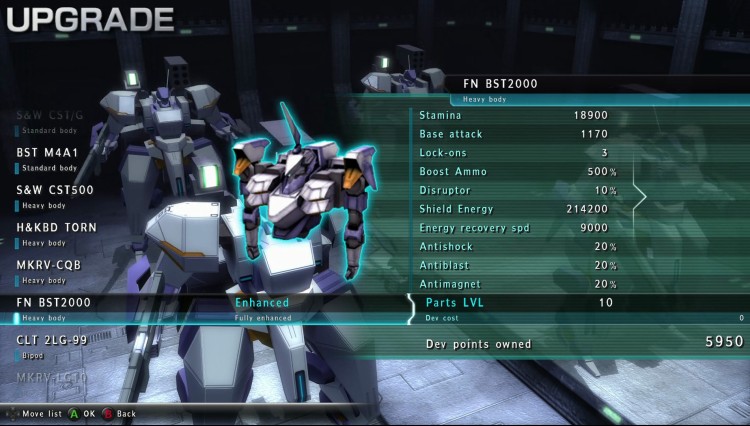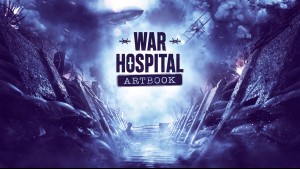يتيح لك إصدار ASSAULT GUNNERS HD EDITION التحكم في قوة حفظ السلام المعروفة باسم DAT، ومع حلفاءك الثلاثة من Battle Mechs، يجب عليك محاولة إنقاذ مهاجري الأرض ومستعمرات المريخ ككل من تهديد انتفاضة ANTS. من أو ما الذي يمكن أن يقود هذا التهديد ضد المريخ، والمدينة الفاضلة المثالية الجديدة المخطط لها للبشرية؟
مع 35 مهمة قتالية ثقيلة، ووضع لعب حشد يُعرف باسم "وضع الجحيم" يغطي 5 خرائط متنوعة وأكثر من 100 إمكانية للتخصيص الميكانيكي لك ولحلفائك، هناك الكثير من إمكانية إعادة اللعب والمحتوى الموجود في الإصدار المستقل من ASSAULT إصدار المدفعية عالي الدقة.
©2018 Marvelous Inc./HONY PARADE GAMES Inc. مرخصة ونشرتها شركة Marvelous Europe Limited.
اشترِ ASSAULT GUNNERS HD EDITION PC Steam Game - أفضل سعر | eTail
يمكنك شراء لعبة ASSAULT GUNNERS HD EDITION للكمبيوتر الشخصي سريعًا بأي طريقة آمنة وبأفضل الأسعار عبر متجر التجزئة الرسمي mena.etail.market
©2018 Marvelous Inc./HONEY PARADE GAMES Inc. Licensed to and Published by Marvelous Europe Limited.
ASSAULT GUNNERS HD EDITION
الحد الأدنى لمتطلبات النظام:
- OS: Windows7 / 8.1 / 10 (64bit)
- Processor: Intel Core i3-530 CPU 2.93GHz
- Memory: 4 GB RAM
- Graphics: NVIDIA GeForce GTX650 or AMD HD 7700
- DirectX: Version 11
- Storage: 921 MB available space
- Sound Card: DirectX 9.0c
ASSAULT GUNNERS HD EDITION
متطلبات النظام المستحسنة
:
- OS: Windows7 / 8.1 / 10 (64bit)
- Processor: Intel Core i5-3570K CPU 3.40GHz
- Memory: 8 GB RAM
- Graphics: NVIDIA GeForce GTX650 or AMD HD 7700
- DirectX: Version 11
- Storage: 921 MB available space
- Sound Card: DirectX 9.0c