-
الصفحة الرئيسية
-
PC Games
-
Assetto Corsa Competizione - 2023 GT World Challenge

-
برنامج
-
نظام التشغيل
- مطور 505 Games Ltd
- المنشئ 505 Games
- يوم الاصدار 2023 April 19th at 3:00pm
- اللغات المعتمدة













“المحتوى القابل للتنزيل
يتطلب هذا المحتوى اللعبة الأساسية Assetto Corsa Competizione على Steam من أجل اللعب "
تضعك Assetto Corsa Competizione 2023 GT World Challenge DLC في قلب الحدث من موسم 2023. يضيف هذا المحتوى القابل للتنزيل الجديد تمامًا 3 سيارات جديدة بالإضافة إلى المسار المشهور عالميًا ، حلبة ريكاردو تورمو - فالنسيا.
تتضمن حزمة DLC.
فيراري 296 جي تي 3
بورش 911 (992) GT3 R
لامبورغيني هوراكان EVO2
حلبة ريكاردو تورمو - فالنسيا
استمتع بتجربة GT World Challenge الافتراضية الأكثر أصالة ، في Assetto Corsa Competizione.
اشترِ Assetto Corsa Competizione - 2023 GT World Challenge PC Steam Game - أفضل سعر | eTail
يمكنك شراء لعبة Assetto Corsa Competizione - 2023 GT World Challenge للكمبيوتر الشخصي سريعًا بأي طريقة آمنة وبأفضل الأسعار عبر متجر التجزئة الرسمي mena.etail.market
OS: Windows 10 x64 20H2 (October 2020 Update)
Processor: Intel Core i5-4460 or AMD FX-8120
Memory: 4 GB RAM
Graphics: GeForce GTX 750 4GB, Radeon RX 460 4GB
DirectX: Version 11
Network: Broadband Internet connection
Storage: 50 GB available space
Sound Card: Integrated
Assetto Corsa Competizione - 2023 GT World Challenge متطلبات النظام المستحسنة :
OS: Windows 10 x64 - 21H2
Processor: Intel Core i5-8600K or AMD Ryzen 5 2600X
Memory: 16 GB RAM
Graphics: GeForce GTX 1070 8 GB, Radeon RX 580 8GB
DirectX: Version 11
Storage: 50 GB available space
1)
Download & install the Steam client on your
computer from here.
2)
Open the Steam client, register and login. Then,
locate the Games tab on the top menu. Click that and select “Activate a Product
on Steam..”

3)
Enter your code that is showed on the orders page
of eTail. Market and and follow the steps showed to activate your game.

4)
The game can be monitored now and you can see it
on the "Library" section on Steam. You can download and install the
game now.
5)
If you need more information and support, you
can click here: https://help.steampowered.com/en/wizard/HelpWithSteam






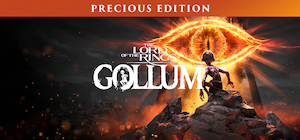
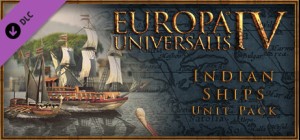

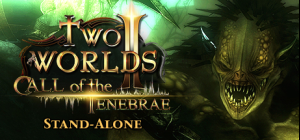
![Planet Coaster [Mac]](https://mena.etail.market/image/cache/catalog/planet-coasterBFrVk_cover-300x140.jpg)

