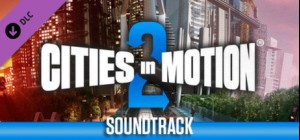-
الصفحة الرئيسية
-
PC Games
-
Assetto Corsa Competizione - Challengers Pack DLC

-
برنامج
-
نظام التشغيل
- النوع Simulation , Sports , Racing/Driving
- مطور Kunos Simulazioni
- المنشئ 505 Games
- يوم الاصدار 2022 March 23rd at 2:00pm
- اللغات المعتمدة













The Challengers Pack DLC for Assetto Corsa Competizione adds 5 brand new vehicles to the main game, including the all-new Audi R8 LMS GT3 evo II, which is set to be driven by former motorbike champion Valentino Rossi during the 2022 season of the real-life Fanatec GT World Challenge Europe Powered by AWS championship.
The DLC also includes 4 additional race cars, which run in single-make series and can be found on the grids of some of the most important GT competitions around the world.
Audi R8 LMS GT3 EVO II
BMW M2 CS Racing
Ferrari 488 GT3 Challenge Evo
Lamborghini Huracan Super Trofeo EVO 2
Porsche 911 GT3 Cup (Type 992)
Downloadable Content:
This content requires the base game Assetto Corsa Competizione on Steam in order to play.
اشترِ Assetto Corsa Competizione - Challengers Pack DLC PC Steam Game - أفضل سعر | eTail
يمكنك شراء لعبة Assetto Corsa Competizione - Challengers Pack DLC للكمبيوتر الشخصي سريعًا بأي طريقة آمنة وبأفضل الأسعار عبر متجر التجزئة الرسمي mena.etail.market
©KUNOS Simulazioni Srl – 2018-2022. All rights reserved. Developed by KUNOS Simulazioni Srl. Published by 505 Games. All trademarks are property of their respective owners and are used under license.
Assetto Corsa Competizione - Challengers Pack DLC متطلبات النظام المستحسنة :
1)
Download & install the Steam client on your
computer from here.
2)
Open the Steam client, register and login. Then,
locate the Games tab on the top menu. Click that and select “Activate a Product
on Steam..”

3)
Enter your code that is showed on the orders page
of eTail. Market and and follow the steps showed to activate your game.

4)
The game can be monitored now and you can see it
on the "Library" section on Steam. You can download and install the
game now.
5)
If you need more information and support, you
can click here: https://help.steampowered.com/en/wizard/HelpWithSteam
![Planet Coaster - Studios Pack [Mac]](https://mena.etail.market/image/cache/catalog/planet-coaster-studios-packPVRea_cover-300x140.jpg)