-
الصفحة الرئيسية
-
PC Games
-
Automachef

-
برنامج
-
نظام التشغيل
- النوع Indie , Simulation
- مطور Hermes Interactive
- المنشئ Team 17
-
حد السن

- يوم الاصدار 2019 July 23rd at 12:00am
- اللغات المعتمدة English, French, German, Italian, Japanese, Spanish
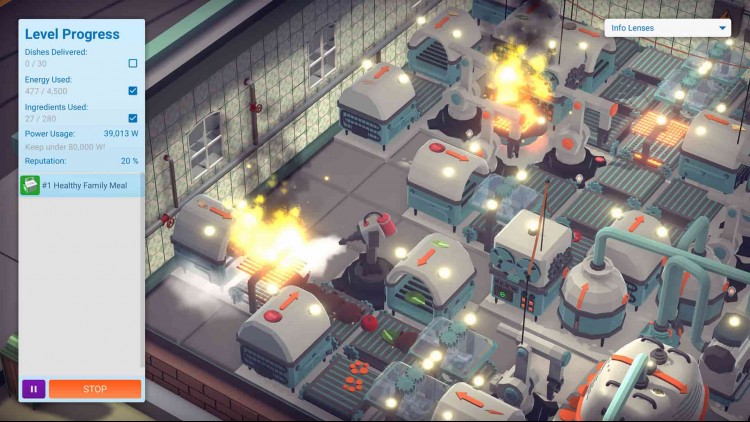
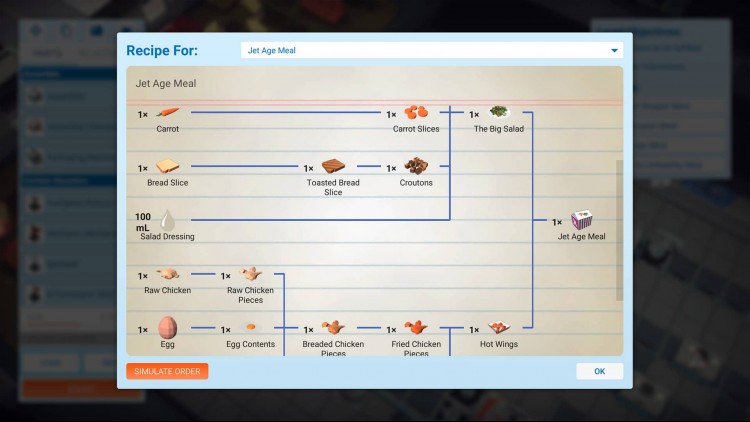


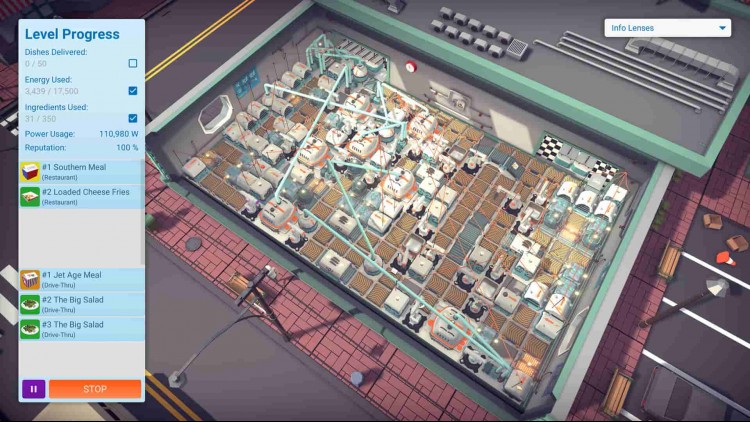
مرحبًا بك في Automachef، إحدى ألعاب ألغاز إدارة الموارد حيث تصمم المطابخ والآلات المبرمجة وتشاهد عبقريتك تتجسد أمامك! لقد حان وقت تصميم مطبخ المستقبل
خطط. حدد الموضع. قم بالبرمجة: صمم المطاعم الآلية وابنيها، ثم برمجها لتعمل باستمرار وكفاءة! هل تمتلك الخبرة والمعرفة لتهزم عالمًا من المطاعم الآلية؟
الألغاز الصعبة: اصقل قدراتك الذهنية وأنت تتصدى لألغاز السيناريوهات وإدارة الموارد والألغاز المكانية المعقدة! لا يوجد ما يكفي من الهوت دوغ؟ ستتمكن من تسوية الأمر! المطابخ تشتعل؟ لا مشكلة تقف أمام شخص ذكي مثلك!
أوضاع تدريب عقلي متعددة: أنه مستويات الحملة أو تنقل عبر الأعمال في وضع العقود أو اهتم بالأساسيات فقط في وضع اختبار ساند بوكس والعب حتى ترضي شغفك
سحر لا نهاية له وفكاهة مدهشة: يتجسد كل ذلك بشكل كبير عن طريق البطل الآلي البشري التائه بلا أمل - روبرت بيرسون. من يُطلق عليه لفظ إنسان تحديدًا. لا تطرح أسئلة.
دعم التعديل: هل تعتقد أنه يمكنك إحضار المزيد من البيتزا على الطاولة؟ رائع! تول مسؤولية الأمور وأنشئ مكوناتك الخاصة والوصفات ومستويات السيناريو عبر Steam Workshop!
اشترِ Automachef PC Steam Game - أفضل سعر | eTail
يمكنك شراء لعبة Automachef للكمبيوتر الشخصي سريعًا بأي طريقة آمنة وبأفضل الأسعار عبر متجر التجزئة الرسمي mena.etail.market
Automachef. Developed by Hermes Interactive © 2019. Published by Team17 Digital Ltd. Team17 is a trademark or registered trademark of Team17 Digital Limited. All other trademarks, copyrights and logos are property of their respective owners.
Requires a 64-bit processor and operating system
OS: Windows 7 64-bit
Processor: Intel Core i5-2300 or AMD A8-5600K
Memory: 4 GB RAM
Graphics: GeForce GTX 550 Ti or Radeon HD 7770
DirectX: Version 11
Sound Card: DirectX Compatible Sound Card
Automachef متطلبات النظام المستحسنة :
Requires a 64-bit processor and operating system
OS: Windows 10 64-bit
Processor: Intel Core i5-4460 or Ryzen 3 2200G
Memory: 8 GB RAM
Graphics: GeForce GTX 950 or Radeon R9 290
DirectX: Version 11
Sound Card: DirectX Compatible Sound Card
1)
Download & install the Steam client on your
computer from here.
2)
Open the Steam client, register and login. Then,
locate the Games tab on the top menu. Click that and select “Activate a Product
on Steam..”

3)
Enter your code that is showed on the orders page
of eTail. Market and and follow the steps showed to activate your game.

4)
The game can be monitored now and you can see it
on the "Library" section on Steam. You can download and install the
game now.
5)
If you need more information and support, you
can click here: https://help.steampowered.com/en/wizard/HelpWithSteam












