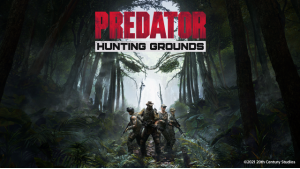تُعد حزمة Banners of Ruin Supporter Pack وسيلة لمعجبينا الأكثر حماسًا للحصول على بعض الأشياء الجيدة المتواضعة مقابل دعمهم الفائق فينا.
في مقابل كرمك سوف تحصل على:
- الموسيقى التصويرية للعبة*: 9 مقطوعات يبلغ مجموعها حوالي 52 دقيقة من الموسيقى، قام بتجميعها مؤلفنا الرائع للغاية دان فارلي.
- العديد من الأعمال الفنية لخلفية الشاشة عالية الدقة لإضافة طابع Banners of Ruin إلى سطح المكتب.
- صور مستقلة لشخصيات لافتات الخراب.
- أيقونات سلبية مستقلة.
- الفواصل الزمنية لعملية الرسم لمختلف الأعمال الفنية في اللعبة.
*تحتوي Banners of Ruin على موسيقى تصويرية ديناميكية بالكامل، لذلك قد تسمع أشكالًا مختلفة من هذه الموسيقى داخل اللعبة والتي لا تظهر في هذه الحزمة، ولكننا حاولنا تضمين أكبر نطاق ممكن من المواد.
سواء قمت بشراء هذه الحزمة أم لا، فنحن نقدر حقًا كل من دعمنا وساعدنا في جعل اللعبة أفضل ما يمكن.
شكرًا لك!
اشترِ Banners of Ruin - Supporter Pack PC Steam Game - أفضل سعر | eTail
يمكنك شراء لعبة Banners of Ruin - Supporter Pack للكمبيوتر الشخصي سريعًا بأي طريقة آمنة وبأفضل الأسعار عبر متجر التجزئة الرسمي mena.etail.market
Banners of Ruin - Supporter Pack
الحد الأدنى لمتطلبات النظام:
Windows
Requires a 64-bit processor and operating system
OS *: Windows 7/8/8.1/10
Processor: 1,3 GHz CPU
Memory: 1 GB RAM
Graphics: Intel HD Graphics 5500
Storage: 300 MB available space
Sound Card: Any
Additional Notes: 1080p, 16:9 recommended
Banners of Ruin - Supporter Pack
متطلبات النظام المستحسنة
:
Windows
Requires a 64-bit processor and operating system
OS *: Microsoft® Windows® 7
Processor: Core i5 or equivalent
Memory: 4 GB RAM
Graphics: DirectX® 10 compliant graphics card
Storage: 500 MB available space
Sound Card: Any