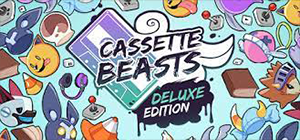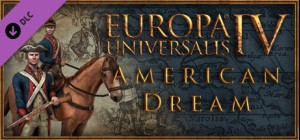-
الصفحة الرئيسية
-
PC Games
-
BioShock Infinite: Burial at Sea - Episode Two

-
برنامج
-
نظام التشغيل
- النوع Action/Adventure
- مطور Irrational Games
- المنشئ Take-Two Interactive
-
حد السن

- يوم الاصدار 2014 March 25th at 12:00am
- اللغات المعتمدة English, French, German, Italian, Japanese, Korean, Polish, Russian, Spanish, Portuguese-Brazil


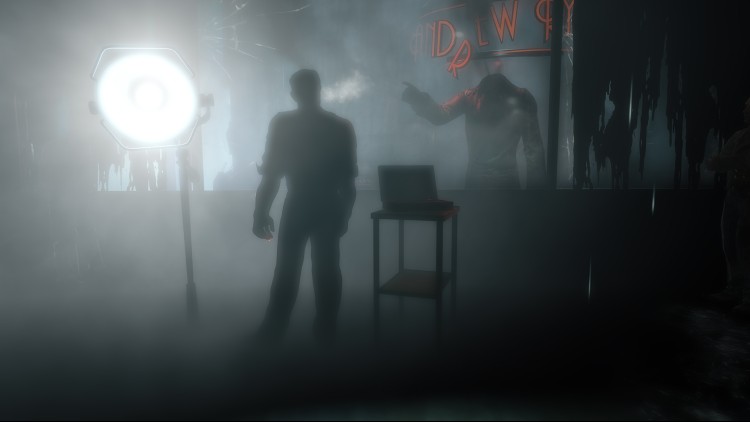


شاهد العالم من خلال عيون إليزابيث في BioShock Infinite: Burial at Sea - Episode Two. تدور أحداث هذه الحلقة الأخيرة فور انتهاء مسلسل الدفن في البحر - الحلقة الأولى ، حيث تضعك في دور إليزابيث وهي تسافر عبر نشوة الطرب في محاولة لإنقاذ الأخت الصغيرة التي تخلت عنها. تم تطويره بواسطة Irrational Games ، الاستوديو الذي يقف وراء BioShock و BioShock Infinite الأصليين ، هذا استمرار لسلسلة Burial at Sea يتميز بأجزاء من Rapture لم ترها من قبل ، تتضمن طريقة لعب معدلة موجهة نحو التخفي تجلب لك أسلحة وبلازميدات جديدة ، وتتضمن تقريبًا كل الشخصيات الرئيسية من BioShock و BioShock Infinite الأصليين.
BioShock Infinite: Burial at Sea - Episode Two هي الأخيرة من ثلاث حزم إضافية من BioShock Infinite وتختتم قصة BioShock Infinite and Burial at Sea. هذه الحزمة مضمنة في تذكرة الموسم اللانهائية من BioShock وستحتوي على إنجازات جديدة.
اشترِ BioShock Infinite: Burial at Sea - Episode Two PC Steam Game - أفضل سعر | eTail
يمكنك شراء لعبة BioShock Infinite: Burial at Sea - Episode Two للكمبيوتر الشخصي سريعًا بأي طريقة آمنة وبأفضل الأسعار عبر متجر التجزئة الرسمي mena.etail.market
Use of this product requires agreement to the following third party end user license agreement: http://www.take2games.com/eula/©2002 – 2014 Take-Two interactive Software, Inc. Developed by Irrational Games. BioShock, BioShock Infinite, BioShock Infinite: Industrial Revolution, Irrational Games, 2K Games and their respective logos are all trademarks of Take-Two Interactive Software, Inc. All rights reserved. The ratings icon is a trademark of the Entertainment Software Association. All other trademarks are property of their respective owners.
Graphic: ATI Radeon HD 3870 512 MB
BioShock Infinite: Burial at Sea - Episode Two متطلبات النظام المستحسنة :
Other: DVD drive requirement
1)
Download & install the Steam client on your
computer from here.
2)
Open the Steam client, register and login. Then,
locate the Games tab on the top menu. Click that and select “Activate a Product
on Steam..”

3)
Enter your code that is showed on the orders page
of eTail. Market and and follow the steps showed to activate your game.

4)
The game can be monitored now and you can see it
on the "Library" section on Steam. You can download and install the
game now.
5)
If you need more information and support, you
can click here: https://help.steampowered.com/en/wizard/HelpWithSteam