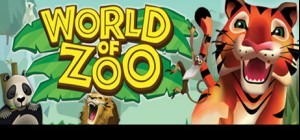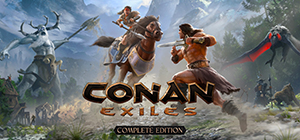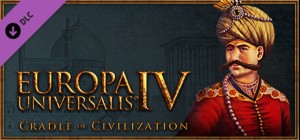-
الصفحة الرئيسية
-
PC Games
-
Borderlands 2: Headhunter 5: Son of Crawmerax

-
برنامج
-
نظام التشغيل
- النوع Action , Role Playing
- مطور Gearbox Software
- المنشئ Take-Two Interactive
-
حد السن

- يوم الاصدار 2014 April 15th at 1:00am
- اللغات المعتمدة English, French, German, Italian, Japanese, Korean, Spanish




الانطلاق إلى جزيرة وام بام للاسترخاء؟ يلتقي Mayhem مع Vault Hunters عندما يتم اختطاف السير هامرلوك من قبل الابن الرهيب لـ Crawmerax في حزمة Headhunter الخامسة والأخيرة - أنقذه بمساعدة Crazy Earl والتقط بعض رؤوس التذكارات والجلود على طول الطريق. لكن احترس ، يتطلع Sparky Flynt إلى تسخين الأشياء وإعطائك أكثر من مجرد حروق الشمس.
يتطلب هذا المحتوى اللعبة الأساسية Borderlands 2 على Steam من أجل اللعب.
اشترِ Borderlands 2: Headhunter 5: Son of Crawmerax PC Steam Game - أفضل سعر | eTail
يمكنك شراء لعبة Borderlands 2: Headhunter 5: Son of Crawmerax للكمبيوتر الشخصي سريعًا بأي طريقة آمنة وبأفضل الأسعار عبر متجر التجزئة الرسمي mena.etail.market
Use of this product requires agreement to the following third party end user license agreement: http://www.take2games.com/eula/© 2014 IPerion LLC. Published and distributed by 2K. Gearbox and Borderlands, and the Gearbox Software and Borderlands logos, are registered trademarks and used courtesy of Gearbox Software, LLC. 2K and the 2K logo are trademarks of 2K in the US and/or other countries. All other trademarks are property of their respective owners. All rights reserved.
OS: Windows® XP SP3
Processor: 2.4 GHz Dual Core Processor
Memory: 2 GB RAM
Graphics: NVIDIA GeForce 8500 /ATI Radeon HD 2600
Hard Drive: 13 GB available space
Sound Card: DirectX® 9.0c-compatible
Borderlands 2: Headhunter 5: Son of Crawmerax متطلبات النظام المستحسنة :
OS: XP SP3/Vista/Win 7
Processor: 2.3 GHz Quad Core processor
Memory: 2 GB RAM
Graphics: NVIDIA GeForce GTX 560 / ATI Radeon HD 5850
Hard Drive: 20 GB available space
Sound Card: DirectX 9.0 c Compliant
1)
Download & install the Steam client on your
computer from here.
2)
Open the Steam client, register and login. Then,
locate the Games tab on the top menu. Click that and select “Activate a Product
on Steam..”

3)
Enter your code that is showed on the orders page
of eTail. Market and and follow the steps showed to activate your game.

4)
The game can be monitored now and you can see it
on the "Library" section on Steam. You can download and install the
game now.
5)
If you need more information and support, you
can click here: https://help.steampowered.com/en/wizard/HelpWithSteam