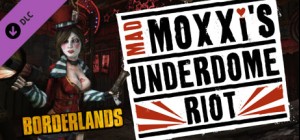* يتطلب هذا المحتوى اللعبة الأساسية Borderlands على Steam من أجل اللعب. *
Mad Moxxi's Underdome Riot عبارة عن حزمة إضافية لـ Borderlands تشتمل على وضع لعبة ساحة تعاونية جديدة ومخبأ لتخزين معداتك.
هل أنت هدية من الله للمعارك بالأسلحة النارية؟ تعتقد أنك الأفضل؟ هل تريد إثبات ذلك؟ ثم ساعدنا في الاحتفال بالافتتاح الكبير لبنك ماركوس (شركة تابعة لماركوس كورب) بقتل المئات والمئات من الأشخاص في Mad Moxxi's Underdome Riot ، الساحة التنافسية الوحيدة التي يمكن لأقاربك من خلالها التأكد من أنك ستعود مشهورًا . . . أو لا على الاطلاق. (نحتفظ بجميع العائدات من قبلنا)
ربما تغيرت خيارات اللاعبين المتعددين ، يرجى الاطلاع على العنوان الرئيسي لمزيد من المعلومات
اشترِ Borderlands : Mad Moxxi's Underdome Riot PC Steam Game - أفضل سعر | eTail
يمكنك شراء لعبة Borderlands : Mad Moxxi's Underdome Riot للكمبيوتر الشخصي سريعًا بأي طريقة آمنة وبأفضل الأسعار عبر متجر التجزئة الرسمي mena.etail.market
Use of this product requires agreement to the following third party end user license agreement: http://www.take2games.com/eula/© 2002-2010 Take-Two Interactive Software and its subsidiaries. Borderlands, 2K Games, the 2K Games logo, and Take-Two Interactive Software are all trademarks and/or registered trademarks of Take-Two Interactive Software, Inc. All Rights Reserved.
Borderlands : Mad Moxxi's Underdome Riot
الحد الأدنى لمتطلبات النظام:
OS: Windows XP/Vista
Processor: 2.4 Ghz or equivalent processor with SSE2 support
Memory: 1GB System RAM (2GB recommended with Vista)
Graphics: 256mb video ram or better (GeForce 7 series or higher/Radeon HD3000 series or higher)
Hard Drive: 8 GB or more free space
Sound: Windows compatible sound card
Borderlands : Mad Moxxi's Underdome Riot
متطلبات النظام المستحسنة
:
o