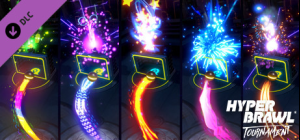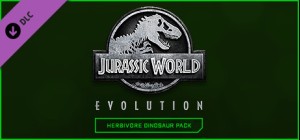Bus Simulator 21 – IVECO BUS Bus Pack
انتباه إلى جميع سائقي حافلات Angel Shores وSeaside Valley!
أترغب في ترقية أسطول حافلاتك، وتفضل أن تكون حافلاتك جديدة تمامًا؟
إذن هذه حزمة التوسعة المثالية لك!
تحتوي حزمة Bus Simulator 21 على ثلاث حافلات مرخصة من الجهة المصنعة الشهيرة IVECO BUS!
الميزات:
IVECO BUS Crealis
حافلة ثنائية إلكترونية طولها 60 قدمًا و3 محاور و4 أبواب.
IVECO BUS Crossway LE
حافلة رحلات طولها 40 قدمًا بمحورين و3 أبواب.
IVECO BUS Eway من HEULIEZ
حافلة كهربائية طولها 40 قدمًا بمحورين و3 أبواب.
3x المساحة الداخلية
تأتي حزمة الحافلات هذه مع ثلاثة تصميمات داخلية أصلية وعينات ألوان أُبدعت خصوصًا للمقاعد والقوام الأرضي الجذاب. انطلق وجربها (متوفرة أيضًا في حافلاتك الأخرى) وكن رائد النقل القادم!
اشترِ Bus Simulator 21 – IVECO BUS Bus Pack PC Steam Game Code - أفضل سعر | eTail
يمكنك شراء لعبة Bus Simulator 21 – IVECO BUS Bus Pack للكمبيوتر الشخصي سريعًا بأي طريقة آمنة وبأفضل الأسعار عبر متجر التجزئة الرسمي mena.etail.market
Bus Simulator 21 – IVECO BUS Bus Pack
الحد الأدنى لمتطلبات النظام:
Requires a 64-bit processor and operating system
OS: Windows 10 64-Bit
Processor: Intel Core i3-2120 / AMD Phenom II X4 830 or equivalent
Memory: 8 GB RAM
Graphics: NVIDIA GeForce GTX 760 (2GB VRAM) / AMD Radeon R9 280 (2GB VRAM) or higher
DirectX: Version 12
Network: Broadband Internet connection
Storage: 18 GB available space
Bus Simulator 21 – IVECO BUS Bus Pack
متطلبات النظام المستحسنة
:
Requires a 64-bit processor and operating system
OS: Windows 10 64-Bit
Processor: Intel Core i5-4440 / AMD FC-8140 or equivalent
Memory: 8 GB RAM
Graphics: NVIDIA GeForce GTX 1070 (8GB VRAM) / AMD Radeon RX Vega 56 (8GB VRAM) or higher
DirectX: Version 12
Network: Broadband Internet connection
Storage: 18 GB available space