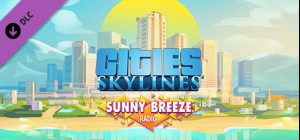-
الصفحة الرئيسية
-
PC Games
-
Call of Duty®: Modern Warfare® 2 [Mac]
![Call of Duty®: Modern Warfare® 2 [Mac]](https://mena.etail.market/image/cache/catalog/call-of-duty-modern-warfare-iiijqYW_cover-300x140.jpg)
![Call of Duty®: Modern Warfare® 2 [Mac]](https://mena.etail.market/image/cache/catalog/call-of-duty-modern-warfare-ii_screenshot_4M3QI_cover-750x422.jpg)
![Call of Duty®: Modern Warfare® 2 [Mac]](https://mena.etail.market/image/cache/catalog/call-of-duty-modern-warfare-ii_screenshot_yfVMx_cover-750x422.jpg)
![Call of Duty®: Modern Warfare® 2 [Mac]](https://mena.etail.market/image/cache/catalog/call-of-duty-modern-warfare-ii_screenshot_KAzPS_cover-750x422.jpg)
![Call of Duty®: Modern Warfare® 2 [Mac]](https://mena.etail.market/image/cache/catalog/call-of-duty-modern-warfare-ii_screenshot_nwwIe_cover-750x422.jpg)
![Call of Duty®: Modern Warfare® 2 [Mac]](https://mena.etail.market/image/cache/catalog/call-of-duty-modern-warfare-ii_screenshot_Lja6M_cover-750x422.jpg)
![Call of Duty®: Modern Warfare® 2 [Mac]](https://mena.etail.market/image/cache/catalog/call-of-duty-modern-warfare-ii_screenshot_WgUEf_cover-750x422.jpg)
![Call of Duty®: Modern Warfare® 2 [Mac]](https://mena.etail.market/image/cache/catalog/call-of-duty-modern-warfare-ii_screenshot_V4a4n_cover-750x422.jpg)
![Call of Duty®: Modern Warfare® 2 [Mac]](https://mena.etail.market/image/cache/catalog/call-of-duty-modern-warfare-ii_screenshot_89J1N_cover-750x422.jpg)
![Call of Duty®: Modern Warfare® 2 [Mac]](https://mena.etail.market/image/cache/catalog/call-of-duty-modern-warfare-ii_screenshot_YyNeh_cover-750x422.jpg)
![Call of Duty®: Modern Warfare® 2 [Mac]](https://mena.etail.market/image/cache/catalog/call-of-duty-modern-warfare-ii_screenshot_vd6Xt_cover-750x422.jpg)
![Call of Duty®: Modern Warfare® 2 [Mac]](https://mena.etail.market/image/cache/catalog/call-of-duty-modern-warfare-ii_screenshot_XvX1G_cover-750x422.jpg)
![Call of Duty®: Modern Warfare® 2 [Mac]](https://mena.etail.market/image/cache/catalog/call-of-duty-modern-warfare-ii_screenshot_Eef5I_cover-750x422.jpg)
![Call of Duty®: Modern Warfare® 2 [Mac]](https://mena.etail.market/image/cache/catalog/_screenshot_J8Cmk_cover-750x422.png)
![Call of Duty®: Modern Warfare® 2 [Mac]](https://mena.etail.market/image/cache/catalog/_screenshot_kKmwh_cover-750x422.png)
![Call of Duty®: Modern Warfare® 2 [Mac]](https://mena.etail.market/image/cache/catalog/_screenshot_slbCb_cover-750x422.png)
![Call of Duty®: Modern Warfare® 2 [Mac]](https://mena.etail.market/image/cache/catalog/_screenshot_bvrfj_cover-750x422.png)
![Call of Duty®: Modern Warfare® 2 [Mac]](https://mena.etail.market/image/cache/catalog/_screenshot_0t9Jb_cover-750x422.png)
![Call of Duty®: Modern Warfare® 2 [Mac]](https://mena.etail.market/image/cache/catalog/_screenshot_k7e5y_cover-750x422.png)
![Call of Duty®: Modern Warfare® 2 [Mac]](https://mena.etail.market/image/cache/catalog/_screenshot_WqpJu_cover-750x422.png)
![Call of Duty®: Modern Warfare® 2 [Mac]](https://mena.etail.market/image/cache/catalog/_screenshot_mgjqO_cover-750x422.png)
![Call of Duty®: Modern Warfare® 2 [Mac]](https://mena.etail.market/image/cache/catalog/_screenshot_vsAHG_cover-750x422.png)
![Call of Duty®: Modern Warfare® 2 [Mac]](https://mena.etail.market/image/cache/catalog/_screenshot_aB7pn_cover-750x422.png)
![Call of Duty®: Modern Warfare® 2 [Mac]](https://mena.etail.market/image/cache/catalog/_screenshot_xLyAR_cover-750x422.png)
![Call of Duty®: Modern Warfare® 2 [Mac]](https://mena.etail.market/image/cache/catalog/_screenshot_aE7lY_cover-750x422.png)
Call of Duty®: Modern Warfare® 2 [Mac]; The most-anticipated game of the year and the sequel to the best-selling first-person action game of all time, Modern Warfare 2 continues the gripping and heart-racing action as players face off against a new threat dedicated to bringing the world to the brink of collapse. Call of Duty®: Modern Warfare 2 features for the first time in video games, the musical soundtrack of legendary Academy Award®, Golden Globe® Award, Grammy® Award and Tony winning composer Hans Zimmer. The title picks up immediately following the historic events of Call of Duty® 4: Modern Warfare®, the blockbuster title that earned worldwide critical acclaim, including: - "Most Played Online Video Game" in history, 2009 Guinness World Records - More than 50 Game of the Year awards, including the Console Game of the Year and Overall Game of the Year, 2007, from the Academy of Interactive Arts & Sciences®
*SPECIAL OPS CO-OPERATIVE*
An entirely new gameplay mode which supports 2-player co-operative play online that is unique from the single player story campaign. - Special Ops pits players into a gauntlet of time-trial and objective-based missions. - Rank-up as players unlock new Special Ops missions, each more difficult. - Missions include highlights from the single player campaign, fan favorites from Call of Duty 4: Modern Warfare and all new, exclusive missions.
*MULTIPLAYER REINVENTED*
Setting a new bar for online multiplayer, Modern Warfare 2 multiplayer delivers new capabilities, customization, gamestates and modes, including: Create-a-Class Evolved - Secondary Weapons
- Machine Pistols, Shotguns, Handguns, Launchers - Riot Shields - Equipment
- Throwing Knives, Blast Shield, Tactical Insertion - Perk Upgrades
- Bling (Dual Attachments) - Customizable Killstreaks - AC130, Sentry Gun, Predator Missile, Counter-UAV, Care Package - Accolades (Post match reports)
© 2017 Activision Publishing, Inc. Activision and Modern Warfare are registered trademarks of Activision Publishing, Inc. All rights reserved. The ratings icon is a registered trademark of the Entertainment Software Association. All other trademarks and trade names are the properties of their respective owners.
اشترِ Call of Duty®: Modern Warfare® 2 [Mac] Steam Game - أفضل سعر | eTail
يمكنك شراء لعبة Call of Duty®: Modern Warfare® 2 [Mac] للكمبيوتر الشخصي سريعًا بأي طريقة آمنة وبأفضل الأسعار عبر متجر التجزئة الرسمي mena.etail.market
© 2017 Activision Publishing, Inc. Activision and Modern Warfare are registered trademarks of Activision Publishing, Inc. All rights reserved. The ratings icon is a registered trademark of the Entertainment Software Association. All other trademarks and trade names are the properties of their respective owners.
Operating System: 10.9.5 (Mavericks), 10.10 (Yosemite), 10.11.6 (El Capitan), 10.12 (Sierra)
CPU Processor: Intel i3 (Dual-Core)
CPU Speed: 2.2GHz
Memory: 4 GB RAM
Hard Disk Space: 13 GB
Video Card (ATI): Radeon HD 4850
Video Card (NVidia): Geforce 640M
Video Card (Intel): Iris
Video Memory (VRam): 512 MB
Peripherals: Macintosh mouse and keyboard
IMPORTANT NOTICE: Currently, MW2 for Mac may not be accessible to users in Russia, Poland, and Japan
NOTICE: The following video chipsets are unsupported for Call of Duty®: Modern Warfare® 2:
• ATI RADEON HD 2000 Series
• ATI RADEON HD 6490M, 6630M, 3870
• NVIDIA 9000 Series
• NVIDIA 320M, 330M
• Intel HD 3000, 4000, 5000
NOTICE: This game is not supported on volumes formatted as Mac OS Extended (Case Sensitive)
1)
Download & install the Steam client on your
computer from here.
2)
Open the Steam client, register and login. Then,
locate the Games tab on the top menu. Click that and select “Activate a Product
on Steam..”

3)
Enter your code that is showed on the orders page
of eTail. Market and and follow the steps showed to activate your game.

4)
The game can be monitored now and you can see it
on the "Library" section on Steam. You can download and install the
game now.
5)
If you need more information and support, you
can click here: https://help.steampowered.com/en/wizard/HelpWithSteam