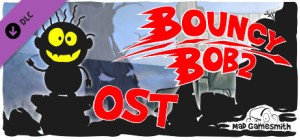-
الصفحة الرئيسية
-
PC Games
-
Car Detailing Simulator - AMMO NYC DLC

لا تفوت فرصة الخصم!
-
برنامج
-
نظام التشغيل
- النوع Indie , Simulation , Casual
- مطور Games Incubator, GameFormatic S.A.
- المنشئ GAMES INCUBATOR SA
- يوم الاصدار 2022 April 13th at 12:00am
- اللغات المعتمدة English, French, German, Italian, Korean, Polish, Russian, Spanish - Spain, Turkish, Portuguese-Brazil, Traditional Chinese, Simplified Chinese













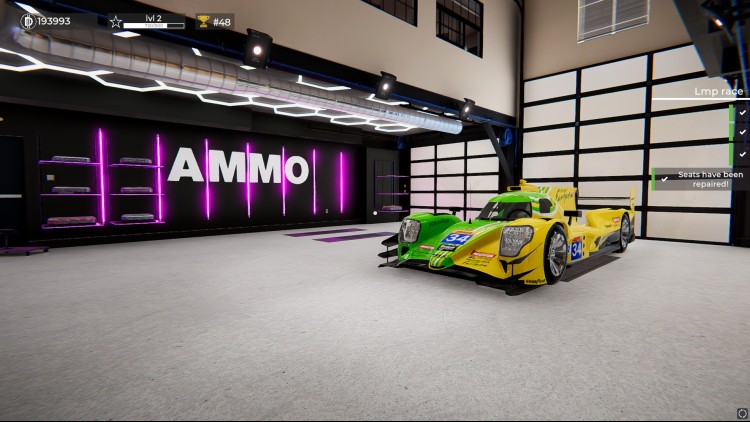
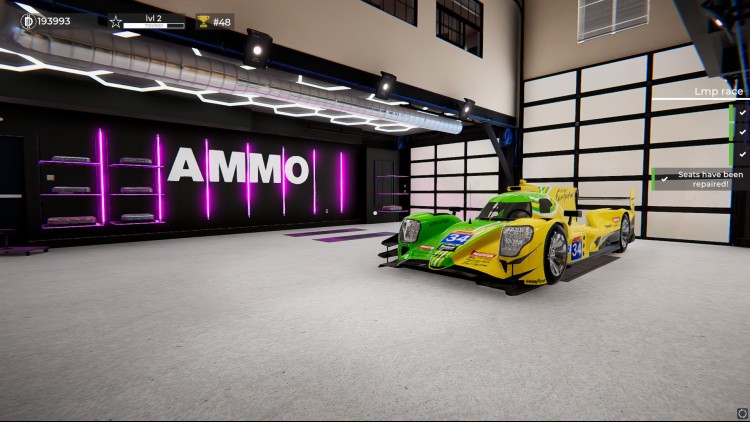











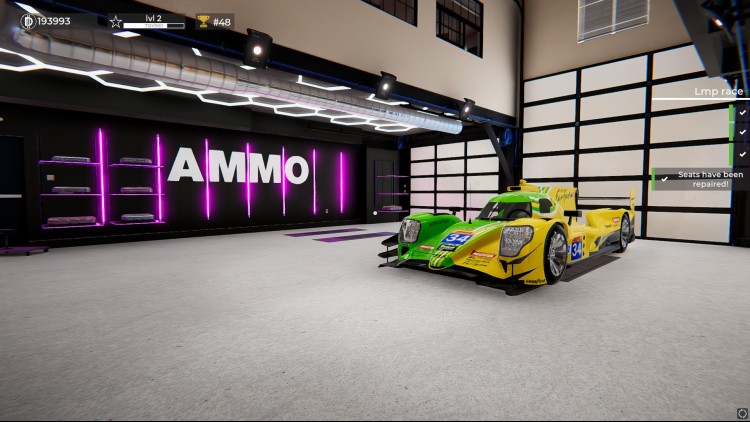











Car Detailing Simulator - AMMO NYC DLC allows you to detail exotic cars in Larry Kosilla's custom AMMO Detailing Studio with access to all AMMO products and tools. The DLC is an exact model of the real AMMO NYC Studio. Even the pictures on the wall are identical! As the detailer, you will have full access to walk around the entire AMMO Studio, kitchen, refrigerator, airplane-bathroom, full exercise gym, editing and podcast suite (and film your own YouTube videos within the game, just like Larry) to run your exotic car detailing business and be the best detailer you can be. Click the DLC link to unlock the best detailing studio and the rarest cars in the world!
Detail exclusive cars in AMMO NYC DLC:
Scuderia Cameron Glickenhaus 004
Scuderia Cameron Glickenhaus boot
IMP Race
AND MORE!
اشترِ Car Detailing Simulator - AMMO NYC DLC Steam Game - أفضل سعر | eTail
يمكنك شراء لعبة Car Detailing Simulator - AMMO NYC DLC للكمبيوتر الشخصي سريعًا بأي طريقة آمنة وبأفضل الأسعار عبر متجر التجزئة الرسمي mena.etail.market
İşletim Sistemi *: Windows 7 64 Bit / Windows 8 64 Bit / Windows 10 64 Bit
İşlemci: Intel Core i3 3.0 GHz
Bellek: 8 GB RAM
Ekran Kartı: NVidia GeForce GTX 780
DirectX: Sürüm 11
Depolama: 8 GB kullanılabilir alan
Car Detailing Simulator - AMMO NYC DLC متطلبات النظام المستحسنة :
İşletim Sistemi *: Windows 7 64 Bit / Windows 8 64 Bit / Windows 10 64 Bit
İşlemci: Intel Core i5 3.4 GHz
Bellek: 8 GB RAM
Ekran Kartı: NVidia GeForce GTX 1060 6GB
DirectX: Sürüm 11
Depolama: 8 GB kullanılabilir alan
1)
Download & install the Steam client on your
computer from here.
2)
Open the Steam client, register and login. Then,
locate the Games tab on the top menu. Click that and select “Activate a Product
on Steam..”

3)
Enter your code that is showed on the orders page
of eTail. Market and and follow the steps showed to activate your game.

4)
The game can be monitored now and you can see it
on the "Library" section on Steam. You can download and install the
game now.
5)
If you need more information and support, you
can click here: https://help.steampowered.com/en/wizard/HelpWithSteam