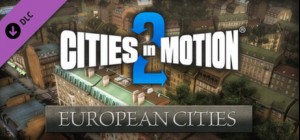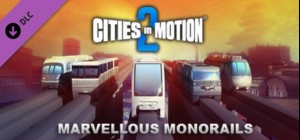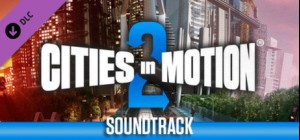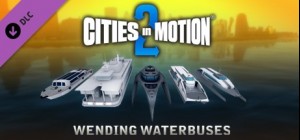-
الصفحة الرئيسية
-
PC Games
-
Cities in Motion 2: Players Choice Vehicle Pack

-
برنامج
-
نظام التشغيل
- النوع Simulation , Strategy
- مطور Colossal Order
- المنشئ Paradox Interactive
- يوم الاصدار 2014-06-17 10:06 AM
- اللغات المعتمدة English, German




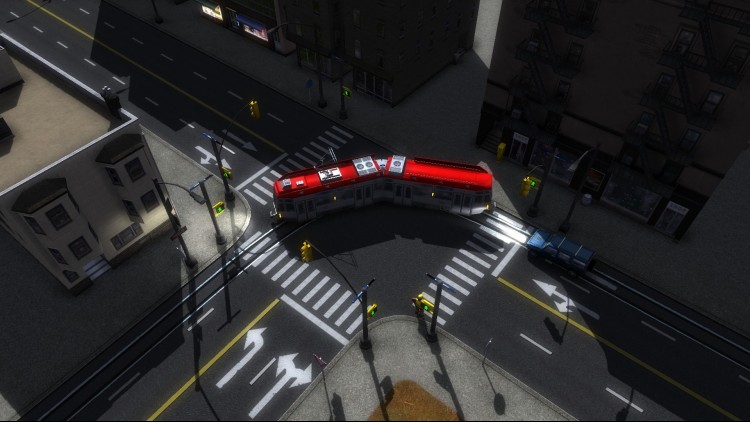








وصف حزمة DLC لـ Cities in Motion 2: Players Choice Vehicle Pack:
بناءً على رغبات اللاعبين ، تضفي هذه المركبات الخمس الجديدة كليًا لمسة جديدة على لعبتك! يعد ترام Tatra 4m وقطار مترو Capitol S من المستجدات على المسارات ، وتوفر الحافلات الثلاث المفصلية الجديدة وسيلة ممتعة للمواطنين للتنقل.
ترام Tatra 4m يحمل الكثير من الركاب وهو سريع إلى حد ما. يتفوق قطار مترو Capitol S في تكاليف الصيانة المنخفضة. تتمتع حافلة موريس إيكاروس أيضًا بتكاليف صيانة متواضعة جدًا ، ولكن بالإضافة إلى ذلك تتميز بمحرك جيد يمنحها سرعة كبيرة. رفقاءها ، Arnauld GL و Nova SA ، مفصليان أيضًا ويحملان الكثير من الركاب. عندما تستهلك Nova SA الكثير من الوقود ، يكون GL أكثر كفاءة ويحمل أيضًا المزيد من الركاب.
من المؤكد أن هؤلاء الخمسة المفضلين من المعجبين سيأخذون أساطيل النقل الجماعي الخاصة بك إلى أطوال جديدة!
اشترِ Cities in Motion 2: Players Choice Vehicle Pack PC Steam Game - أفضل سعر | eTail
يمكنك شراء لعبة Cities in Motion 2: Players Choice Vehicle Pack للكمبيوتر الشخصي سريعًا بأي طريقة آمنة وبأفضل الأسعار عبر متجر التجزئة الرسمي mena.etail.market
Paradox Interactive, CITIES IN MOTION® Copyright© [2013] Paradox Interactive AB All rights reserved. www.paradoxplaza.com
OS: Microsoft Windows XP/Vista/7/8
Processor: 2 GHz Dual core
Memory: 3 GB RAM
Graphics: nVIDIA GeForce 8800, 512 MB RAM or ATI Radeon HD 3850, 512 MB RAM
DirectX®:9.0
Hard Drive: 2 GB HD space
Other Requirements: Broadband Internet connection
Cities in Motion 2: Players Choice Vehicle Pack متطلبات النظام المستحسنة :
OS:: Microsoft Windows 7/8
Processor: 3 GHz Quad core
Memory: 4 GB RAM
Graphics: nVIDIA GeForce GTX460, 1 GB RAM or AMD Radeon HD 6850, 1 GB RAM
DirectX®:9.0
Hard Drive: 2 GB HD space
Other Requirements: Broadband Internet connection
1)
Download & install the Steam client on your
computer from here.
2)
Open the Steam client, register and login. Then,
locate the Games tab on the top menu. Click that and select “Activate a Product
on Steam..”

3)
Enter your code that is showed on the orders page
of eTail. Market and and follow the steps showed to activate your game.

4)
The game can be monitored now and you can see it
on the "Library" section on Steam. You can download and install the
game now.
5)
If you need more information and support, you
can click here: https://help.steampowered.com/en/wizard/HelpWithSteam