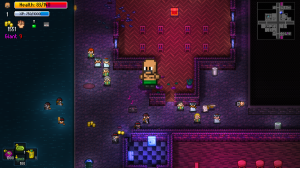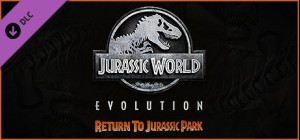-
الصفحة الرئيسية
-
PC Games
-
Cities: Skylines - Content Creator Pack: Map Pack 3
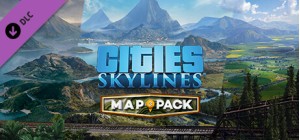
-
برنامج
-
نظام التشغيل
- النوع Simulation , Strategy
- مطور Paradox Interactive & TeddyRadko
- المنشئ Paradox Interactive
-
حد السن
PEGI (Europe)
- 3
- In-Game Purchases
- يوم الاصدار 2024 October 24th at 8:00am
- اللغات المعتمدة English, French, German, Polish, Spanish - Spain, Portuguese-Brazil
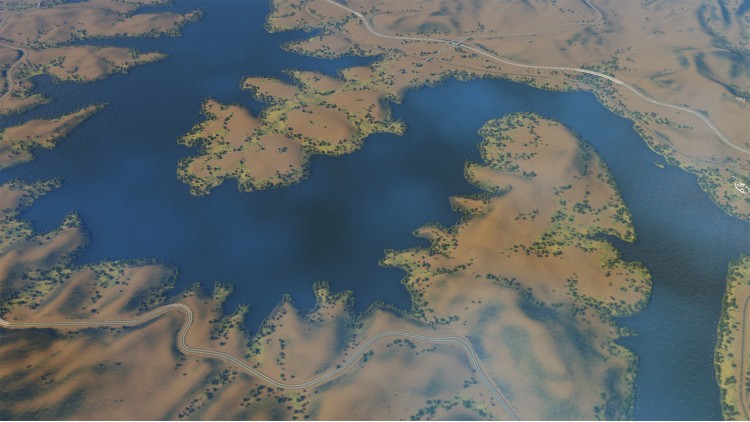




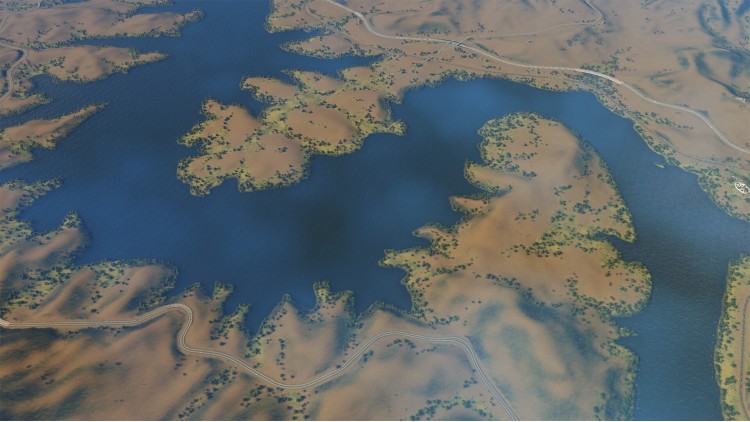
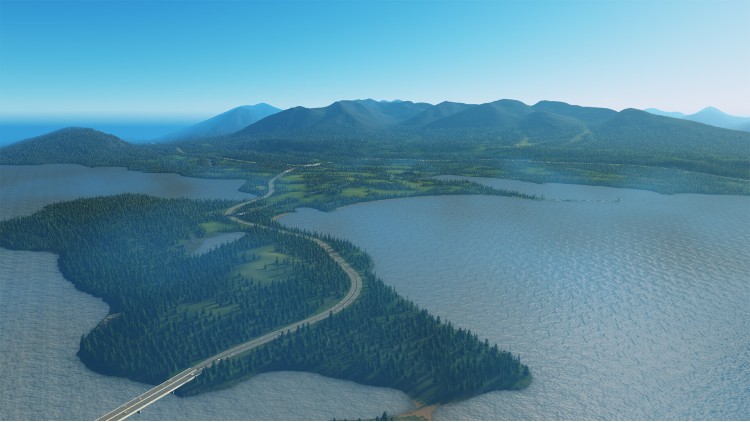

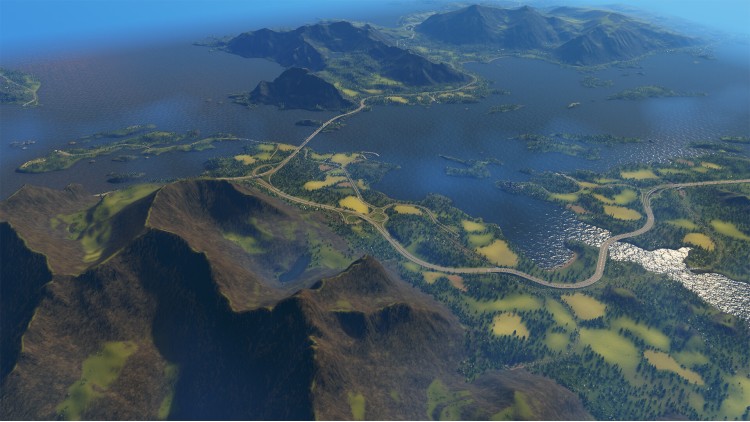

استعد لرفع مستوى مدينتك مع ""Map Pack 3"" من صانع المحتوى TeddyRadko. تقدم حزمة صانع المحتوى Content Creator Pack هذه خرائط جديدة، كل منها مستوحاة من المناظر الطبيعية الجبلية الخلابة. من القمم الشاهقة إلى الوديان الساحرة، توفر هذه الخرائط اللوحة المثالية لإنشاء مدينتك التالية ذات الطابع الجبلي. استكشف خيارات الجبال من خلال السيناريوهات الجديدة، بالإضافة إلى التقاطعات الجديدة.
تتضمن ""Map Pack 3"" ما يلي:
10 خرائط جديدة ذات طابع جبلي
3 سيناريوهات جديدة (أوروبية، واستوائية، ومعتدلة)
10 أصول تقاطعات
يمكن شراء هذه الحزمة كجزء من مجموعة ""Mountain bundle"" التي تحتوي على ""Mountain Village""، و""Map Pack 3""، و""Alpine Tunes"".
| ©2024 and published by Paradox Interactive AB. CITIES: SKYLINES and PARADOX INTERACTIVE are trademarks and/or registered trademarks of Paradox Interactive AB in Europe, the U.S. and other countries |
اشترِ Cities: Skylines - Content Creator Pack: Map Pack 3 PC Steam Game - أفضل سعر | eTail
يمكنك شراء لعبة Cities: Skylines - Content Creator Pack: Map Pack 3 للكمبيوتر الشخصي سريعًا بأي طريقة آمنة وبأفضل الأسعار عبر متجر التجزئة الرسمي mena.etail.market
<table><tbody><tr><td data-row=
Cities: Skylines - Content Creator Pack: Map Pack 3 متطلبات النظام المستحسنة :
1)
Download & install the Steam client on your
computer from here.
2)
Open the Steam client, register and login. Then,
locate the Games tab on the top menu. Click that and select “Activate a Product
on Steam..”

3)
Enter your code that is showed on the orders page
of eTail. Market and and follow the steps showed to activate your game.

4)
The game can be monitored now and you can see it
on the "Library" section on Steam. You can download and install the
game now.
5)
If you need more information and support, you
can click here: https://help.steampowered.com/en/wizard/HelpWithSteam