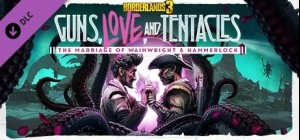-
الصفحة الرئيسية
-
PC Games
-
Cities: Skylines - Content Creator Pack: Mountain Village

-
برنامج
-
نظام التشغيل
- النوع Simulation , Strategy
- مطور Paradox Interactive & Tomas13TO
- المنشئ Paradox Interactive
-
حد السن
PEGI (Europe)
- 3
- In-Game Purchases
- يوم الاصدار 2024 October 24th at 8:00am
- اللغات المعتمدة English, French, German, Polish, Russian, Spanish - Spain, Portuguese-Brazil














انغمس في سحر حياة الجبال مع حزمة ""Mountain Village"" من صانع المجتمع؛ Tomas13TO. تقدم Content Creator Pack هذه 45 مبنى جديدًا تجسد جوهر الحياة في قرية جبلية هادئة. تتنوع المرافق في القرية بين الفنادق والمساكن ومباني الخدمات والمطاعم؛ ما يحسِّن المعيشة القرية الجبلية.
تتضمن حزمة ""Mountain Village"":
30 مبنى فريدًا (فنادق، ونُزُل، ومساكن، ومنتجعات)
3 مباني خدمات
7 متنزهات
5 دعائم
يمكن شراء هذه الحزمة كجزء من ""Mountain bundle"" التي تحتوي على ""Mountain Village"" وMap Pack 3"" و""Alpine Tunes"".
| ©2024 and published by Paradox Interactive AB. CITIES: SKYLINES and PARADOX INTERACTIVE are trademarks and/or registered trademarks of Paradox Interactive AB in Europe, the U.S. and other countries |
اشترِ Cities: Skylines - Content Creator Pack: Mountain Village PC Steam Game - أفضل سعر | eTail
يمكنك شراء لعبة Cities: Skylines - Content Creator Pack: Mountain Village للكمبيوتر الشخصي سريعًا بأي طريقة آمنة وبأفضل الأسعار عبر متجر التجزئة الرسمي mena.etail.market
<table><tbody><tr><td data-row=
Cities: Skylines - Content Creator Pack: Mountain Village متطلبات النظام المستحسنة :
1)
Download & install the Steam client on your
computer from here.
2)
Open the Steam client, register and login. Then,
locate the Games tab on the top menu. Click that and select “Activate a Product
on Steam..”

3)
Enter your code that is showed on the orders page
of eTail. Market and and follow the steps showed to activate your game.

4)
The game can be monitored now and you can see it
on the "Library" section on Steam. You can download and install the
game now.
5)
If you need more information and support, you
can click here: https://help.steampowered.com/en/wizard/HelpWithSteam