-
الصفحة الرئيسية
-
PC Games
-
Cities: Skylines - Mountain Village Bundle
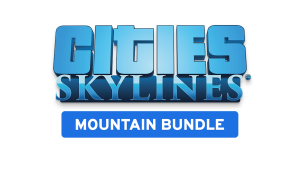
-
برنامج
-
نظام التشغيل
- النوع Simulation , Strategy
- مطور Paradox Interactive, Tomas13TO, TeddyRadko
- المنشئ Paradox Interactive
- يوم الاصدار 2024 October 24th at 8:00am
- اللغات المعتمدة English, French, German, Polish, Russian, Spanish - Spain, Portuguese-Brazil







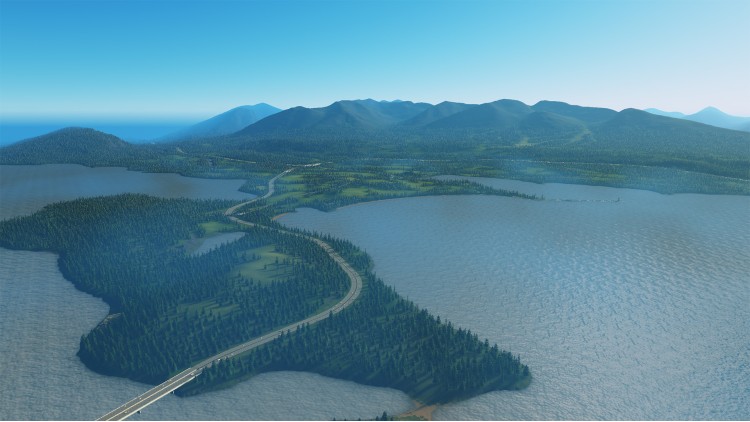


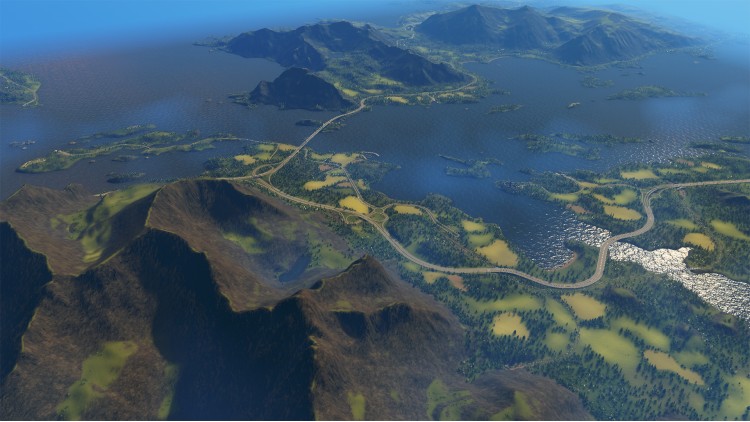

حزمة ""Mountain Bundle"" هي عبارة عن مجموعة إضافات ذات طابع جبلي للعبة Cities: Skylines. تتيح لك هذه الحزمة الاستحواذ على جوهر الحياة الهادئة في قرية جبلية، مع توفير البيئة المثالية مع Map Pack تركز على الجبال. لإكمال الاستمتاع بالتجربة، توجد مجموعة مختارة من الموسيقى لضمان الاستمتاع بأجواء جبال الألب طوال اللعبة.
تشمل ""Mountain Bundle"" ما يلي:
“Mountain Village” Content Creator Pack
انغمس في سحر حياة الجبال مع حزمة Mountain Village من صانع المحتوى Tomas13TO. تقدم Content Creator Pack هذه 45 أصلًا جديدًا تُصوِّر جوهر الحياة في قرية جبلية هادئة.
“Map Pack 3” Content Creator Pack
تأهب لرفع مستوى مدينتك مع Map Pack 3 من صانع المحتوى TeddyRadko. تقدم حزمة صانع المحتوى Content Creator Pack 10 خرائط جديدة مستوحاة من مناظر الجبال الخلابة بالقمم والوديان الساحرة.
“Alpine Tunes” Radio Station
لكل بناة المدن الذين يحبون أصوات الأشجار الهامسة في آذان الرياح، هذه المحطة الإذاعية من أجلكم! مع ""Alpine Tunes""، ستستمع إلى 16 مقطعًا موسيقيًا، وما يقرب من ساعة من الموسيقى المثالية لرحلتك التالية إلى قمم الجبال.
| ©2024 and published by Paradox Interactive AB. CITIES: SKYLINES and PARADOX INTERACTIVE are trademarks and/or registered trademarks of Paradox Interactive AB in Europe, the U.S. and other countries |
اشترِ Cities: Skylines - Mountain Village Bundle PC Steam Game - أفضل سعر | eTail
يمكنك شراء لعبة Cities: Skylines - Mountain Village Bundle للكمبيوتر الشخصي سريعًا بأي طريقة آمنة وبأفضل الأسعار عبر متجر التجزئة الرسمي mena.etail.market
<table><tbody><tr><td data-row=
Cities: Skylines - Mountain Village Bundle متطلبات النظام المستحسنة :
1)
Download & install the Steam client on your
computer from here.
2)
Open the Steam client, register and login. Then,
locate the Games tab on the top menu. Click that and select “Activate a Product
on Steam..”

3)
Enter your code that is showed on the orders page
of eTail. Market and and follow the steps showed to activate your game.

4)
The game can be monitored now and you can see it
on the "Library" section on Steam. You can download and install the
game now.
5)
If you need more information and support, you
can click here: https://help.steampowered.com/en/wizard/HelpWithSteam












