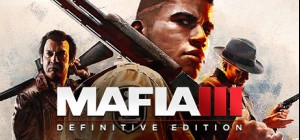Cities: Skylines - Synthetic Dawn Radio; Get in the groove with some stellar tunes from Synthetic Dawn, the most far-out radio station to land in Cities: Skylines, ever! This channel features 16 original new songs, both instrumental and vocal jams, spanning four unique genres: 80s Electro, Vocoding Electro, Breakbeats and Futuristic Synths. Tune in and zone out as synth-spin master DJ Jessica Statler brings the funk to Synthetic Dawn Radio.
اشترِ Cities: Skylines - Synthetic Dawn Radio PC Steam Game - أفضل سعر | eTail
يمكنك شراء لعبة Cities: Skylines - Synthetic Dawn Radio للكمبيوتر الشخصي سريعًا بأي طريقة آمنة وبأفضل الأسعار عبر متجر التجزئة الرسمي mena.etail.market
© 2015-2018 and published by Paradox Interactive AB, CITIES: SKYLINES and PARADOX INTERACTIVE are trademarks and/or registered trademarks of Paradox Interactive AB in Europe, the U.S., and other countries. All other trademarks, logos and copyrights are property of their respective owners.
Cities: Skylines - Synthetic Dawn Radio
الحد الأدنى لمتطلبات النظام:
Requires a 64-bit processor and operating system
OS: Microsoft Windows 7/ 8 /8.1 (64-bit)
Processor: Intel Core 2 Duo, 3.0GHz or AMD Athlon 64 X2 6400 , 3.2GHz
Memory: 4 GB RAM
Graphics: nVIDIA GeForce GTX 260, 512 MB or ATI Radeon HD 5670, 512 MB (Does not support Intel Integrated Graphics Cards)
DirectX: Version 9.0c
Network: Broadband Internet connection
Storage: 4 GB available space
Cities: Skylines - Synthetic Dawn Radio
متطلبات النظام المستحسنة
:
Requires a 64-bit processor and operating system
OS: Microsoft Windows 7/8 (64-bit)
Processor: Intel Core i5-3470, 3.20GHz or AMD FX-6300, 3.5Ghz
Memory: 6 GB RAM
Graphics: nVIDIA GeForce GTX 660, 2 GB or AMD Radeon HD 7870, 2 GB (Does not support Intel Integrated Graphics Cards)
DirectX: Version 11
Network: Broadband Internet connection
Storage: 4 GB available space






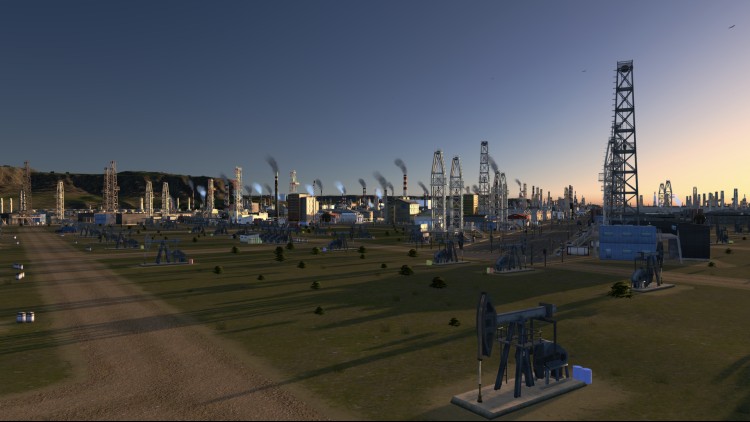


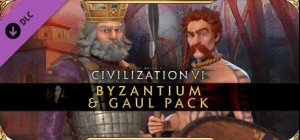






![Planet Coaster - Vintage Pack [Mac]](https://mena.etail.market/image/cache/catalog/planet-coaster-vintage-pack7hCMW_cover-300x140.jpg)