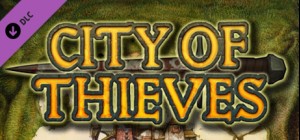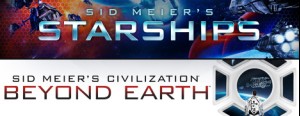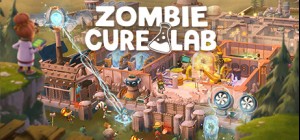-
الصفحة الرئيسية
-
PC Games
-
City Eye

لا تفوت فرصة الخصم!
-
برنامج
-
نظام التشغيل
- النوع Indie , Simulation , Casual
- مطور SIG Publishing
- المنشئ Ultimate Games SA
- يوم الاصدار 2022 August 12th at 12:00am
- اللغات المعتمدة English, French, German, Italian, Polish, Portuguese, Russian, Spanish - Spain, Turkish


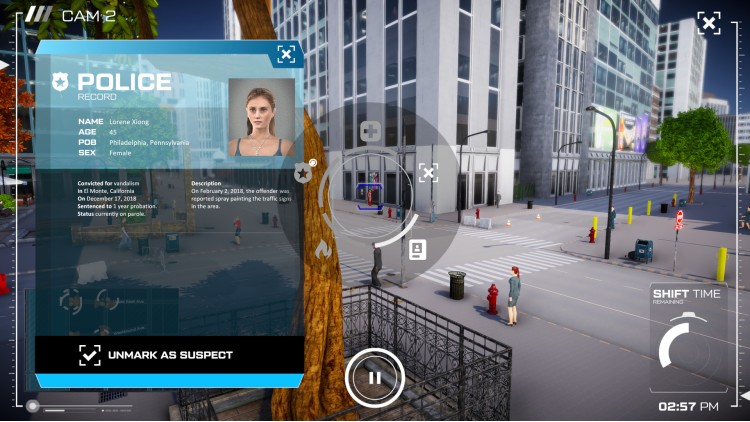


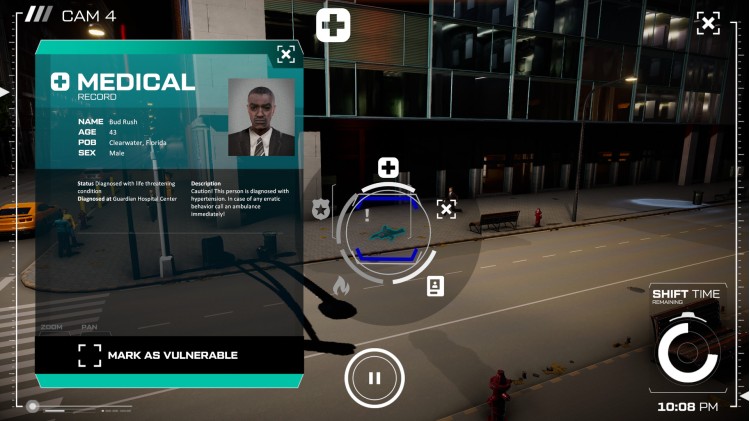

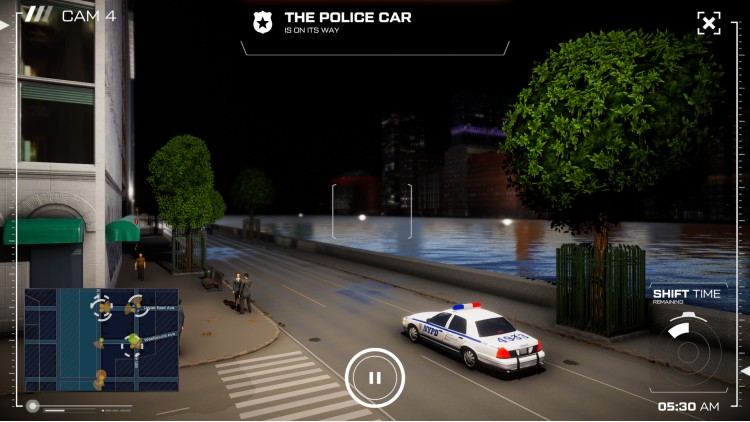
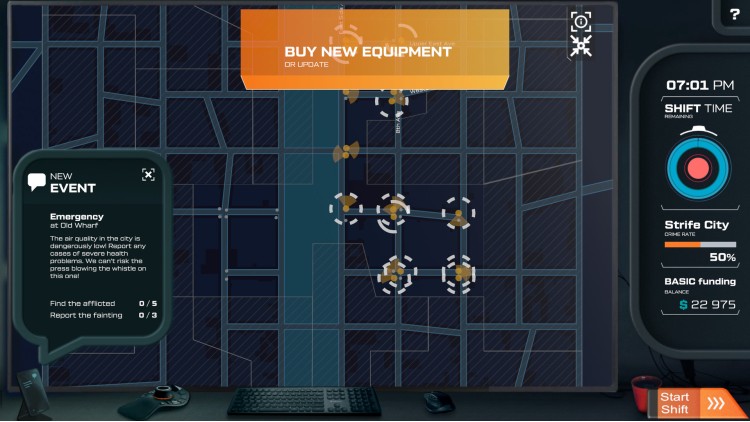
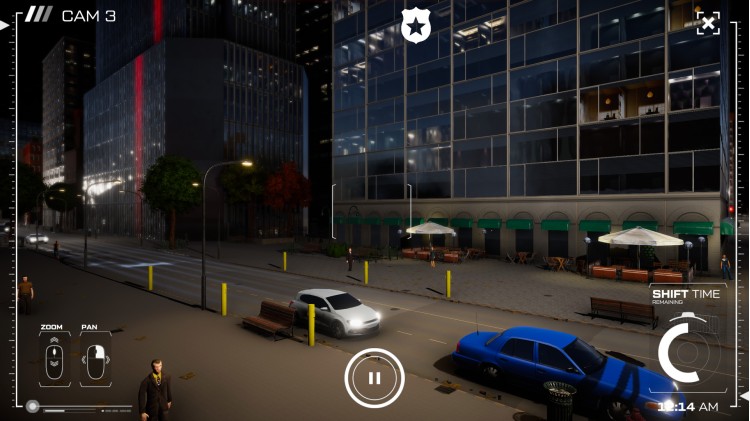
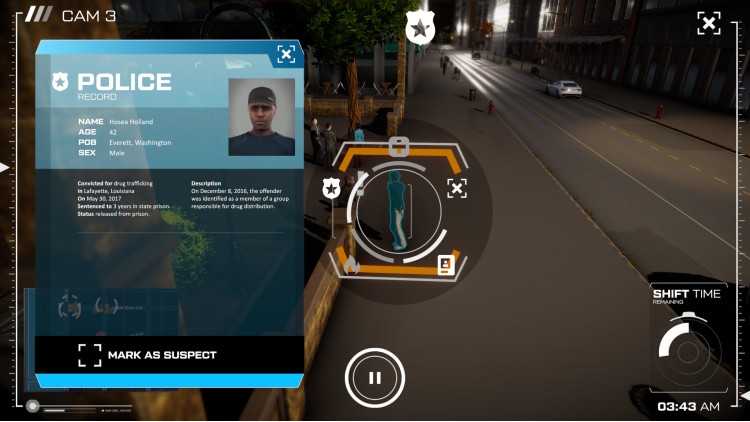

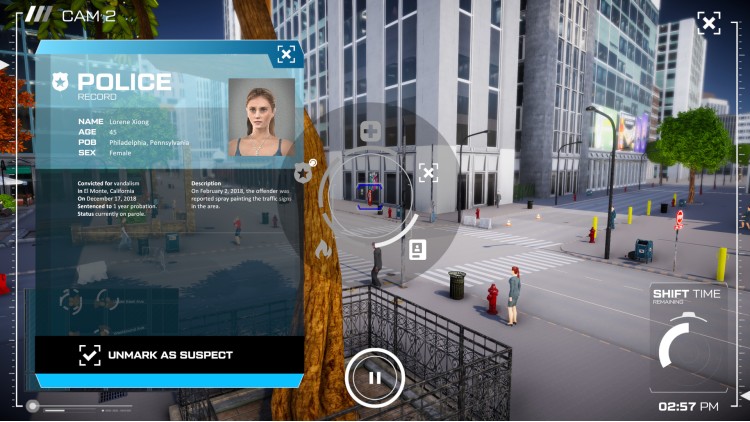


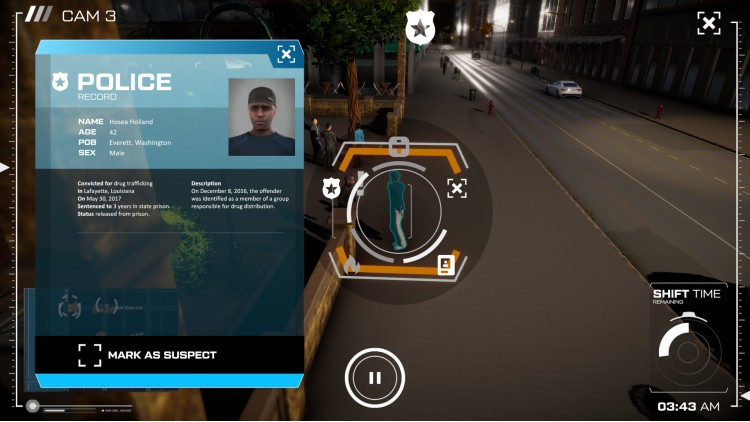
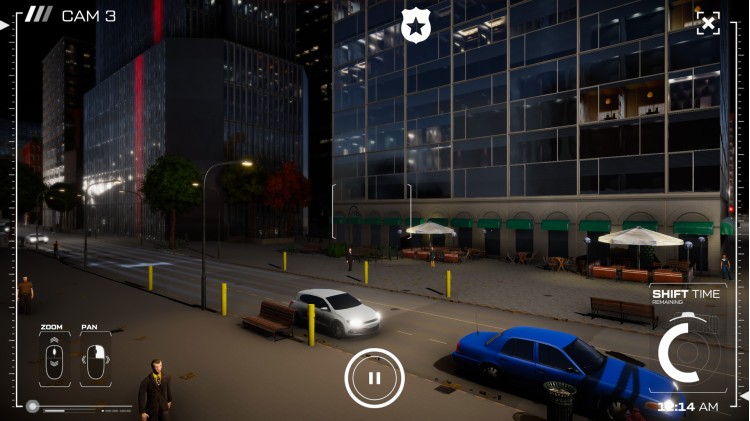
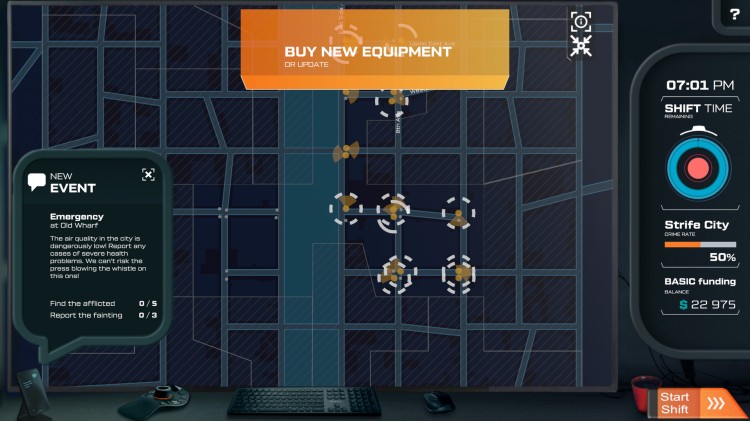
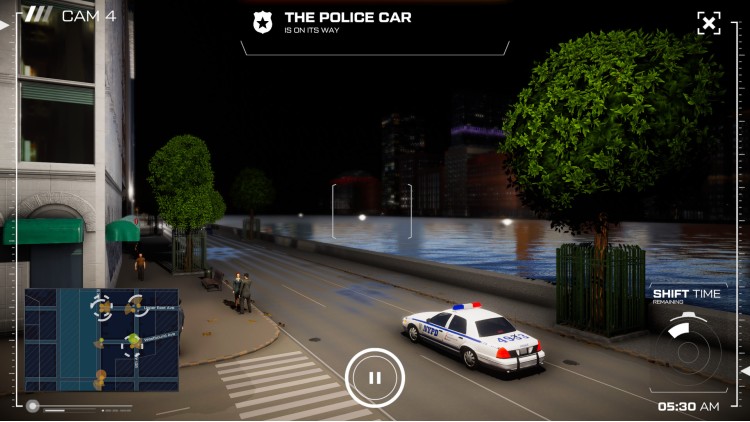

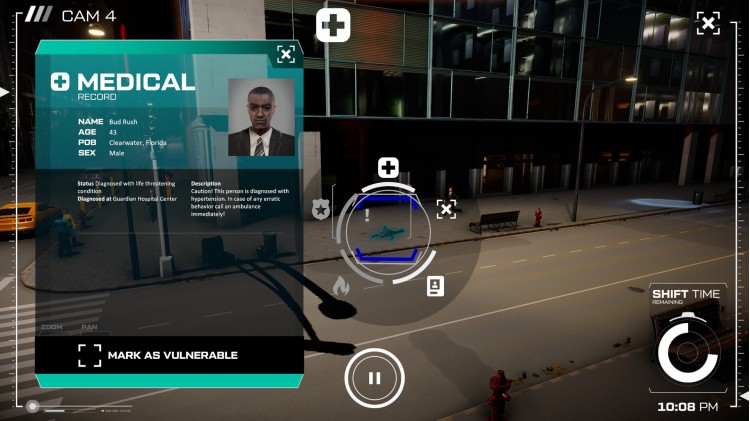



تصبح حارس المدينة!
- كن مشغلاً لنظام المراقبة المركزي، الذي سيحاول منع آثار كل انتهاك في اللعبة. استخدم خريطة المدينة لتتبع المناطق الخطرة ولا تدع المشتبه بهم يهربون من الشرطة.
جمع المعلومات
- ابحث عن الخطر، وتعقب المجرمين، والتقط صورًا للمشتبه بهم، وامنح الأمن جميع المعلومات اللازمة للقبض عليهم. ركز على نفسك – فالتعامل مع أحداث متعددة في وقت واحد أصعب مما تعتقد!
إبقاء عينيك على المسار الصحيح
- التبديل بين الكاميرات لتتبع الأفراد الذين تم تحديدهم ومساعدة الأمن في القبض على المجرمين أو منع الانتهاكات. الملاحظة الدقيقة واتخاذ القرار السريع والتنبؤ هي مفتاح النجاح. تحديد الخطر وإخطار الخدمات ذات الصلة.
البقاء في حالة تأهب، يكون في كل مكان!
- قم بتشغيل الكاميرات والحصول على رؤية دقيقة لكل منطقة تشعر أنها معرضة للخطر. استخدم هذا لصالحك واكتشف الخطر قبل فوات الأوان!
اشترِ City Eye PC Steam Game - أفضل سعر | eTail
يمكنك شراء لعبة City Eye للكمبيوتر الشخصي سريعًا بأي طريقة آمنة وبأفضل الأسعار عبر متجر التجزئة الرسمي mena.etail.market
Windows
OS: Windows 7 or newer
Processor: i5-4460 / Ryzen 3 1300
Memory: 8 GB RAM
Graphics: GTX 960 or equivalent
DirectX: Version 11
Storage: 10 GB available space
Sound Card: DirectX compatible
City Eye متطلبات النظام المستحسنة :
1)
Download & install the Steam client on your
computer from here.
2)
Open the Steam client, register and login. Then,
locate the Games tab on the top menu. Click that and select “Activate a Product
on Steam..”

3)
Enter your code that is showed on the orders page
of eTail. Market and and follow the steps showed to activate your game.

4)
The game can be monitored now and you can see it
on the "Library" section on Steam. You can download and install the
game now.
5)
If you need more information and support, you
can click here: https://help.steampowered.com/en/wizard/HelpWithSteam