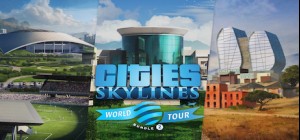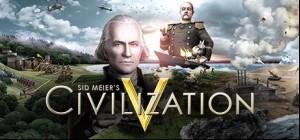-
الصفحة الرئيسية
-
PC Games
-
City of Gangsters: The Polish Outfit
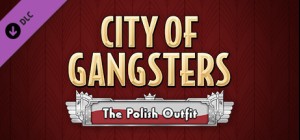
-
برنامج
-
نظام التشغيل
- النوع Simulation , Strategy
- مطور SomaSim
- المنشئ Kasedo Games
- يوم الاصدار 2022 June 15th at 5:00pm
- اللغات المعتمدة English, French, German, Russian, Spanish, Simplified Chinese



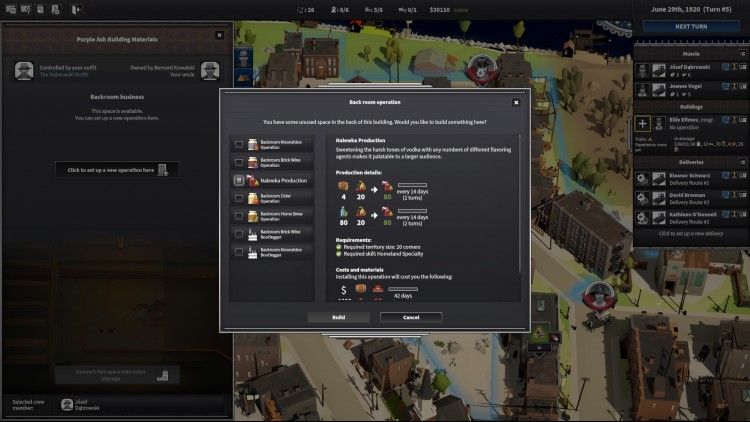
تضيف حزمة المحتوى هذه قدرات فريدة عند اللعب بالبولندية.
احتضن تراثك البولندي أثناء احتساء ناليوكا التقليدية. أحدث ثورة في إنتاج الكحول المحلي باستخدام هذا النوع الجديد من المشروبات الكحولية ، واستخدم قدراتك التفاوضية للضغط من أجل الحصول على أسعار أفضل. استخدم نفوذك المتزايد لدعم مواطنيك وتحقيق هدف إرث بولندي فريد في نهاية الحظر.
سمات:
أضف الألوان والرموز الوطنية البولندية إلى خزانتك وعلامات الطاقم وأجزاء أخرى من اللعبة
قم بإنشاء Nalewka من الفودكا في عملية ترقية جديدة
أضف مهارتين جديدتين لطاقمك: يسمح لك الحنك الحماسي ومكبر الصوت الوطني بالتفاوض للحصول على هوامش ربح أعلى
ادعم المجتمع البولندي المحلي بسلسلة فريدة من المهمات
افتح خيارات الملابس الجديدة وجلب الموضة البولندية إلى صور شخصيتك
ازدهر من خلال الحظر مع هدف إرث جديد يعتمد على بناء إنتاجات روحية بولندية مميزة
اشترِ City of Gangsters: The Polish Outfit PC Steam Game - أفضل سعر | eTail
يمكنك شراء لعبة City of Gangsters: The Polish Outfit للكمبيوتر الشخصي سريعًا بأي طريقة آمنة وبأفضل الأسعار عبر متجر التجزئة الرسمي mena.etail.market
Kasedo Games is a division of Kalypso Media Group. Kasedo Games copyright © 2021 Kalypso Media GroupAll rights reserved. All other logos, copyrights and trademarks are property of their respective owner.
OS: Windows 10
Processor: Intel i5/i7/i9 or AMD Ryzen
Memory: 8 GB RAM
Graphics: NVidia GeForce 700 series or newer, AMD Radeon R5/R7/R9 200 series or newer, Intel Iris / HD 5000 or newer
DirectX: Version 11
Storage: 1 GB available space
City of Gangsters: The Polish Outfit متطلبات النظام المستحسنة :
OS: Windows 10
Processor: Intel i5/i7/i9 or AMD Ryzen
Memory: 8 GB RAM
Graphics: NVidia GeForce 10 series or newer, AMD RX series or newer
DirectX: Version 11
Storage: 1 GB available space
1)
Download & install the Steam client on your
computer from here.
2)
Open the Steam client, register and login. Then,
locate the Games tab on the top menu. Click that and select “Activate a Product
on Steam..”

3)
Enter your code that is showed on the orders page
of eTail. Market and and follow the steps showed to activate your game.

4)
The game can be monitored now and you can see it
on the "Library" section on Steam. You can download and install the
game now.
5)
If you need more information and support, you
can click here: https://help.steampowered.com/en/wizard/HelpWithSteam