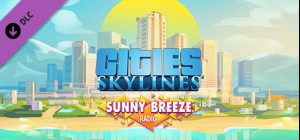واجه الظلام وقاتل التنظيم عبر ارتداء حزمة إخوة النور التجميلية بفخر. تحتوي على خوذة فريدة لكل فئة من الفئات الخاصة بك ومظهر جديد لأسلحتك وحزمة Sacred Emblems لتخصيص فرقتك وشعارك.
©2024 Nacon. ©2024 Published by Nacon and developed by Artefacts Studio. All rights reserved.
اشترِ Crown Wars – Brotherhood of Light Cosmetic Pack PC Steam Game - أفضل سعر | eTail
يمكنك شراء لعبة Crown Wars – Brotherhood of Light Cosmetic Pack للكمبيوتر الشخصي سريعًا بأي طريقة آمنة وبأفضل الأسعار عبر متجر التجزئة الرسمي mena.etail.market
©2024 Nacon. ©2024 Published by Nacon and developed by Artefacts Studio. All rights reserved.
Crown Wars – Brotherhood of Light Cosmetic Pack
الحد الأدنى لمتطلبات النظام:
Windows
Requires a 64-bit processor and operating system
OS: Windows 10
Processor: Intel Core i5-6600 or AMD Ryzen 5 1500X
Memory: 8 GB RAM
Graphics: NVIDIA GeForce GTX 1050, 2 GB or AMD Radeon R9 380, 4 GB or Intel Arc A380, 6 GB
DirectX: Version 11
Storage: 14 GB available space
Additional Notes: LOW SETTINGS, 1080P, 30 FPS
Crown Wars – Brotherhood of Light Cosmetic Pack
متطلبات النظام المستحسنة
:
Windows
Requires a 64-bit processor and operating system
OS: Windows 10
Processor: Intel Core i5-8600 or AMD Ryzen 5 3600
Memory: 12 GB RAM
Graphics: NVIDIA GeForce GTX 1070, 8 GB or AMD Radeon RX Vega 56, 8 GB or Intel Arc A750, 12 GB
DirectX: Version 11
Storage: 14 GB available space
Additional Notes: HIGH SETTINGS, 1080P, 30 FPS