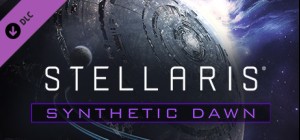-
الصفحة الرئيسية
-
PC Games
-
Curse of the Assassin

-
برنامج
-
نظام التشغيل
- النوع Adventure , Indie , RPG
- مطور Tin Man Games
- المنشئ Tin Man Games
-
حد السن

- يوم الاصدار 2015 May 13th at 12:00am
- اللغات المعتمدة English

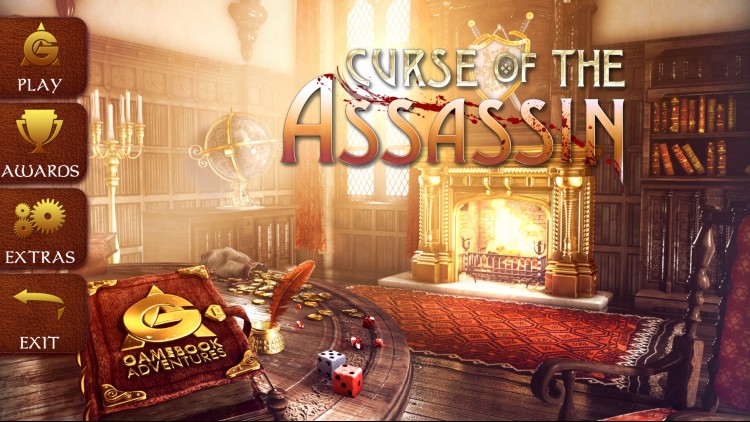
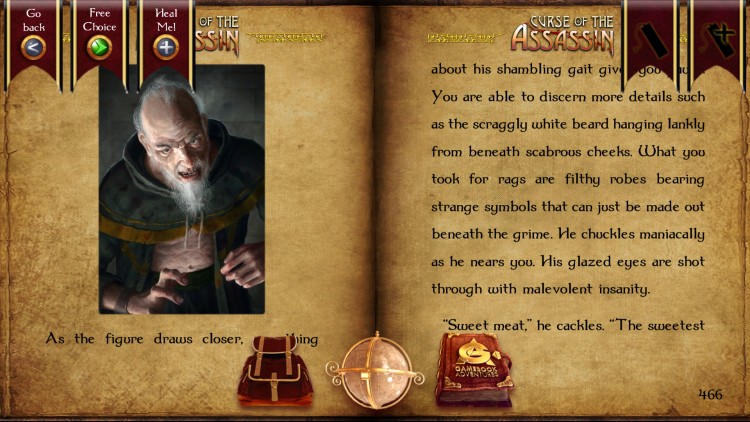
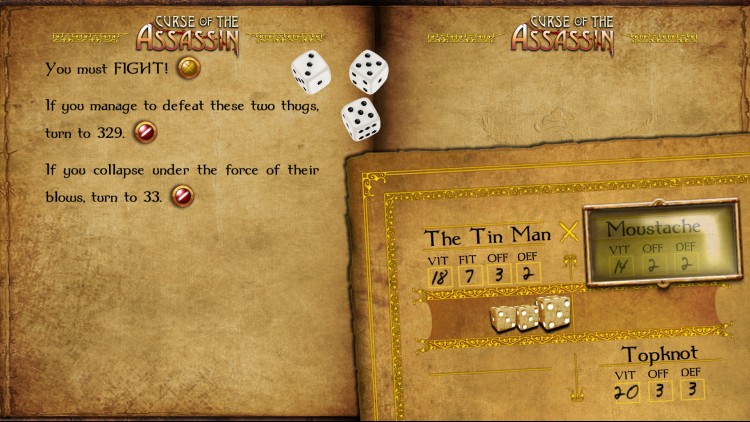
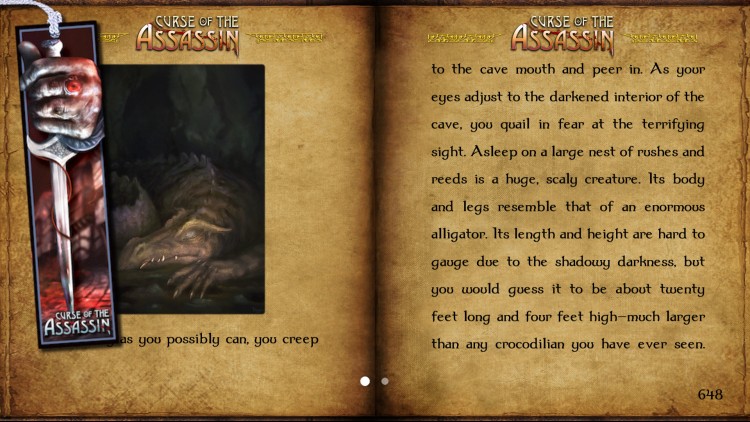
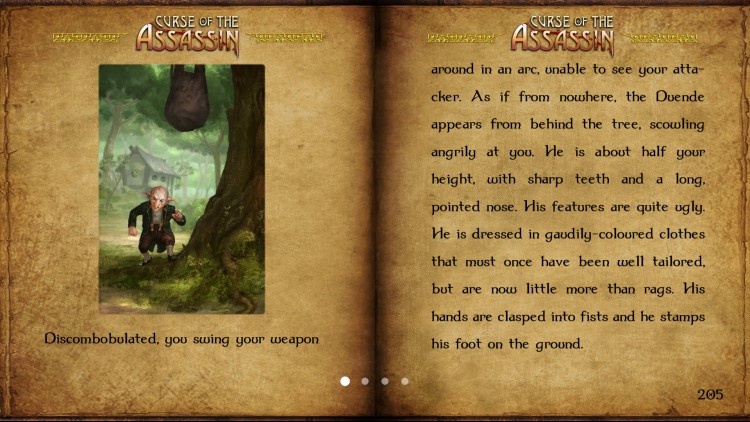
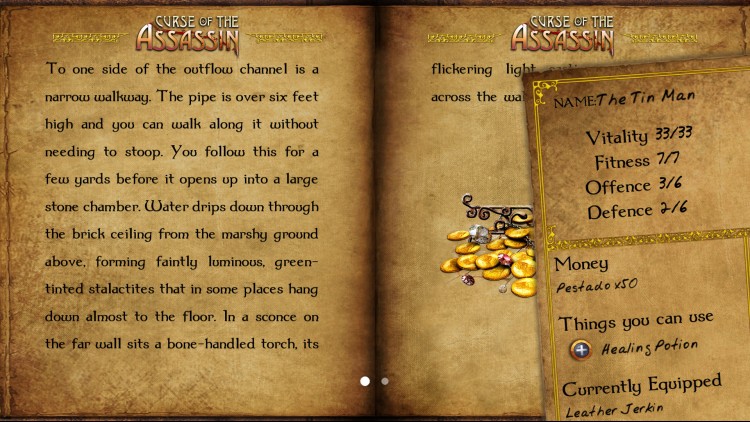
لقد نهضت من خلال المجتمع بعد التعامل مع Eltane وإنقاذ المدينة ، والتقاط مشاعر ابنة الدوق على طول الطريق. يثير الموت الغامض لصديق شكوكك ، ومرة أخرى تجد نفسك في قلب مؤامرة تعيدك إلى قريتك وتلتقي بحفلة مغامرتك القديمة منذ شبابك.
Curse of the Assassin هو كتاب ألعاب تتحكم فيه في القصة من خلال تحديد الإجراء الذي يجب اتخاذه في النقاط الرئيسية. استخدم النرد لتحديد حيويتك ولياقتك وحظك ، ثم قاتل منفردًا ومع رفقاء بينما تواجه أعداء داخل أورلاندس ... مألوف وجديد.
تتميز هذه المغامرة الغامضة والإثارة بأعمال فنية ملونة لبيركا هارفالا وموسيقى تصويرية لأدريان واتكينز ، وتتسابق من مدينة أورلاندس إلى براري أورلاندس ، إلى مناجم كيرن بادناخ وحتى في البحر!
اشترِ Curse of the Assassin PC Steam Game - أفضل سعر | eTail
يمكنك شراء لعبة Curse of the Assassin للكمبيوتر الشخصي سريعًا بأي طريقة آمنة وبأفضل الأسعار عبر متجر التجزئة الرسمي mena.etail.market
© Tin Man Games Pty Ltd, 2015
Windows:
OS: Windows XP SP3
Processor: 2 GHz dual core
Memory: 2 GB RAM
Graphics: Hardware Accelerated Graphics with dedicated memory
Storage: 350 MB available space
macOS:
OS: Mac OS 10.7.5+
Processor: 2 GHz dual core
Memory: 2 GB RAM
Graphics: Hardware Accelerated Graphics with dedicated memory
Storage: 350 MB available space
SteamOS + Linux:
Processor: 2 GHz dual core
Graphics: Hardware Accelerated Graphics with dedicated memory
Storage: 350 MB available space
Curse of the Assassin متطلبات النظام المستحسنة :
Windows:
OS: Windows 7/8
Memory: 4 GB RAM
Graphics: Hardware Accelerated Graphics with 1GB memory
Storage: 350 MB available space
macOS:
OS: Mac OS 10.8
Memory: 4 GB RAM
Graphics: Hardware Accelerated Graphics with 1GB memory
Storage: 350 MB available space
SteamOS + Linux:
Graphics: Hardware Accelerated Graphics with 1GB memory
Storage: 350 MB available space
1)
Download & install the Steam client on your
computer from here.
2)
Open the Steam client, register and login. Then,
locate the Games tab on the top menu. Click that and select “Activate a Product
on Steam..”

3)
Enter your code that is showed on the orders page
of eTail. Market and and follow the steps showed to activate your game.

4)
The game can be monitored now and you can see it
on the "Library" section on Steam. You can download and install the
game now.
5)
If you need more information and support, you
can click here: https://help.steampowered.com/en/wizard/HelpWithSteam