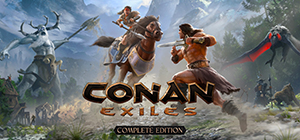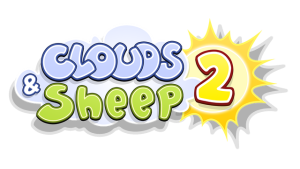-
الصفحة الرئيسية
-
PC Games
-
Darkest Dungeon Ancestral Edition

-
برنامج
-
نظام التشغيل
- النوع Indie , RPG , Strategy
- مطور Red Hook Studios
- المنشئ Red Hook Studios
- يوم الاصدار 2017 June 19th at 12:00am
- اللغات المعتمدة Czech, English, French, German, Italian, Japanese, Korean, Polish, Russian, Spanish - Spain, Portuguese-Brazil, Simplified Chinese












تحتوي نسخة Ancestral Edition على اللعبة الأساسية والموسيقى التصويرية الأصلية وجميع المحتويات القابلة للتنزيل! تتضمن المحتويات القابلة للتنزيل The Crimson Court وThe Shieldbreaker وThe Color of Madness وThe Butcher's Circus. تتضمن الموسيقى التصويرية 25 مقطوعة موسيقية. اشترِ معًا ووفر!
اشترِ Darkest Dungeon Ancestral Edition PC Steam Game - أفضل سعر | eTail
يمكنك شراء لعبة Darkest Dungeon Ancestral Edition للكمبيوتر الشخصي سريعًا بأي طريقة آمنة وبأفضل الأسعار عبر متجر التجزئة الرسمي mena.etail.market
Windows
OS: Windows XP
Memory: 2 GB RAM
Graphics: Open GL 3.2+ Compliant
Storage: 2 GB available space
Additional Notes: 1080p, 16:9 recommended
Mac
OS: OSX 10.9+
Memory: 2 GB RAM
Graphics: Open GL 3.2+ Compliant
Storage: 2 GB available space
Linıux
OS: Ubuntu 18.04
Memory: 2 GB RAM
Graphics: Open GL 3.2+ Compliant
Storage: 2 GB available space
Additional Notes: 1080p, 16:9 recommended
Darkest Dungeon Ancestral Edition متطلبات النظام المستحسنة :
Windows
OS: Windows 7+
Memory: 4 GB RAM
Graphics: Open GL 3.2+ Compliant
Storage: 2 GB available space
Additional Notes: 1080p, 16:9 recommended
Mac
OS: OSX 10.9+
Memory: 4 GB RAM
Graphics: Open GL 3.2+ Compliant
Storage: 2 GB available space
Additional Notes: 1080p, 16:9 recommended
Linux
OS: Ubuntu 18.04
Memory: 2 GB RAM
Graphics: Open GL 3.2+ Compliant
Storage: 2 GB available space
Additional Notes: 1080p, 16:9 recommended
1)
Download & install the Steam client on your
computer from here.
2)
Open the Steam client, register and login. Then,
locate the Games tab on the top menu. Click that and select “Activate a Product
on Steam..”

3)
Enter your code that is showed on the orders page
of eTail. Market and and follow the steps showed to activate your game.

4)
The game can be monitored now and you can see it
on the "Library" section on Steam. You can download and install the
game now.
5)
If you need more information and support, you
can click here: https://help.steampowered.com/en/wizard/HelpWithSteam