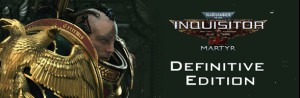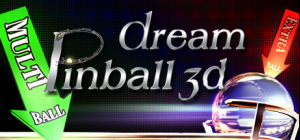-
الصفحة الرئيسية
-
PC Games
-
Darkest Dungeon Soundtrack

-
برنامج
-
نظام التشغيل
- النوع Indie , RPG , Strategy
- مطور Stuart Chatwood
- المنشئ Red Hook Studios
-
حد السن
PEGI (Europe)
- +16
- يوم الاصدار 2016 January 19th at 12:00am
- اللغات المعتمدة English










"موسيقى تصويرية أصلية للعبة Darkest Dungeon من تأليف الملحن المخضرم ستيوارت تشاتوود. تحتوي هذه الحزمة القابلة للتنزيل على 25 مقطعًا موسيقيًا (MP3/FLAC) من جميع إصدارات Darkest Dungeon. تم تحديثها مؤخرًا لتشمل مقطعي Butcher's Circus الجديدين!
قام ستيوارت تشاتوود سابقًا بتأليف الموسيقى التي ظهرت في الموسيقى التصويرية لثماني ألعاب Prince of Persia التي طورتها Ubisoft: Prince of Persia: The Sands of Time (2003)، Warrior Within (2004)، The Two Thrones (2005)، Battles of Prince of Persia (2005)، Revelations (2005)، Rival Swords (2007)، Prince of Persia (2008)، وThe Fallen King (2008). كما أنه معروف كعازف جيتار باس ولوحة مفاتيح لفرقة الروك الكندية The Tea Party. تشتهر فرقة Tea Party بدمج الأنماط الموسيقية لكل من العالمين الشرقي والغربي، فيما يطلقون عليه اسم "اللفافة المغربية".
حقوق الطبع والنشر للموسيقى 2014-2015 Stuart Chatwood، مرخصة من قبل Red Hook Studios Inc. حقوق الطبع والنشر للعبة Darkest Dungeon والصور 2015 Red Hook Studios Inc. "Darkest Dungeon" وشعار Darkest Dungeon هي علامات تجارية لشركة Red Hook Studios Inc. جميع الحقوق محفوظة.
اشترِ Darkest Dungeon Soundtrack PC Steam Game - أفضل سعر | eTail
يمكنك شراء لعبة Darkest Dungeon Soundtrack للكمبيوتر الشخصي سريعًا بأي طريقة آمنة وبأفضل الأسعار عبر متجر التجزئة الرسمي mena.etail.market
Music Copyright 2014-2015 Stuart Chatwood, licensed by Red Hook Studios Inc. Darkest Dungeon game and images Copyright 2015 Red Hook Studios Inc.
OS: Windows 7+
Storage: 182 MB available space
Storage (high-quality audio): Additional 966 MB available space
Additional Notes: High-Quality version is Flac
Darkest Dungeon Soundtrack متطلبات النظام المستحسنة :
1)
Download & install the Steam client on your
computer from here.
2)
Open the Steam client, register and login. Then,
locate the Games tab on the top menu. Click that and select “Activate a Product
on Steam..”

3)
Enter your code that is showed on the orders page
of eTail. Market and and follow the steps showed to activate your game.

4)
The game can be monitored now and you can see it
on the "Library" section on Steam. You can download and install the
game now.
5)
If you need more information and support, you
can click here: https://help.steampowered.com/en/wizard/HelpWithSteam