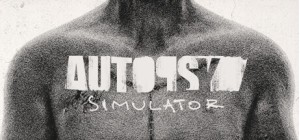-
الصفحة الرئيسية
-
PC Games
-
Destiny 2: Lightfall

لا تفوت فرصة الخصم!
-
برنامج
-
نظام التشغيل
- النوع Action , Adventure
- مطور Bungie
- المنشئ Bungie, Inc
-
حد السن

- يوم الاصدار 2023 February 28th at 12:00am
- اللغات المعتمدة English, French, German, Italian, Japanese, Korean, Polish, Russian, Spanish, Portuguese-Brazil, Traditional Chinese, Spanish Mexico, Simplified Chinese







بادر بالطلب المسبق لفتح شبح فريد وشعار أسطوري فورًا.
بما في ذلك Lightfall والمداهمة الجديدة والتذكرة الموسمية لموسم 20.
الحملة
تحت الحصار في مدينة نبتون، اكتشف القوة في رفاقك الحراس مع اقتراب نهاية كل الأشياء، الشاهد هنا. سلّح نفسك بمكافآت جديدة وافتح قوى ظلام جديدة وانتصر في وضع Lightfall الأسطوري الذي لا يُنسى.
الجنوح
سخّر الظلام واقتلع الواقع بالفئة الفرعية الجديدة. تحرّك في أرجاء المدينة بسرعة جديدة بينما تتحرك بالخطاف من مبنى إلى الآخر. يمكن لكل فئة الاستفادة من هذا العنصر الجديد، لكن الأمر يعود إليك لإنشاء المبنى المثالي.
وجهة جديدة
سافر إلى نبتون واكتشف مدينة كبيرة من النيون لا تشبه أي وجهة اكتشفتها في Destiny 2. التقِ بمتزلجي السحاب وشارك في قتال فيلق الظل وامنع الدمار في مدينة Neomuna السرية المتقدمة تقنيًا.
اشترِ Destiny 2: Lightfall PC Steam Game - أفضل سعر | eTail
يمكنك شراء لعبة Destiny 2: Lightfall للكمبيوتر الشخصي سريعًا بأي طريقة آمنة وبأفضل الأسعار عبر متجر التجزئة الرسمي mena.etail.market
Minimum 105 GB available hard drive storage space required as of November 10, 2020. Storage requirements subject to increase. After November 10, 2020, see www.destinythegame.com/size-requirements for current requirements prior to purchase. May require additional storage for set-up, features and updates, including to download mandatory in-game updates to continue playing. Users responsible for fees for broadband internet, which is required. Additional charges may apply for online content and featuresDestiny 2 may contain flashing patterns and images that may produce adverse effects for a small percentage of people sensitive to them.Using the software constitutes acceptance of the Destiny Software License Agreement at www.bungie.net/sla. Bungie may modify or discontinue online services without notice at any time.© 2022 Bungie, Inc. All rights reserved. Destiny, the Destiny Logo, Bungie and the Bungie Logo are among the trademarks of Bungie, Inc.
Requires a 64-bit processor and operating system
OS: Windows® 7 / Windows® 8.1 / Windows® 10 64-bit (latest Service Pack)
Processor: Intel® Core™ i3 3250 3.5 GHz or Intel Pentium G4560 3.5 GHz / AMD FX-4350 4.2 GHz
Memory: 6 GB RAM
Graphics: NVIDIA® GeForce® GTX 660 2GB or GTX 1050 2GB / AMD Radeon HD 7850 2GB
Network: Broadband Internet connection
Storage: 105 GB available space
Destiny 2: Lightfall متطلبات النظام المستحسنة :
Requires a 64-bit processor and operating system
OS: System Windows® 7 / Windows® 8.1 / Windows® 10 64-bit (latest Service Pack)
Processor: Processor Intel® Core™ i5 2400 3.4 GHz or i5 7400 3.5 GHz / AMD Ryzen R5 1600X 3.6 GHz
Memory: 8 GB RAM
Graphics: NVIDIA® GeForce® GTX 970 4GB or GTX 1060 6GB / AMD R9 390 8GB Memory 8 GB RAM
Network: Broadband Internet connection
Storage: 105 MB available space
1)
Download & install the Steam client on your
computer from here.
2)
Open the Steam client, register and login. Then,
locate the Games tab on the top menu. Click that and select “Activate a Product
on Steam..”

3)
Enter your code that is showed on the orders page
of eTail. Market and and follow the steps showed to activate your game.

4)
The game can be monitored now and you can see it
on the "Library" section on Steam. You can download and install the
game now.
5)
If you need more information and support, you
can click here: https://help.steampowered.com/en/wizard/HelpWithSteam