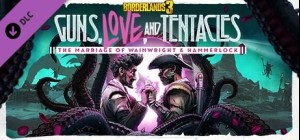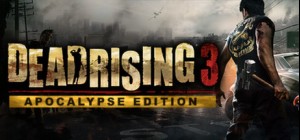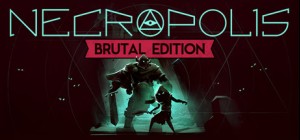-
الصفحة الرئيسية
-
PC Games
-
Down to Hell

لا تفوت فرصة الخصم!
-
برنامج
-
نظام التشغيل
- النوع Action , Indie , RPG
- مطور Red Dev Studio S.A.
- المنشئ Ultimate Games SA
- يوم الاصدار 2019 August 30th at 12:00am
- اللغات المعتمدة English


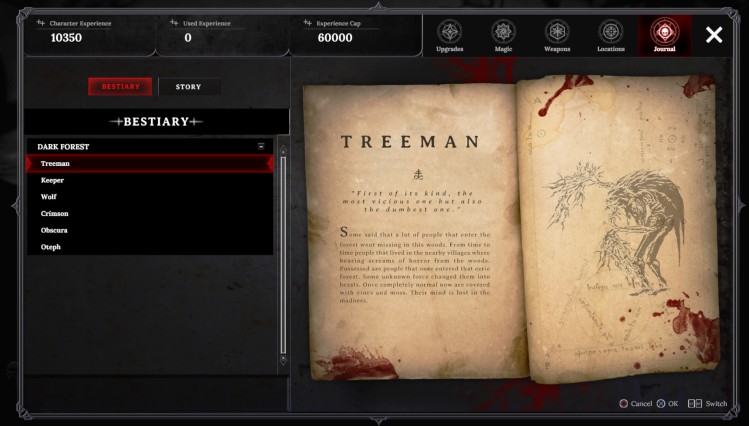


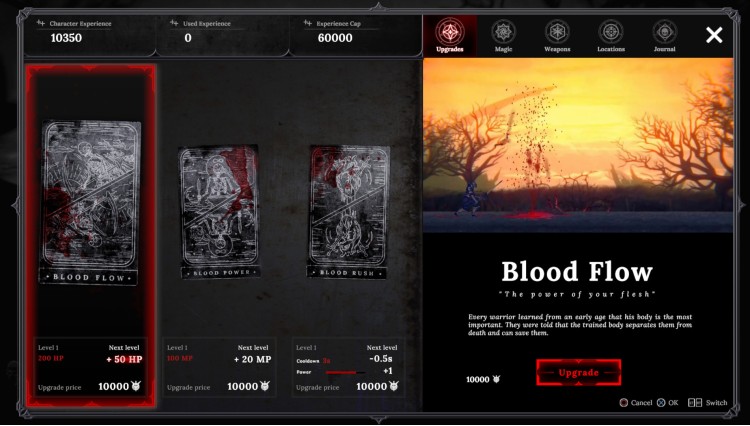




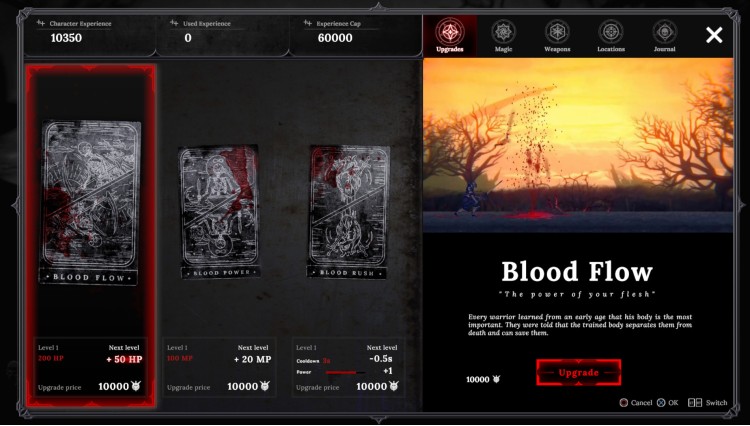


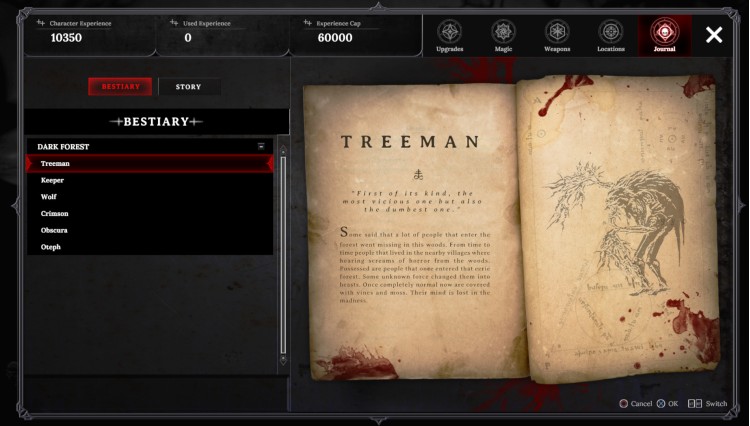


يأخذ اللاعب دور الفارس المليء بالكراهية والنضال. خلال اللعبة، سيتعين على بطل الرواية القتال مع العديد من الشياطين من أجل إنقاذ الفتاة الغامضة التي أنقذته سابقًا.
Down to Hell هي لعبة تقطيع ديناميكية بأسلوب فني داكن وشجاع. أثناء اللعب، سيتعين على اللاعب الذي يستخدم الأسلحة والسحر محاربة العديد من الشياطين المرعبة.
علاوة على ذلك، في كل فصل، سيكون هناك ما لا يقل عن 3 زعماء، حيث سيكون كل منهم خصمًا متطلبًا بشكل خاص.
سواء في اللعبة أو في الموسيقى التصويرية بشكل خاص، لن يكون هناك أي تنازلات. ستكون الموسيقى التصويرية معدنية بالكامل في اللحظات الحاسمة (بما في ذلك مقطوعة الرأس وKORONAL والمزيد!)، كما سيكون أسلوب الفن مستوحى بشكل كبير من بعض الأغطية المعدنية الرائعة.
سمات:
- قتال صعب
- المجموعات!
- الموسيقى التصويرية Heave F'N Metal! (مقطوعة الرأس، كورونال وأكثر!)
- زعماء مرعبون للقتل!
- نهايات مختلفة
اشترِ Down to Hell Steam Game - أفضل سعر | eTail
يمكنك شراء لعبة Down to Hell للكمبيوتر الشخصي سريعًا بأي طريقة آمنة وبأفضل الأسعار عبر متجر التجزئة الرسمي mena.etail.market
Windows
OS *: Windows 7+
Processor: Intel i5
Memory: 2 GB RAM
Graphics: NVIDIA GeForce 9600 GT/ AMD Radeon HD 6450
DirectX: Version 11
Storage: 1 GB available space
Sound Card: Windows Compatible Sound card
macOS
OS: Mavericks 10.9 or later
Memory: 2 GB RAM
Graphics: NVIDIA GeForce 9600 GT/ AMD Radeon HD 6450
Storage: 1 GB available space
Sound Card: Windows Compatible Sound card
Down to Hell متطلبات النظام المستحسنة :
Windows
OS: Windows 10
Processor: Intel i5+
Memory: 4 GB RAM
Graphics: Nvidia Geforce GT520 / AMD Radeon HD 6670 or higher
DirectX: Version 11
Storage: 1 GB available space
Sound Card: Windows Compatible Sound card
1)
Download & install the Steam client on your
computer from here.
2)
Open the Steam client, register and login. Then,
locate the Games tab on the top menu. Click that and select “Activate a Product
on Steam..”

3)
Enter your code that is showed on the orders page
of eTail. Market and and follow the steps showed to activate your game.

4)
The game can be monitored now and you can see it
on the "Library" section on Steam. You can download and install the
game now.
5)
If you need more information and support, you
can click here: https://help.steampowered.com/en/wizard/HelpWithSteam