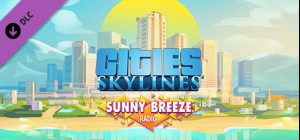-
الصفحة الرئيسية
-
PC Games
-
Dream Chamber



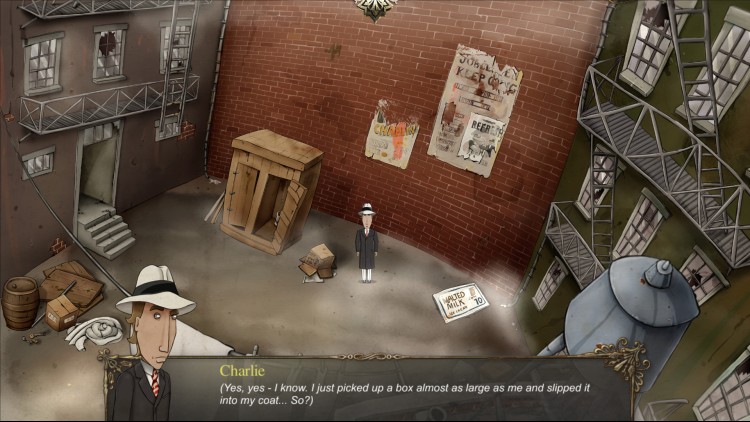






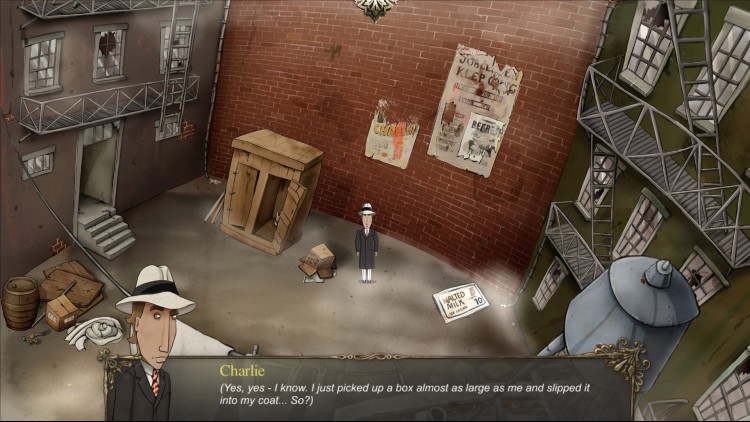




مغامرة فكاهية بأسلوب رسومي كرتوني ملتوي
انغمس في أمريكا في الثلاثينيات، بين الحظر والكساد الكبير، واكتشف تشارلي، الوريث الثري الذي يقسم وقته بين الالتزامات الاجتماعية وهوايته كمخبر خاص.
أثناء افتتاح متحف رسمي آخر، يشهد تشارلي عملية سطو، لم تكن ضحيتها سوى صديقته. بدأ بثبات في التحقيق في القضية على الرغم من إحجام عمه، المحقق المسؤول عن التحقيق، لكنه يشرع دون قصد في ما سيصبح أعظم مغامرة في حياته!
بفضل مهارته الفريدة وذاكرته التي لا تضاهى، يستكشف تشارلي ويحقق في أحلامه!
بأسلوب لعبة المغامرة الحقيقية، ستسعد Dream Chamber عشاق هذا النوع وتأسر اللاعبين الجدد!
دلائل الميزات
أسلوب رسومي فريد من نوعه!
لعبة أصلية بسيناريو جديد تمامًا
قم بإعادة النظر في مشاهد التحقيق الخاصة بك أثناء نومك - قد تجد الإجابات في أحلامك!
حل العديد من الألغاز والألغاز المختلفة
قم باستجواب المشتبه بهم وكسر أعذارهم عبر الألعاب المصغرة
أجواء جازية وروح الدعابة
© ميكرويدز. Microïds هي علامة تجارية لـ Anuman Interactive. © 2015 أنومان التفاعلية SA.
اشترِ Dream Chamber PC Steam Game - أفضل سعر | eTail
يمكنك شراء لعبة Dream Chamber للكمبيوتر الشخصي سريعًا بأي طريقة آمنة وبأفضل الأسعار عبر متجر التجزئة الرسمي mena.etail.market
© Microïds. Microïds est une marque d'Anuman Interactive. © 2015 Anuman Interactive SA.
OS: Windows® XP/Vista/Seven/8
Processor: Processor Intel dual core 2 duo 2.2 Ghz or AMD equivalent
Memory: 2 GB RAM
Graphics: 1 GB
DirectX: Version 9.0c
Storage: 4 GB available space
Dream Chamber متطلبات النظام المستحسنة :
1)
Download & install the Steam client on your
computer from here.
2)
Open the Steam client, register and login. Then,
locate the Games tab on the top menu. Click that and select “Activate a Product
on Steam..”

3)
Enter your code that is showed on the orders page
of eTail. Market and and follow the steps showed to activate your game.

4)
The game can be monitored now and you can see it
on the "Library" section on Steam. You can download and install the
game now.
5)
If you need more information and support, you
can click here: https://help.steampowered.com/en/wizard/HelpWithSteam