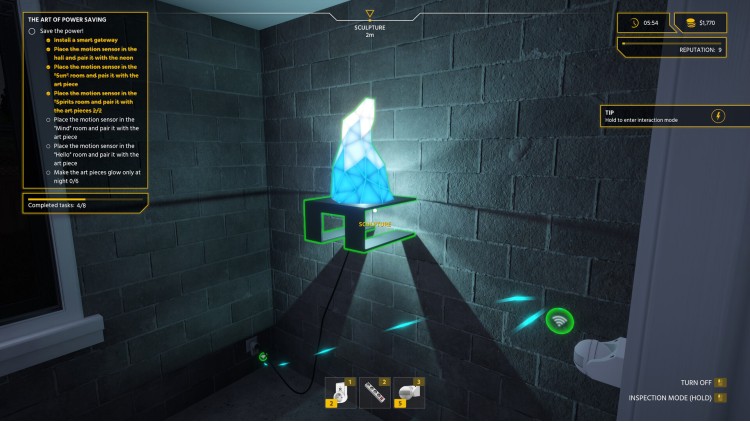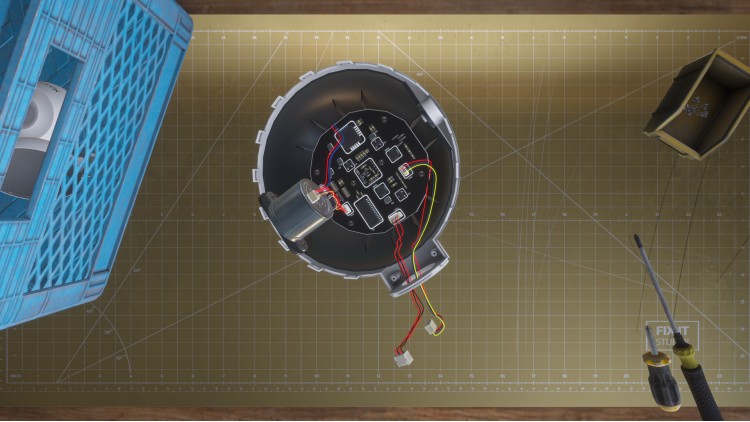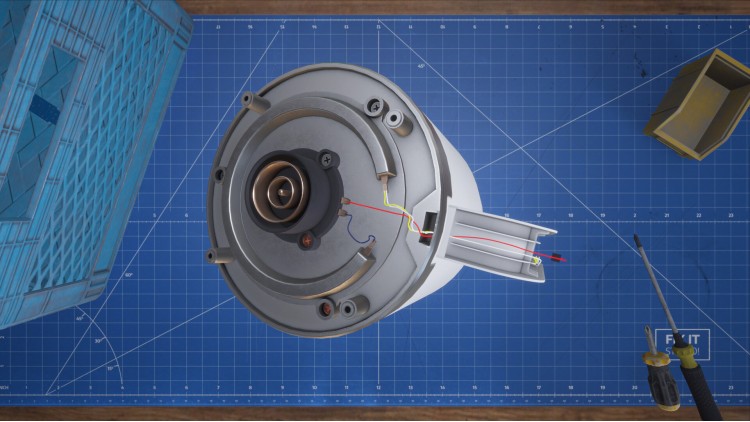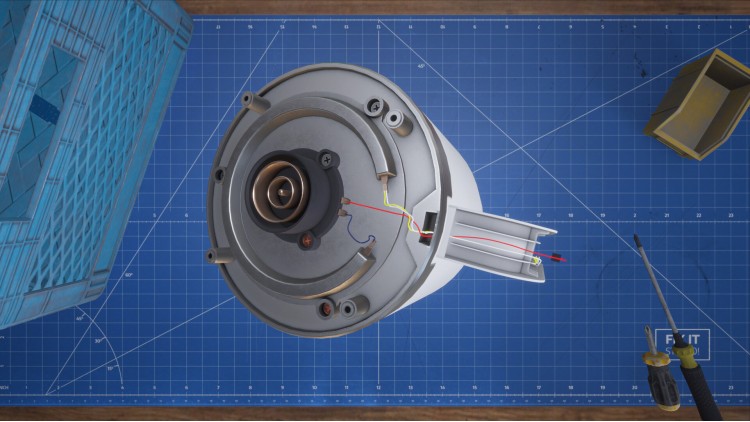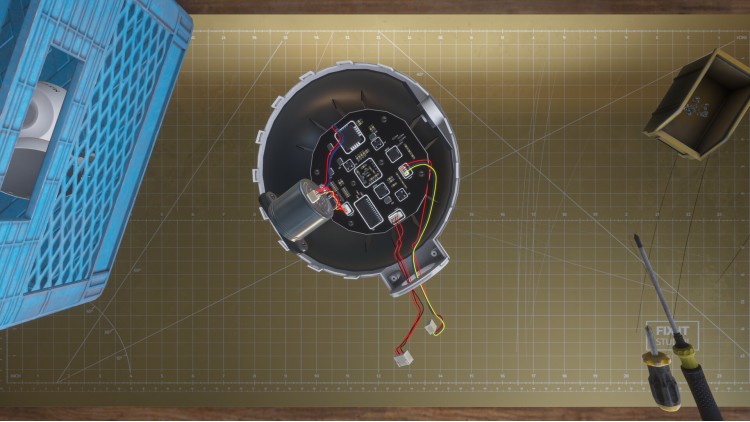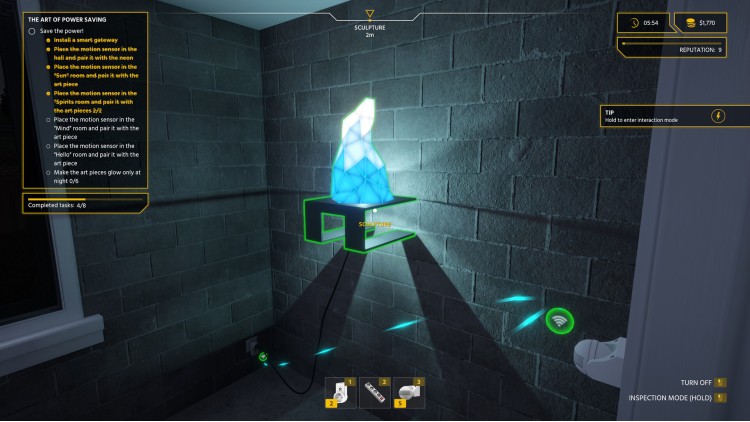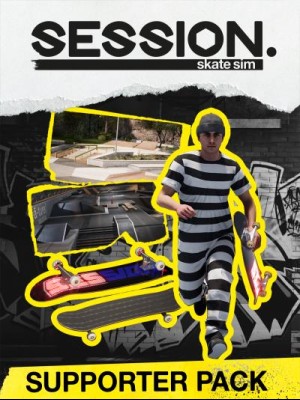- محاكي كهربائي يتحول إلى ذكي!
هناك الكثير من المهام الجديدة التي يجب إكمالها - قم بزيارة منازل عملائك السابقين وحسّن أسلوب حياتهم باستخدام الأجهزة الذكية!
- فكر خارج... المقبس؟
افتح عقلك وافصل الأسلاك في منزلك باستخدام أجهزة استشعار الحركة والمفاتيح الرقمية والمصابيح الملونة! تعمل الميكانيكا اللاسلكية على تغيير طريقة تفكيرك في مهامك وتحدياتك.
- تحديات ورشة عمل جديدة.
قم بتشخيص وإصلاح الأجهزة ذات الطابع الذكي. 6 أدوات ذكية جديدة تمامًا جاهزة للتفكيك على طاولة العمل!
- تمديد الوضع اللامتناهي!
تمتد جميع المحتويات الجديدة إلى الوضع اللامتناهي المضاف مسبقًا مع عناصر ومهام جديدة!
اشترِ Electrician Simulator - Smart Devices PC Steam Game - أفضل سعر | eTail
يمكنك شراء لعبة Electrician Simulator - Smart Devices للكمبيوتر الشخصي سريعًا بأي طريقة آمنة وبأفضل الأسعار عبر متجر التجزئة الرسمي mena.etail.market
Electrician Simulator - Smart Devices
الحد الأدنى لمتطلبات النظام:
Requires a 64-bit processor and operating system
OS: Windows 10 64bit
Processor: Intel Core i5-8400 / AMD Ryzen 5 1600
Memory: 8 GB RAM
Graphics: GeForce GTX 970 / AMD Radeon RX 580
DirectX: Version 9.0
Storage: 4 GB available space
Sound Card: DirectX compatible
Electrician Simulator - Smart Devices
متطلبات النظام المستحسنة
:
Requires a 64-bit processor and operating system
OS: Windows 10 64bit
Processor: AMD Ryzen 5 1600
Memory: 16 GB RAM
Graphics: GeForce GTX 1060 6GB
Storage: 4 GB available space
Sound Card: DirectX compatible