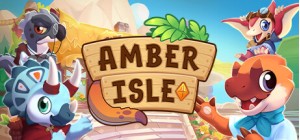-
الصفحة الرئيسية
-
PC Games
-
Europa Universalis IV: Art of War Expansion
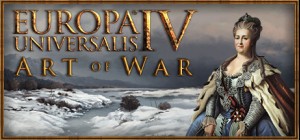
-
برنامج
-
نظام التشغيل
- النوع Simulation , Strategy
- مطور Paradox Development Studio
- المنشئ Paradox Interactive
- حد السن DRUG REFERENCE
- يوم الاصدار 2014 October 30th at 12:16pm
- اللغات المعتمدة English, French, German, Spanish










Paradox Development Studios ups the stakes with the latest and third expansion from Europa Universalis IV – The Art of War. Centered on the 30 Years War and bubbling political instability between church and state, this expansion features improved gameplay mechanics that’s puts warfare at the forefront of your quest for domination and triumph.
Improved naval combat and full army control means the course of victory rests solely on your shoulders. Will you choose to triumph alone or rely on the combat strengths of your allies? Your decision will decide if your empire lasts through the ages.
اشترِ Europa Universalis IV: Art of War Expansion PC Steam Game - أفضل سعر | eTail
يمكنك شراء لعبة Europa Universalis IV: Art of War Expansion للكمبيوتر الشخصي سريعًا بأي طريقة آمنة وبأفضل الأسعار عبر متجر التجزئة الرسمي mena.etail.market
Paradox Interactive, EUROPA UNIVERSALIS® Copyright© [2013] Paradox Interactive AB All rights reserved. www.paradoxplaza.com
OS:XP/Vista/Windows 7/Windows 8
Processor:Intel® Pentium® IV 2.4 GHz eller AMD 3500
Memory:4 GB RAM
Graphics:NVIDIA® GeForce 8800 or ATI Radeon® X1900, 512mb video memory required
DirectX®:9.0c
Hard Drive:6 GB HD space
Sound:Direct X- compatible soundcard
Other Requirements:Broadband Internet connection
Additional:Controller support: 3-button mouse, keyboard and speakers. Internet Connection or LAN for multiplayer
Europa Universalis IV: Art of War Expansion متطلبات النظام المستحسنة :
OS:XP/Vista/Windows 7/Windows 8
Processor:Intel® Pentium® IV 2.4 GHz or AMD 3500
Memory:8 GB RAM
Graphics:NVIDIA® GeForce 8800 or ATI Radeon® X1900, 1024mb video memory recommended
DirectX®:9.0c
Hard Drive:6 GB HD space
Sound:Direct X-compatible soundcard
Other Requirements:Broadband Internet connection
Additional:Controller support: 3-button mouse, keyboard and speakers. Internet Connection or LAN for multiplayer
1)
Download & install the Steam client on your
computer from here.
2)
Open the Steam client, register and login. Then,
locate the Games tab on the top menu. Click that and select “Activate a Product
on Steam..”

3)
Enter your code that is showed on the orders page
of eTail. Market and and follow the steps showed to activate your game.

4)
The game can be monitored now and you can see it
on the "Library" section on Steam. You can download and install the
game now.
5)
If you need more information and support, you
can click here: https://help.steampowered.com/en/wizard/HelpWithSteam