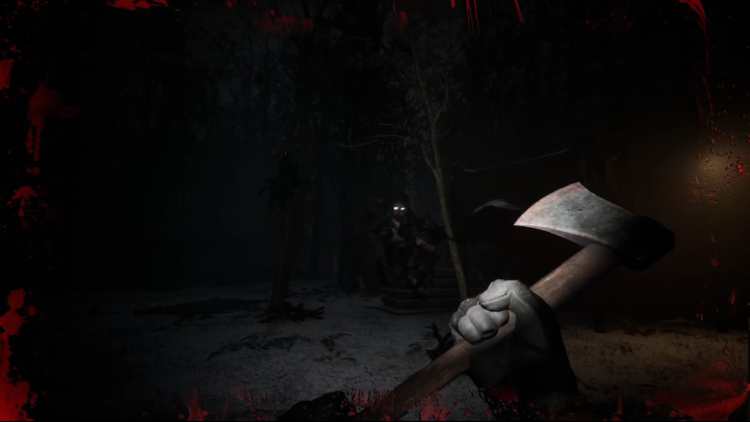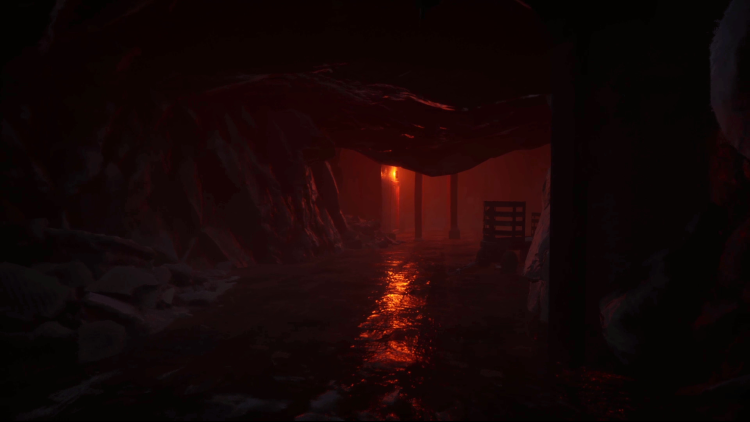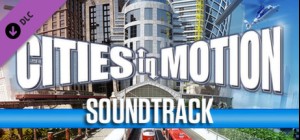Expedition Zero
لا تفوت فرصة الخصم!
يمكن تنشيط هذا المنتج في United States.
-
برنامج
-
نظام التشغيل
- النوع Indie , Action/Adventure
- مطور Enigmatic Machines
- المنشئ tinyBuild LLC
- يوم الاصدار 2022 March 24th at 4:00pm
- اللغات المعتمدة English, French, German, Italian, Japanese, Korean, Russian, Spanish, Portuguese-Brazil, Traditional Chinese, Simplified Chinese
Metacritic
نتيجة التحميل...
منتج فلاش