-
الصفحة الرئيسية
-
PC Games
-
Fae Tactics

-
برنامج
-
نظام التشغيل
- النوع Strategy , Role Playing
- مطور Endlessfluff Games
- المنشئ Humble Bundle Inc.
- يوم الاصدار 2020 July 31st at 12:00am
- اللغات المعتمدة English, Japanese, Korean
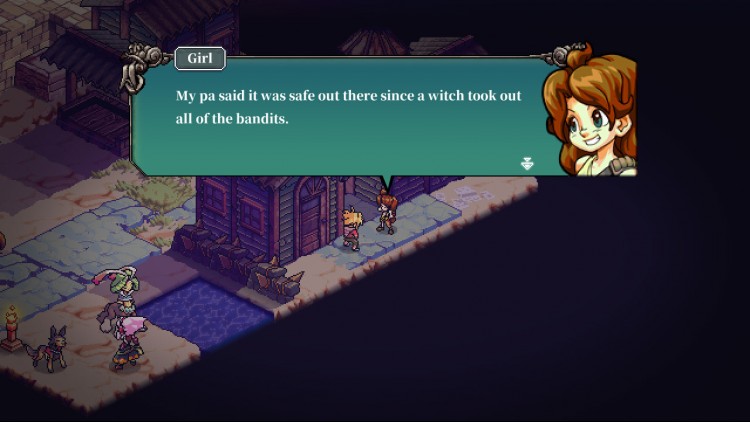


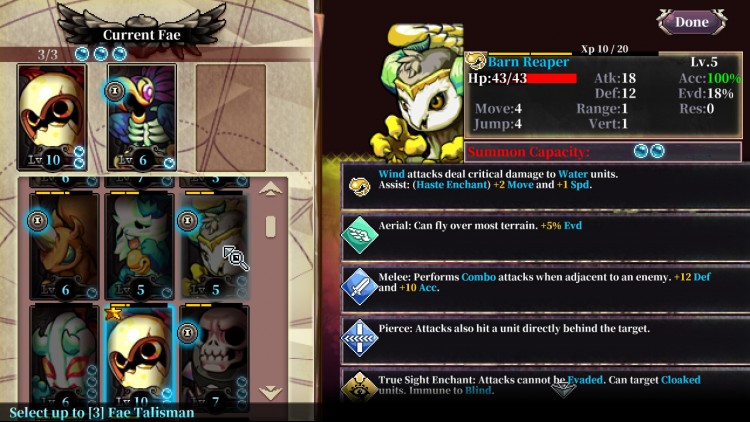



في Fae Tactics ، اتبع مستخدم سحري شاب يُدعى Peony في رحلتها عبر عالم نابض بالحياة مليء بالغموض والخطر. استدعِ الحلفاء ، وألقِ التعاويذ ، وكون صداقة مع طاقم متنوع من الشخصيات بينما تغوص في الصراعات المتزايدة بين الإنسان والكائنات السحرية المعروفة باسم fae.
منذ زمن بعيد ، تم فصل عالم السحر عن العالم الطبيعي بواسطة Elemental Gates. في أحد الأيام ، تم كسر الختم على البوابات ، مما أدى إلى إغراق العالم الطبيعي بمخلوقات سحرية يُعتقد أنها أساطير. كان اندماج العوالم غير كامل وتمزق جزء كبير من الأرض. أودى الدمار بحياة معظم السكان من الكائنات الطبيعية و fae على حد سواء. لقد أقام أولئك الذين نجوا حياة جديدة في أنقاض العوالم القديمة ، لكن التوتر المتزايد بين الإنسان والفاي يهدد بإنهاء ما بدأ مع فتح البوابات.
اشترِ Fae Tactics PC Steam Game - أفضل سعر | eTail
يمكنك شراء لعبة Fae Tactics للكمبيوتر الشخصي سريعًا بأي طريقة آمنة وبأفضل الأسعار عبر متجر التجزئة الرسمي mena.etail.market
© 2021. Humble Bundle, the Humble Bundle logo, and the Humble Games logo are among the trademarks and/or registered trademarks of Humble Bundle, Inc. throughout the world. All rights reserved.
OS: Windows 7
Processor: Intel Core i5-650 | AMD Phenom II X4 965
Memory: 2 GB RAM
Graphics: DirectX10 graphics adapter with 512 MB VRAM
DirectX: Version 10
Storage: 1 GB available space
1)
Download & install the Steam client on your
computer from here.
2)
Open the Steam client, register and login. Then,
locate the Games tab on the top menu. Click that and select “Activate a Product
on Steam..”

3)
Enter your code that is showed on the orders page
of eTail. Market and and follow the steps showed to activate your game.

4)
The game can be monitored now and you can see it
on the "Library" section on Steam. You can download and install the
game now.
5)
If you need more information and support, you
can click here: https://help.steampowered.com/en/wizard/HelpWithSteam












