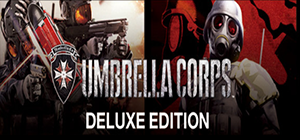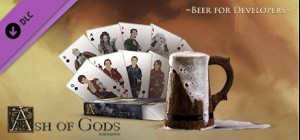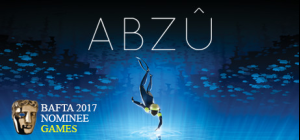فولينغ آوت هي لعبة مغامرة روغو لايت 2D ساحرة وخفيفة الظل وسهلة الوصول. تحكم في مغامرين غير متعمدين ، واستكشف الممالك القديمة ، واكتشف الكنوز (حذار من الفخاخ!) ، واصطدم بصاحب متجر Azar المفقود بالمثل. اجمع العناصر لصنع أسلحة غريبة وأشياء مفيدة ستساعدك على عبور العالم في هذه المغامرة غير المخططة. كان من المفترض أن يكون عطلةً مريحة ، ولكن اترك الخطة لأنه ستحتاج الآن إلى اختيار طريقك الخاص. تنقل عبر المستويات التي تم إنشاؤها بشكل إجرائي والتي تقدم التوازن المثالي بين المخاطرة والمكافأة. ساعد جيورجيو وفيليسي على التغلب على اختلافاتهما والعمل كفريق في لعبة فردية أو تعاونية. كيفما كنت تلعب ، ستحتاج إلى العمل معًا للتغلب على العقبات والتحديات الفريدة المنتشرة في كل عالم.
Falling Out - © 2022 PolyCrunch Games. تم نشرها بترخيص من © 2022 Firestoke Group Limited. جميع العلامات التجارية هي ملكية أصحابها المعنيين.
اشترِ Falling Out PC Steam Game - أفضل سعر | eTail
يمكنك شراء لعبة Falling Out للكمبيوتر الشخصي سريعًا بأي طريقة آمنة وبأفضل الأسعار عبر متجر التجزئة الرسمي mena.etail.market
Falling Out – © 2022 PolyCrunch Games. Published under license by © 2022 Firestoke Group Limited. All trademarks are the properties of their respective owners.
Falling Out
الحد الأدنى لمتطلبات النظام:
OS Version: Windows 7 SP1
Processor: 1.2Ghz
Memory: 1024MB
Graphics: 256MB
DirectX Version: 11
Disk Space: 200MB
Falling Out
متطلبات النظام المستحسنة
:
OS Version: Windows 10
Processor: 1.5Ghz
Memory: 1024MB
Graphics: 1GB
DirectX Version: 11
Disk Space: 200MB