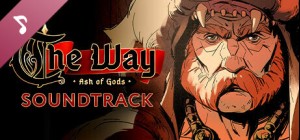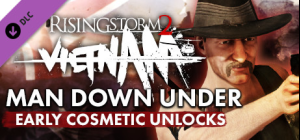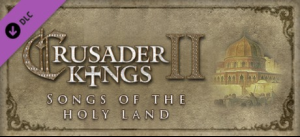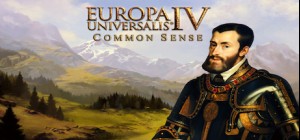-
الصفحة الرئيسية
-
PC Games
-
Farming Simulator 2011 - Equipment Pack 2 (Steam Version)

-
برنامج
-
نظام التشغيل
- النوع Simulation
- مطور Giants Software
- المنشئ GIANTS Software GmbH
- حد السن 3
- يوم الاصدار 2011 June 24th at 12:00am
- اللغات المعتمدة English

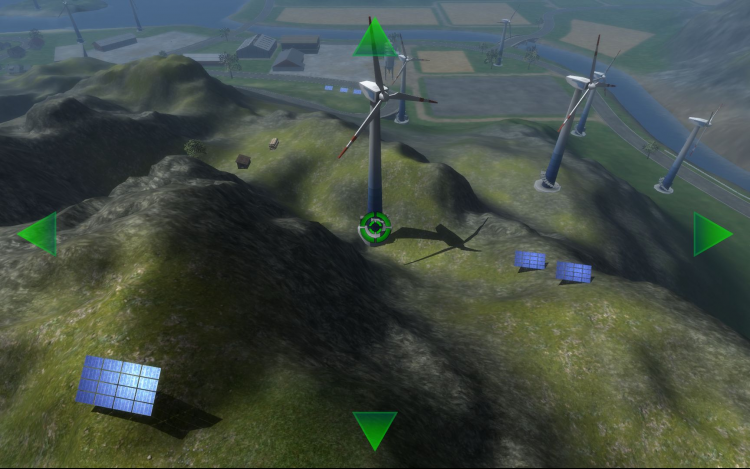



Farming Simulator 2011 - Equipment Pack 2;
Expand your virtual farm with Equipment Pack 2 and get into renewable energy! With the earth’s natural resources under growing pressure to provide for society’s energy needs, farmers are playing an increasingly important role in creating energy from renewable sources such as livestock waste and bio fuel crops. Equipment Pack 2 includes all the equipment you need to undertake this important work in Farming Simulator 2011.
The renewable energy pack contains:
- Biogas plant
- Free placeable wind energy and solar plant
- Lizard wheel loader
- Bergmann TSW 4190 S universal spreader
- Kotte GARANT VTL 19.500 slurry tanker
- Silage forks
- Mobile fertilizer tank
اشترِ Farming Simulator 2011 - Equipment Pack 2 (Steam Version) PC Steam Game - أفضل سعر | eTail
يمكنك شراء لعبة Farming Simulator 2011 - Equipment Pack 2 (Steam Version) للكمبيوتر الشخصي سريعًا بأي طريقة آمنة وبأفضل الأسعار عبر متجر التجزئة الرسمي mena.etail.market
© 2011 GIANTS Software GmbH. Published and developed by GIANTS Software Gmbh. GIANTS Software and its logos are trademarks or registered trademarks of GIANTS Software. All manufacturers, agricultural machinery, agricultural equipment, names, brands and associated imagery featured in this game in some cases include trademarks and/or copyrighted materials of their respective owners. The agricultural machines and equipment in this game may be different from the actual machines in shapes, colours and performance.
OS: Microsoft Windows XP, Vista and 7
Processor: 2.0 GHz Intel or equivalent AMD processor
Memory: 1 GB RAM
Graphics: Nvidia Geforce 6800 Series, ATI Radeon X850, S3 Chrome 430 GT or better (min 256 MB VRAM)
Hard Drive: 1 GB free hard drive space
Sound: Sound card
1)
Download & install the Steam client on your
computer from here.
2)
Open the Steam client, register and login. Then,
locate the Games tab on the top menu. Click that and select “Activate a Product
on Steam..”

3)
Enter your code that is showed on the orders page
of eTail. Market and and follow the steps showed to activate your game.

4)
The game can be monitored now and you can see it
on the "Library" section on Steam. You can download and install the
game now.
5)
If you need more information and support, you
can click here: https://help.steampowered.com/en/wizard/HelpWithSteam