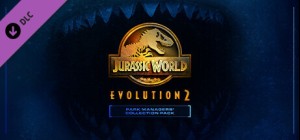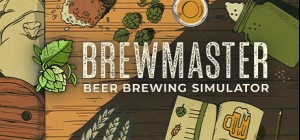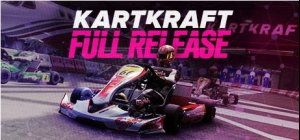-
الصفحة الرئيسية
-
PC Games
-
Farming Simulator 22 - ERO Grapeliner 7000 (Steam Version)

-
برنامج
-
نظام التشغيل
- النوع Simulation
- مطور Giants Software
- المنشئ GIANTS Software GmbH
-
حد السن

PEGI (Europe)
- 3
- يوم الاصدار 2022 August 23rd at 12:00am
- اللغات المعتمدة Czech, Danish, Dutch, English, Finnish, French, German, Hungarian, Italian, Japanese, Korean, Norwegian, Polish, Portuguese, Romanian, Russian, Spanish, Swedish, Turkish, Portuguese-Brazil, Traditional Chinese, Spanish Mexico, Simplified Chinese










استعد لموسم حصاد العنب! مع ERO Grapeliner Series 7000 ، تتوفر حصادة جديدة عالية الأداء في الوكلاء الظاهريين بالقرب من مزرعتك. تم رقميًا أصليًا لـ Farming Simulator 22 ، الآلة من ERO ، الشركة الرائدة في تصنيع آلات مزارع الكروم في ألمانيا ، تحصد الفاكهة اللذيذة بعناية وكفاءة قصوى. مثالي لأعمالك المثيرة على سفوح التلال الخضراء المخططة بالكروم.
اشترِ Farming Simulator 22 - ERO Grapeliner 7000 (Steam Version) Steam Game - أفضل سعر | eTail
يمكنك شراء لعبة Farming Simulator 22 - ERO Grapeliner 7000 (Steam Version) للكمبيوتر الشخصي سريعًا بأي طريقة آمنة وبأفضل الأسعار عبر متجر التجزئة الرسمي mena.etail.market
© 2021 GIANTS Software GmbH. Published and developed by GIANTS Software. Farming Simulator, GIANTS Software and its logos are trademarks or registered trademarks of GIANTS Software. All rights reserved. All manufacturers, agricultural machinery, agricultural equipment, names, brands and associated imagery featured in this game in some cases include trademarks and/or copyrighted materials of their respective owners. The agricultural machines and equipment in this game may be different from the actual machines in shapes, colours and performance. All other names, trademarks and logos are property of their respective owners.
Windows:
Requires a 64-bit processor and operating system
OS: Windows 10 Home (x64)
Processor: Intel Core i5-3330 / AMD FX-8350 or equivalent
Memory: 8 MB RAM
Graphics: GeForce GTX 660 (2 GB) / Radeon R9 390X (8 GB)
Storage: 7 MB available space
Sound Card: Sound card
Additional Notes: These system requirements can´t cover all possible system configurations so issues could occur that influence the functionality in some cases.
macOS:
Requires a 64-bit processor and operating system
OS: 10.14 or newer
Processor: Intel Core i5-3330 or AMD FX-8320 or better
Memory: 8 MB RAM
Graphics: GeForce GTX 660, AMD Radeon R7 265 or better (min 2GB VRAM, DX11/DX12 support)
Storage: 7 MB available space
Sound Card: Sound Card
Additional Notes: These system requirements can´t cover all possible system configurations so issues could occur that influence the functionality in some cases.
Farming Simulator 22 - ERO Grapeliner 7000 (Steam Version) متطلبات النظام المستحسنة :
Windows:
Requires a 64-bit processor and operating system
OS: Windows 10 Home (x64)
Processor: Intel Core i5-5675C / AMD Ryzen 5 1600 or equivalent
Memory: 8 MB RAM
Graphics: GeForce GT 1060 (6 GB) / Radeon RX 570 (8 GB)
Storage: 7 MB available space
Sound Card: Sound card
Additional Notes: These system requirements can´t cover all possible system configurations so issues could occur that influence the functionality in some cases.
macOS:
Requires a 64-bit processor and operating system
OS: 10.14 or newer
Processor: Intel Core i5-5675C or AMD Ryzen 5 1600 or better
Memory: 8 MB RAM
Graphics: GeForce GTX 1060 or Radeon RX 570 or better (min 6GB VRAM)
Storage: 7 MB available space
Sound Card: Sound Card
Additional Notes: These system requirements can´t cover all possible system configurations so issues could occur that influence the functionality in some cases.
1)
Download & install the Steam client on your
computer from here.
2)
Open the Steam client, register and login. Then,
locate the Games tab on the top menu. Click that and select “Activate a Product
on Steam..”

3)
Enter your code that is showed on the orders page
of eTail. Market and and follow the steps showed to activate your game.

4)
The game can be monitored now and you can see it
on the "Library" section on Steam. You can download and install the
game now.
5)
If you need more information and support, you
can click here: https://help.steampowered.com/en/wizard/HelpWithSteam