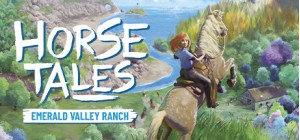-
الصفحة الرئيسية
-
PC Games
-
Fishing: Barents Sea - King Crab

لا تفوت فرصة الخصم!
-
برنامج
-
نظام التشغيل
- النوع Simulation
- مطور Misc Games
- المنشئ Misc Games
- يوم الاصدار 2018 November 13th at 12:00am
- اللغات المعتمدة Czech, Danish, English, Finnish, French, German, Hungarian, Italian, Japanese, Korean, Norwegian, Polish, Russian, Spanish, Swedish, Turkish, Portuguese-Brazil, Traditional Chinese







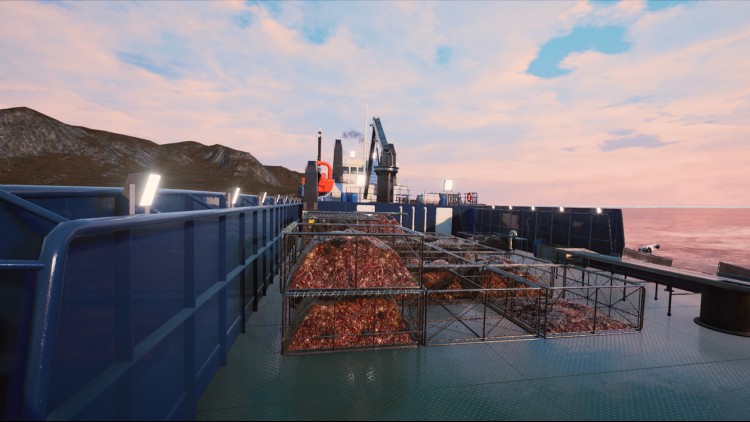





اخرج وشجاع بحر بارنتس الهائج للقبض على نوع جديد من الفرائس: السلطعون الملك. قم بتحميل أقفاص في واحدة من سفينتين جديدتين تمامًا وابحث عن أفضل أماكن تكاثر لأكبر قدر من الصيد. قم بتحسين قدرتك من خلال لعبتين صغيرتين جديدتين: استخدم الرافعة للسحب في أواني السلطعون ، وفصل السرطانات الذكور عن السرطانات الأنثوية لضمان بقاء السكان المحليين بصحة جيدة.
اشترِ Fishing: Barents Sea - King Crab PC Steam Game - أفضل سعر | eTail
يمكنك شراء لعبة Fishing: Barents Sea - King Crab للكمبيوتر الشخصي سريعًا بأي طريقة آمنة وبأفضل الأسعار عبر متجر التجزئة الرسمي mena.etail.market
© 2018-2022 Misc Games AS. Published and developed by Misc Games. All rights reserved. All manufacturers, ships, ship equipment, names, brands and associated imagery featured in this game in some cases include trademarks and/or copyrighted materials of their respective owners. The ships and equipment in this game may be different from the actual ships in shapes, colours and performance. All other names, trademarks and logos are property of their respective owners.
OS: Windows Vista/7/8/10 64-bit
Processor: 3 GHz Dual Core
Memory: 4 GB RAM
Graphics: DirectX 11 compatible graphics card with 1 GB VRAM (Nvidia Geforce GTX 750 or better or comparable AMD card)
DirectX: Version 11
Network: Broadband Internet connection
Storage: 11 GB available space
Fishing: Barents Sea - King Crab متطلبات النظام المستحسنة :
OS: Windows 10 64-bit
Processor: Quad-Core Processor with 3 GHz or better recommended
Memory: 8 GB RAM
Graphics: DirectX 11 compatible graphics card with 3 GB RAM (Nvidia Geforce GTX 1060 or better or comparable AMD card)
DirectX: Version 11
Network: Broadband Internet connection
Storage: 11 GB available space
1)
Download & install the Steam client on your
computer from here.
2)
Open the Steam client, register and login. Then,
locate the Games tab on the top menu. Click that and select “Activate a Product
on Steam..”

3)
Enter your code that is showed on the orders page
of eTail. Market and and follow the steps showed to activate your game.

4)
The game can be monitored now and you can see it
on the "Library" section on Steam. You can download and install the
game now.
5)
If you need more information and support, you
can click here: https://help.steampowered.com/en/wizard/HelpWithSteam