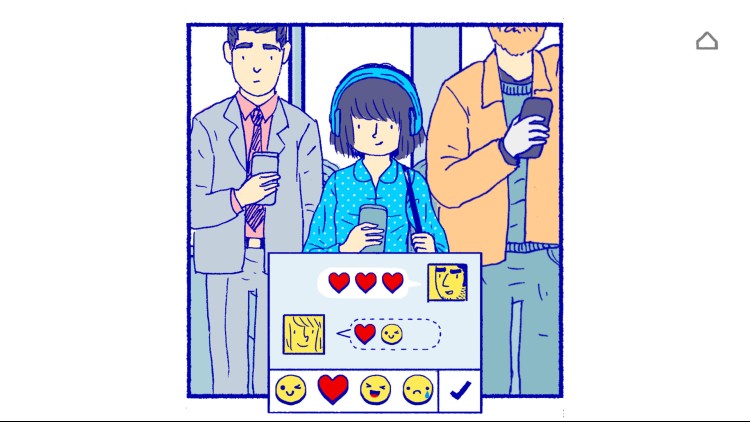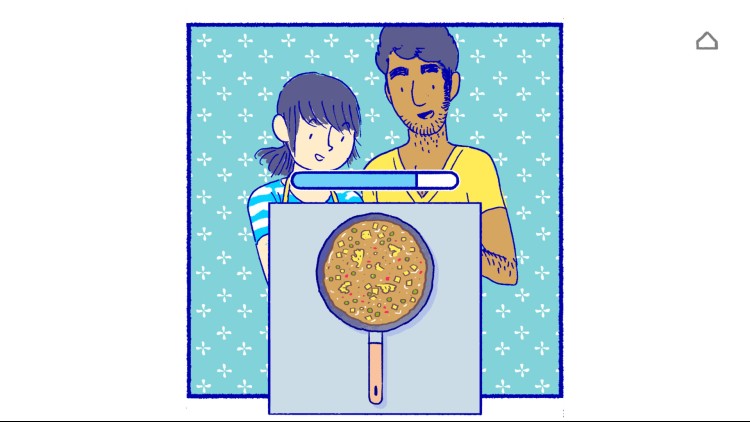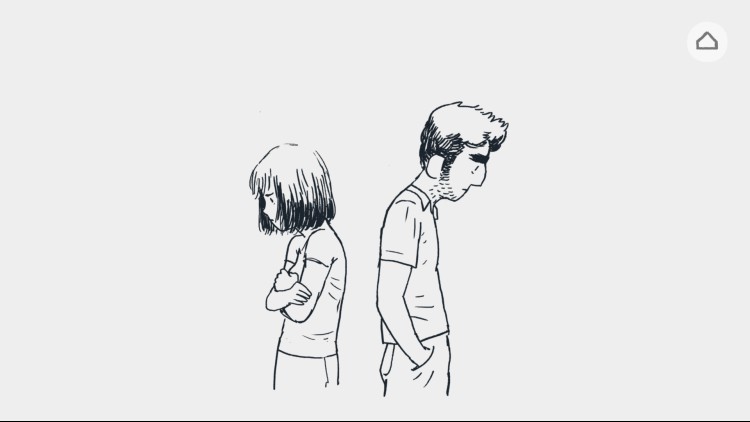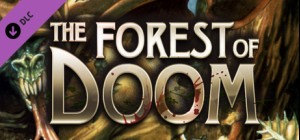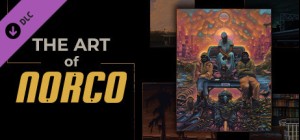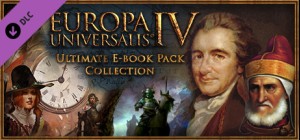فلورنسا تجربة صادقة تدوم حوالي 30 دقيقة. إنها قصيرة ، لكنها ذات مغزى عميق.
في الخامسة والعشرين من عمرها ، تشعر فلورنس يو بأنها عالقة قليلاً. حياتها روتين لا نهاية له من العمل والنوم وقضاء الكثير من الوقت على وسائل التواصل الاجتماعي. ثم في أحد الأيام ، قابلت عازفة تشيلو تُدعى كريش والتي غيرت كل شيء عن رؤيتها للعالم.
جرب كل إيقاع في علاقة فلورنسا وكريش من خلال سلسلة من الملصقات القصيرة لأسلوب اللعب المخصص - من المغازلة إلى القتال ، ومن مساعدة بعضنا البعض على النمو إلى التباعد عن بعضهما البعض. مستوحاة من روايات "شريحة من الحياة" المصورة و webcomics ، فلورنسا حميمية وخالية وشخصية.
اشترِ Florence PC Steam Game - أفضل سعر | eTail
يمكنك شراء لعبة Florence للكمبيوتر الشخصي سريعًا بأي طريقة آمنة وبأفضل الأسعار عبر متجر التجزئة الرسمي mena.etail.market
© 2020 Studio Mountains PTY LTD. Published by Annapurna Interactive under exclusive license. All rights reserved.
Florence
الحد الأدنى لمتطلبات النظام:
Requires a 64-bit processor and operating system
OS: Windows 7, 64-bit
Processor: 2.8GHz CPU Quad Core
Memory: 8 GB RAM
Graphics: Geforce GTX 860 or equivalent
DirectX: Version 10
Storage: 2 GB available space
Sound Card: DirectX Compatible Sound Card
Florence
متطلبات النظام المستحسنة
:
Requires a 64-bit processor and operating system
OS: Windows 7, 64-bit
Processor: 3.2GHz CPU Quad Core
Memory: 8 GB RAM
Graphics: Geforce GTX 960 or equivalent
DirectX: Version 11
Storage: 2 GB available space
Sound Card: DirectX Compatible Sound Card