-
الصفحة الرئيسية
-
PC Games
-
Fort Boyard
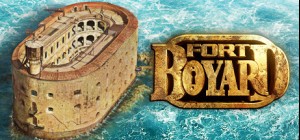









اعبر عتبة Fort Boyard وأكمل التحديات!
أدخل Fort Boyard وواجه التحدي مع أكثر من 10 أنشطة تجمع بين ألعاب الحركة وألعاب الحفلات! ستكون القدرة على التحمل والبراعة والمثابرة هي أفضل أصولك لجمع عملات البويارد.
فورت بويارد كما لو كنت هناك:
"داخل هذه السفينة الحجرية الموضوعة على البحر، استرجع إثارة الفرق التي وطأت أرض فورت بويارد! في الوضع الفردي أو المتعدد، واجه التحدي من خلال إكمال كل نشاط من الأنشطة الموجودة في الحصن وجمع كل شيء المفاتيح التي ستقودك إلى الكنز.
دورك! اجمع أكبر عدد ممكن من عملات البويارد."
المعلومات الرئيسية:
- عدد اللاعبين: من 1 إلى 4
- اللغات: إيفيجس
اللعبة:
- 4 شخصيات قابلة للعب
- 12 نشاطًا يعتمد على البرنامج التلفزيوني
- 5 شخصيات من البرنامج التلفزيوني
الأنشطة الفردية:
- 4 مفاتيح للتجميع
- 4 إلى 5 أنشطة
- 4 أنشطة لجمع القرائن
أنشطة متعددة اللاعبين:
- وضعان: التعاونية والعكس
©2019 ADVENTURE LINE PRODUCTIONS / ©2019 Anuman Interactive SA. حقوق النشر. نشره Anuman Interactive SA. Microids هي علامة تجارية مسجلة لشركة Anuman Interactive SA. كل الحقوق محفوظة.
اشترِ Fort Boyard Steam Game - أفضل سعر | eTail
يمكنك شراء لعبة Fort Boyard للكمبيوتر الشخصي سريعًا بأي طريقة آمنة وبأفضل الأسعار عبر متجر التجزئة الرسمي mena.etail.market
©2019 ADVENTURE LINE PRODUCTIONS / ©2019 Anuman Interactive SA. Published by Anuman Interactive SA. Microids is a registered trademark of Anuman Interactive SA. All rights reserved.
Windows:
OS: Windows 7+ 64bit
Processor: Intel Core i3
Memory: 4 MB RAM
Graphics: AMD R7 260X - Nvidia GTX 550 Ti 2GB
DirectX: Version 11
Storage: 2 GB available space
Sound Card: Any
macOS:
OS: Mac OS X 10.8+
Processor: Intel Core i5
Memory: 8 MB RAM
Graphics: AMD R7 260X - Nvidia GTX 550 Ti 2go
Storage: 2 GB available space
Sound Card: Any
Additional Notes: Resolution max is 1920x1080
Fort Boyard متطلبات النظام المستحسنة :
Windows:
OS: Windows 7+ 64bit
Processor: Intel Core i5
Memory: 8 MB RAM
Graphics: Nvidia GTX 960 2 GB
Sound Card: Any
1)
Download & install the Steam client on your
computer from here.
2)
Open the Steam client, register and login. Then,
locate the Games tab on the top menu. Click that and select “Activate a Product
on Steam..”

3)
Enter your code that is showed on the orders page
of eTail. Market and and follow the steps showed to activate your game.

4)
The game can be monitored now and you can see it
on the "Library" section on Steam. You can download and install the
game now.
5)
If you need more information and support, you
can click here: https://help.steampowered.com/en/wizard/HelpWithSteam






![Call of Duty®: Modern Warfare® 3 [MAC]](https://mena.etail.market/image/cache/catalog/call-of-duty-modern-warfare-3IrRx1_cover-300x140.png)





