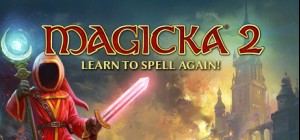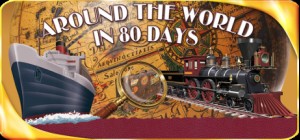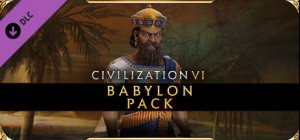-
الصفحة الرئيسية
-
PC Games
-
Freedom Force vs. The Third Reich

-
برنامج
-
نظام التشغيل
- النوع Strategy , Role Playing
- مطور Irrational Games
- المنشئ Take-Two Interactive
-
حد السن

ACB
- PG
ESRB
- LANGUAGE
- TEEN
- VIOLENCE
GRB
- 18
OFLC
- PG
PEGI
- +12
- Violence
USK
- 12
- يوم الاصدار 2005 March 8th at 11:59pm
- اللغات المعتمدة English













تتعرض Freedom للتهديد مرة أخرى ولا يمكن إلا لـ Minute Man وقوة Freedom البطولية الخاصة به إنقاذ الموقف في متابعة واحدة من أكثر الألعاب التي نالت استحسان النقاد في عام 2002.
تقدم Freedom Force مقابل الرايخ الثالث سردًا ديناميكيًا للقصص ، ولعب أدوار تكتيكي سريع الخطى ، وشخصيات أكبر من الحياة من صفحات الكتاب الهزلي إلى شاشة الكمبيوتر. في هذا اللقب ، يجب أن يسافر دوري الأبطال بالزمن إلى الوراء لهزيمة Blitzkrieg ، مدافع الرايخ وأتباعه القاتلين. من خلال العمل الذي يمتد من ساحات القتال المدمرة في الحرب العالمية الثانية إلى الأعماق المبهرة للأبعاد البعيدة ، ستمنح Freedom Force مقابل الرايخ الثالث عشاق Freedom أكثر مما يمكنهم التعامل معه.
متعدد اللاعبين متاح في LAN أو IP المباشر فقط.
اشترِ Freedom Force vs. The Third Reich PC Steam Game - أفضل سعر | eTail
يمكنك شراء لعبة Freedom Force vs. The Third Reich للكمبيوتر الشخصي سريعًا بأي طريقة آمنة وبأفضل الأسعار عبر متجر التجزئة الرسمي mena.etail.market
Use of this product requires agreement to the following third party end user license agreement: http://www.take2games.com/eula/
Minimum:
OS: Windows XP/Vista Processor: 600 MHz or faster Intel Pentium III or AMD Athlon processor Memory: 128 MB or more RAM Graphics: 32 MB or greater supported Direct3D capable video card with DirectX 8.1 compatible driver Hard Drive: 570 MB or more free hard disk space plus space for saved games Sound: Environmental Audio capable sound card
1)
Download & install the Steam client on your
computer from here.
2)
Open the Steam client, register and login. Then,
locate the Games tab on the top menu. Click that and select “Activate a Product
on Steam..”

3)
Enter your code that is showed on the orders page
of eTail. Market and and follow the steps showed to activate your game.

4)
The game can be monitored now and you can see it
on the "Library" section on Steam. You can download and install the
game now.
5)
If you need more information and support, you
can click here: https://help.steampowered.com/en/wizard/HelpWithSteam