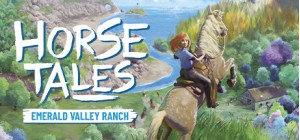-
الصفحة الرئيسية
-
PC Games
-
Garden Life: A Cozy Simulator - Eco-friendly Decoration Set

-
برنامج
-
نظام التشغيل
- النوع Simulation , Casual
- مطور stillalive studios
- المنشئ Nacon
- يوم الاصدار 2024 February 29th at 9:00am
- اللغات المعتمدة











مجموعة من العناصر اليومية والأفكار الإبداعية، ولمحة صغيرة لمساعدة الكوكب الذي نعيش فيه. تقدم مجموعة Eco-friendly Decoration Set ديكورات جديدة ملونة لجعل حديقتك ""أكثر رونقًا ونضارةً""!
• آنية زرع من إطارات السيارات - يمكنك استخدام إطارات السيارات الملونة هذه لزراعة النباتات الأكثر تحملًا للأجواء في الحديقة مهما كانت الرياح أو أحوال الطقس.
• مصابيح صديقة للبيئة - تضفي هذه المصابيح، المصنوعة من مواد مستدامة، لمسة أنيقة وصديقة للبيئة على حديقتك.
• طاولة وكرسي صديقان للبيئة - مجموعة أثاث مصنوعة من خشب معاد استخدامه.
• منزل إبريق الشاي الخيالي - هذا المنزل مصنوع من مواد معاد تدويرها، واقتناؤه يشبه إضافة لمحة خيالية على حديقتك من خلال قصر حديث من مواد مجددة لاستضافة حفلات الشاي الفاخرة!
• أضواء خيالية صديقة للبيئة - ملاذ ساحر لرفاق الحديقة الساحرين أيضًا؛ تم صنعها من زجاجات بلاستيكية معاد استخدامها بطريقة جديدة.
اشترِ Garden Life: A Cozy Simulator - Eco-friendly Decoration Set PC Steam Game - أفضل سعر | eTail
يمكنك شراء لعبة Garden Life: A Cozy Simulator - Eco-friendly Decoration Set للكمبيوتر الشخصي سريعًا بأي طريقة آمنة وبأفضل الأسعار عبر متجر التجزئة الرسمي mena.etail.market
Windows
Requires a 64-bit processor and operating system
OS: Windows 10
Processor: Intel Core i7-4790 or AM D Ryzen 5 1400
Memory: 8 GB RAM
Graphics: NVIDIA GeForce GTX 760, 2 GB or AMD Radeon R9 280X, 3 GB
DirectX: Version 11
Additional Notes: Graphics cards tests have been ran on desktop versions. Laptop versions of these graphics cards should work, but are not officially supported.
Garden Life: A Cozy Simulator - Eco-friendly Decoration Set متطلبات النظام المستحسنة :
Windows
Requires a 64-bit processor and operating system
OS: Windows 10
Processor: Intel Core i5-8600K or AMD Ryzen 5 3600X
Memory: 16 GB RAM
Graphics: NVIDIA GeForce RTX 2080, 8 GB or AMD Radeon RX 6800 XT, 16 GB
DirectX: Version 11
Additional Notes: Graphics cards tests have been ran on desktop versions. Laptop versions of these graphics cards should work, but are not officially supported.
1)
Download & install the Steam client on your
computer from here.
2)
Open the Steam client, register and login. Then,
locate the Games tab on the top menu. Click that and select “Activate a Product
on Steam..”

3)
Enter your code that is showed on the orders page
of eTail. Market and and follow the steps showed to activate your game.

4)
The game can be monitored now and you can see it
on the "Library" section on Steam. You can download and install the
game now.
5)
If you need more information and support, you
can click here: https://help.steampowered.com/en/wizard/HelpWithSteam