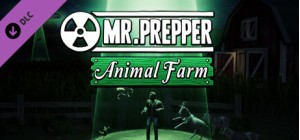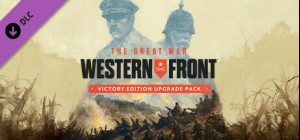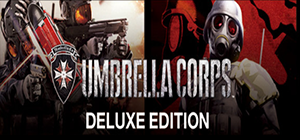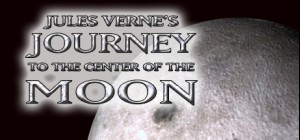-
الصفحة الرئيسية
-
PC Games
-
Gods vs Humans



















البشر يقومون ببناء برج للوصول إلى مملكة الآلهة! قم بتجسيد إحدى هذه الآلهة لإحباط محاولاتهم. لكن احذر من قتلهم بقواك الخاصة، لأن بقاءك على قيد الحياة يعتمد على إخلاصهم!
اكتشف عالمًا ممتعًا وشخصيات محبوبة من الحضارات الشمالية والمصرية واليونانية الرومانية واليابانية العظيمة. قم بتجسيد 20 إلهًا قديمًا وأظهر لأتباعك أنك أكثر من مجرد أسطورة.
ستحتاج إلى الذكاء وروح الدعابة وردود الفعل السريعة إذا كنت تريد أن تصبح أسطورة!"
دلائل الميزات:
- العب 96 مستوى مختلفًا مليئًا بالتحديات مع 5 أساطير أسطورية لاكتشافها
- في كل مستوى، اختر واحدًا من الآلهة الملحمة العشرين (هاديس، ثور، إلخ) واتقن قواه!
- رحلة رائعة عبر عالم الرسوم المتحركة الجميل (مصر، الدول الاسكندنافية، اليابان، وغيرها)
- كن حذرًا: البشر شخصيات محبوبة ومرحة ولكنهم يريدون دخول مملكتك!
© 2014 ميكرويدز. كل الحقوق محفوظة.
© استوديو التحف 2012-2014
اشترِ Gods vs Humans PC Steam Game - أفضل سعر | eTail
يمكنك شراء لعبة Gods vs Humans للكمبيوتر الشخصي سريعًا بأي طريقة آمنة وبأفضل الأسعار عبر متجر التجزئة الرسمي mena.etail.market
© 2014 Microïds. All Rights reserved.© Artefacts Studio 2012-2014
OS: Windows® XP / Vista™ / Windows® 7 /8
Processor: 2,4 GHz CPU
Memory: 1 GB RAM
Graphics: Nvidia GeForce4 MX 440 AGP8X or superior
DirectX: Version 9.0c
Storage: 250 MB available space
Sound Card: Directx 9.0c
Gods vs Humans متطلبات النظام المستحسنة :
1)
Download & install the Steam client on your
computer from here.
2)
Open the Steam client, register and login. Then,
locate the Games tab on the top menu. Click that and select “Activate a Product
on Steam..”

3)
Enter your code that is showed on the orders page
of eTail. Market and and follow the steps showed to activate your game.

4)
The game can be monitored now and you can see it
on the "Library" section on Steam. You can download and install the
game now.
5)
If you need more information and support, you
can click here: https://help.steampowered.com/en/wizard/HelpWithSteam