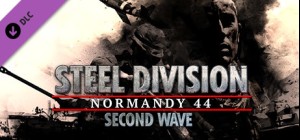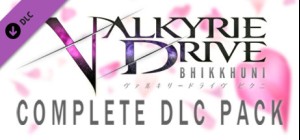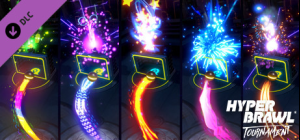-
الصفحة الرئيسية
-
PC Games
-
Godstrike
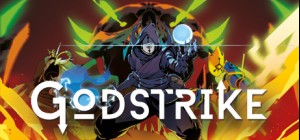
لا تفوت فرصة الخصم!
-
برنامج
-
نظام التشغيل
- النوع Action , Adventure , Indie
- مطور OverPowered Team
- المنشئ Freedom Games
- يوم الاصدار 2021 April 15th at 12:00am
- اللغات المعتمدة English, French, German, Italian, Japanese, Korean, Russian, Spanish, Portuguese-Brazil, Simplified Chinese
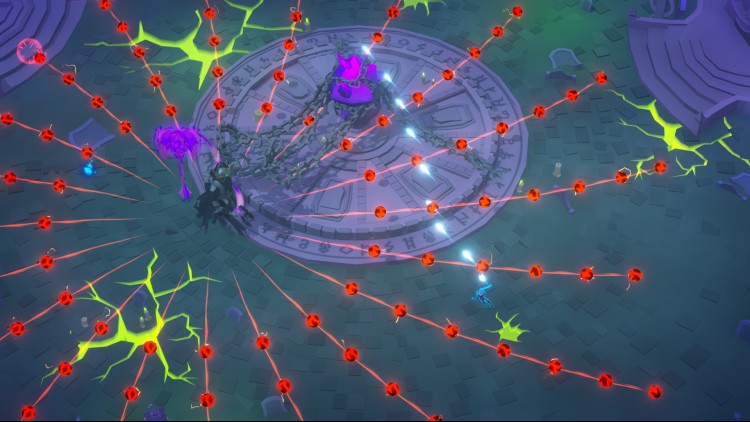

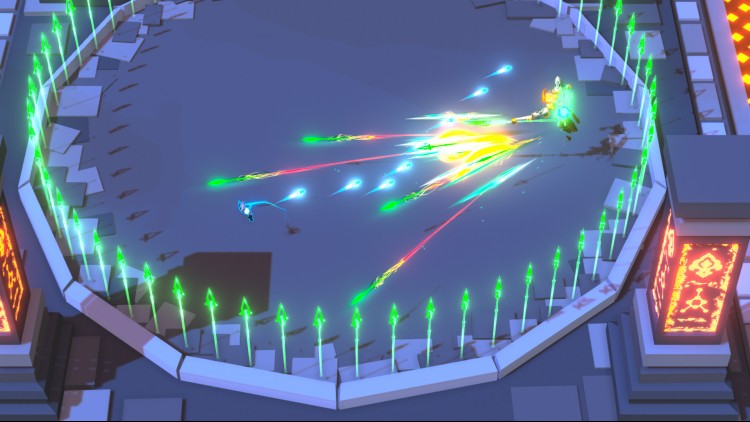
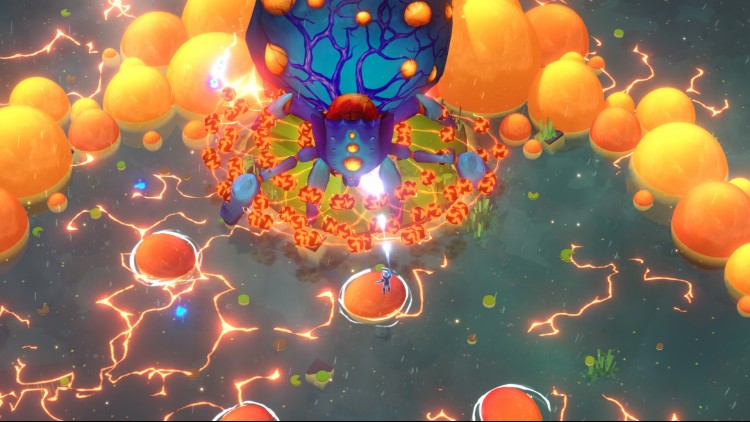
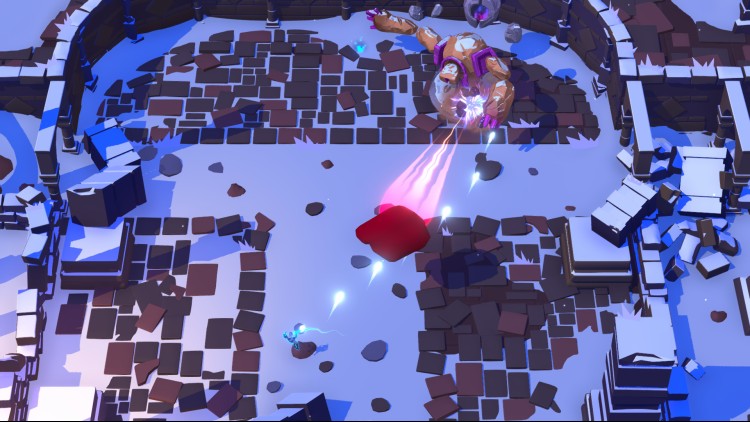

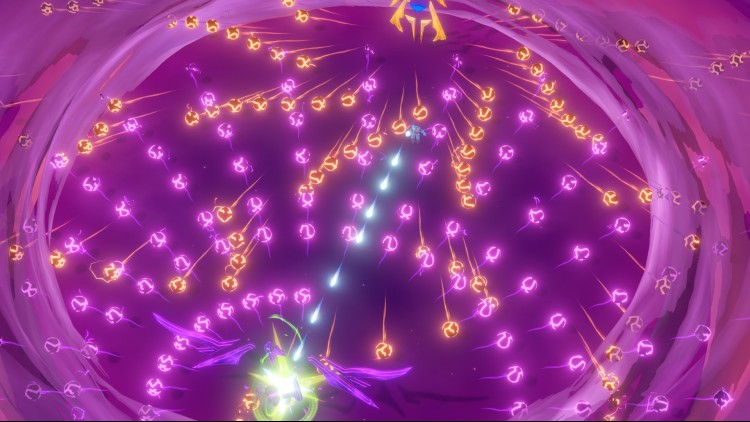



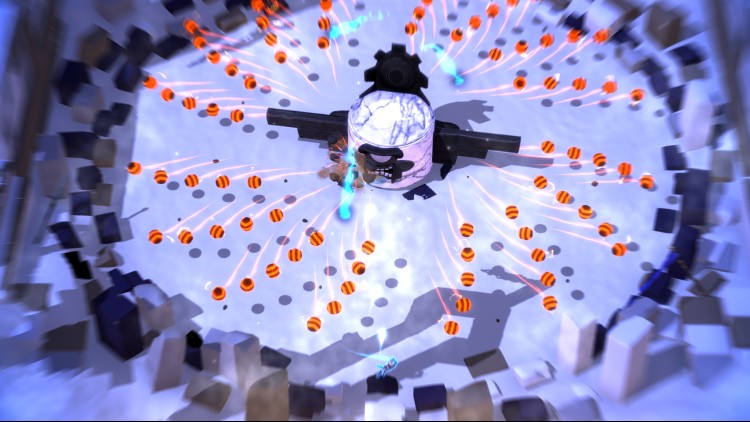
Godstrike هي لعبة 3D Boss rush bullet hell حيث الوقت هو صحتك وعملتك. واجه الزعماء الأقوياء واهزمهم قبل نفاد الوقت. يؤدي إلحاق الضرر واستخدام القدرات إلى استنزاف وقت القتال المتبقي ، لذا احترس!
مهارات
افتح أكثر من 40 قدرة فريدة من خلال هزيمة الرؤساء. خصص عتاد طلال قبل كل معركة لإنشاء مجموعات قوية وتآزر للقدرات وأسلوب لعب خاص بك تمامًا!
قصة
في Godstrike أنت تجسيد لـ Talaal ، آخر أقنعة الله السبعة. تجد طلال حاملها في الوقت المناسب للقتال ضد إخوتها الذين يطاردونها في محاولة لامتصاص القوة داخل القناع. فالحاملة الآن محاصرة في حرب ليست لها ، وهي حلقة يبدو من المستحيل كسرها.
الميزات
• عتاد قدرة قابلة للتخصيص ، مما يسمح للاعبين بتحسين أسلوب لعبتهم.
• لعبة تركز على المنافسة حتى تتمكن من تحدي أصدقائك والتغلب على أعلى الدرجات.
• أوضاع لعبة متعددة ، بما في ذلك وضع على غرار Roguelite!
• يسمح توافق Twitch للمشاهدين بالتأثير على اللعبة وترقية تجربة اللعبة وتحديثها.
• لوحة تحكم كاملة ودعم.
اشترِ Godstrike PC Steam Game - أفضل سعر | eTail
يمكنك شراء لعبة Godstrike للكمبيوتر الشخصي سريعًا بأي طريقة آمنة وبأفضل الأسعار عبر متجر التجزئة الرسمي mena.etail.market
© Overpowered Team & Freedom Games - All Rights Reserved.
OS: Windows 7
Processor: Intel Core i3-8100 / AMD FX 6350
Memory: 4 GB RAM
Graphics: 1 GB Video RAM - NVIDIA GeForce GTX 650 / AMD R7 250
DirectX: Version 11
Network: Broadband Internet connection
Storage: 2 GB available space
Godstrike متطلبات النظام المستحسنة :
OS: Windows 10
Processor: Intel Core i5-4690 / AMD FX-4300
Memory: 8 GB RAM
Graphics: 4 GB Video RAM - NVIDIA GeForce GTX 970 / AMD Radeon R9 390
DirectX: Version 12
Network: Broadband Internet connection
Storage: 2 GB available space
1)
Download & install the Steam client on your
computer from here.
2)
Open the Steam client, register and login. Then,
locate the Games tab on the top menu. Click that and select “Activate a Product
on Steam..”

3)
Enter your code that is showed on the orders page
of eTail. Market and and follow the steps showed to activate your game.

4)
The game can be monitored now and you can see it
on the "Library" section on Steam. You can download and install the
game now.
5)
If you need more information and support, you
can click here: https://help.steampowered.com/en/wizard/HelpWithSteam