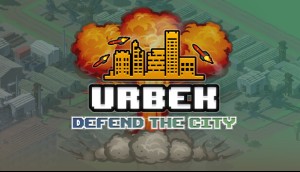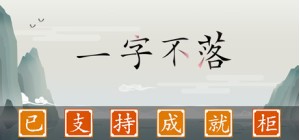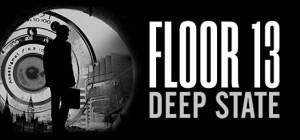-
الصفحة الرئيسية
-
PC Games
-
GONNER2

-
برنامج
-
نظام التشغيل
- النوع Action
- مطور Art in Heart
- المنشئ Raw Fury
-
حد السن

- يوم الاصدار 2020 October 22nd at 12:00am
- اللغات المعتمدة English, French, German, Italian, Japanese, Korean, Polish, Russian, Spanish, Swedish, Portuguese-Brazil, Traditional Chinese, Spanish Mexico, Simplified Chinese

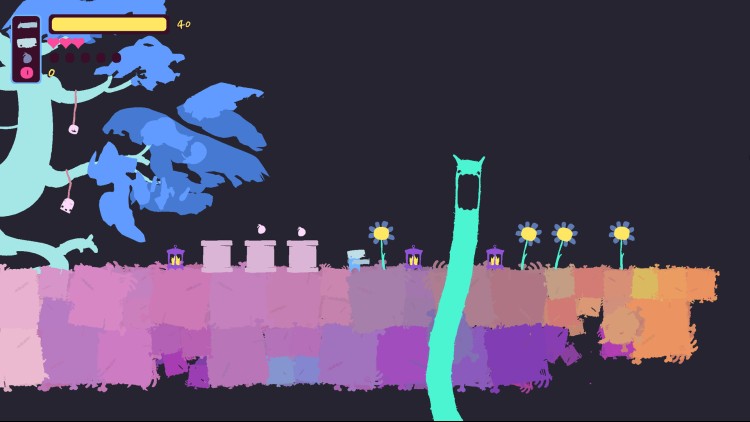




في GONNER2 ، عاد بطلنا الإيثاري وغير المتوقع Ikk! وهذه المرة الموت يحتاج إلى مساعدته. تم الاستيلاء على عرينها بحضور غامض وهي بحاجة إلى Ikk لإنزاله. انطلق في طريقك عبر الأماكن الفوضوية المظلمة العميقة مع شرارات من الألوان التي لا يمكن تصورها ورؤساء مجانين ، كل ذلك أثناء محاولة الحفاظ على رأسك حرفيًا !! GONNER2 هي لعبة منصات تم إنشاؤها من الناحية الإجرائية مع عناصر roguelike التي ستبقيك على أصابع قدميك - الآن مع المزيد من الألوان المضافة والفوضى!
GONNER2 هي تكملة للعبة GoNNER الحائزة على IGF.
عمل مطلق النار منهاج مكثف
مستويات متولدة من الناحية الإجرائية في عالم غريب وسريالي
هيكل المستوى غير الخطي
مجموعة من الرؤوس والبنادق والترقيات التي يمكنك دمجها
أسرار وألغاز!
ملاحظة. إلى جانب رحلة اللاعب الفردي لمساعدة الموت ، هناك وضع تعاوني للحفلات حتى تتمكن أنت وأصدقاؤك من فقدان رؤوسكم معًا!
© حقوق النشر 2020 Art in Heart AB. تم تطويره بواسطة Art in Heart AB. تم النشر بواسطة Raw Fury AB. كل الحقوق محفوظة
اشترِ GONNER2 PC Steam Game - أفضل سعر | eTail
يمكنك شراء لعبة GONNER2 للكمبيوتر الشخصي سريعًا بأي طريقة آمنة وبأفضل الأسعار عبر متجر التجزئة الرسمي mena.etail.market
© Copyright 2020 Art in Heart AB. Developed by Art in Heart AB. Published by Raw Fury AB. All Rights Reserved
OS: Windows 10
Processor: Intel Pentium CPU G4560 @ 3.50GHz or equivalent
Memory: 2 GB RAM
Graphics: Intel HD Graphics Family / AMD Radeon RX Vega 7
DirectX: Version 10
Storage: 2 GB available space
GONNER2 متطلبات النظام المستحسنة :
OS: Windows 10
Processor: Intel Core i5-6500 CPU @ 3.20GHz or equivalent
Memory: 4 GB RAM
Graphics: NVIDIA GeForce GTX 1060 or equivalent
DirectX: Version 12
Storage: 2 GB available space
1)
Download & install the Steam client on your
computer from here.
2)
Open the Steam client, register and login. Then,
locate the Games tab on the top menu. Click that and select “Activate a Product
on Steam..”

3)
Enter your code that is showed on the orders page
of eTail. Market and and follow the steps showed to activate your game.

4)
The game can be monitored now and you can see it
on the "Library" section on Steam. You can download and install the
game now.
5)
If you need more information and support, you
can click here: https://help.steampowered.com/en/wizard/HelpWithSteam