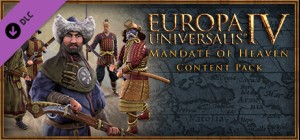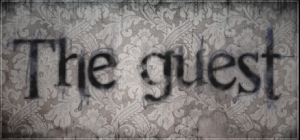-
الصفحة الرئيسية
-
PC Games
-
Gravewood High - Complete

-
برنامج
-
نظام التشغيل
- النوع Action , Adventure , Indie
- مطور HeroCraft
- المنشئ HeroCraft PC
- يوم الاصدار 2022 July 27th at 12:00am
- اللغات المعتمدة English, French, German, Japanese, Polish, Russian, Spanish - Spain, Turkish, Portuguese-Brazil, Traditional Chinese, Simplified Chinese












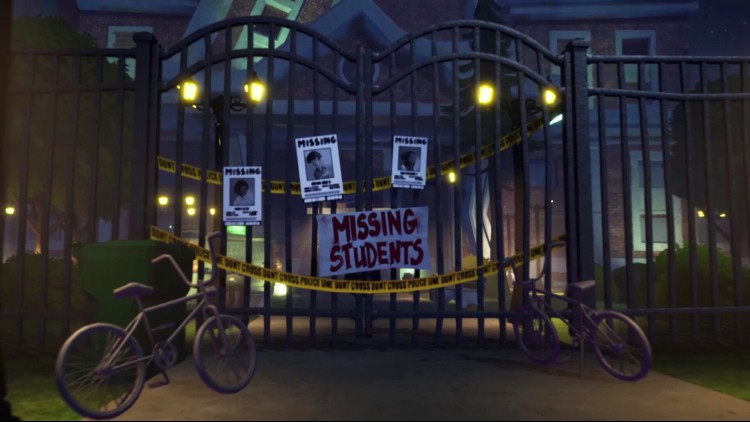

استمتع بالنسخة الكاملة من اللعبة بما في ذلك اللاعب الفردي وكل المحتوى المستقبلي. يمكنك الوصول إلى مستويات جديدة وألغاز وتحولات المعلم وقوى اللاعب عند إصدارها! يشتمل هذا المحتوى القابل للتنزيل (DLC) أيضًا على كتاب فني رقمي موجود في مجلد Steam الخاص باللعبة (steamapps\common\Gravewood High).
لقد اختفى العديد من الطلاب في Gravewood High ويبدو أن أياً من البالغين لم يلاحظ ذلك. يتعين عليك مع صديقتك إيرين مواجهة المعلم الماكر والوصول إلى البرج الغامض ومعرفة السبب وراء الجنون الذي تغلغل في جدران Gravewood High. قد يستحوذ الغموض على عقلك ويرفض تركه.
(ج) هيرو كرافت، 2012-2024. كل الحقوق محفوظة.
اشترِ Gravewood High - Complete PC Steam Game - أفضل سعر | eTail
يمكنك شراء لعبة Gravewood High - Complete للكمبيوتر الشخصي سريعًا بأي طريقة آمنة وبأفضل الأسعار عبر متجر التجزئة الرسمي mena.etail.market
(c) HeroCraft, 2012-2024. All rights reserved.
Requires a 64-bit processor and operating system
OS *: Windows 8.1, Windows 10 (64-bit versions)
Processor: 2.5 GHz CPU, 4 cores
Memory: 4 GB RAM
Graphics: GeForce 950
DirectX: Version 11
Storage: 5 GB available space
Gravewood High - Complete متطلبات النظام المستحسنة :
Requires a 64-bit processor and operating system
OS *: Windows 8.1, Windows 10 (64-bit versions)
Processor: Intel® Core™ i5-8400
Memory: 8 GB RAM
Graphics: GeForce RTX 2060
DirectX: Version 11
Storage: 5 GB available space
1)
Download & install the Steam client on your
computer from here.
2)
Open the Steam client, register and login. Then,
locate the Games tab on the top menu. Click that and select “Activate a Product
on Steam..”

3)
Enter your code that is showed on the orders page
of eTail. Market and and follow the steps showed to activate your game.

4)
The game can be monitored now and you can see it
on the "Library" section on Steam. You can download and install the
game now.
5)
If you need more information and support, you
can click here: https://help.steampowered.com/en/wizard/HelpWithSteam