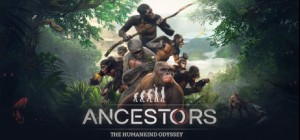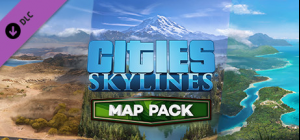-
الصفحة الرئيسية
-
PC Games
-
Haegemonia: The Solon Heritage

-
برنامج
-
نظام التشغيل
- النوع Action , Simulation
- مطور Digital Reality
- المنشئ Microids
- يوم الاصدار 2014 May 1st at 12:00am
- اللغات المعتمدة English, French, German, Italian, Spanish

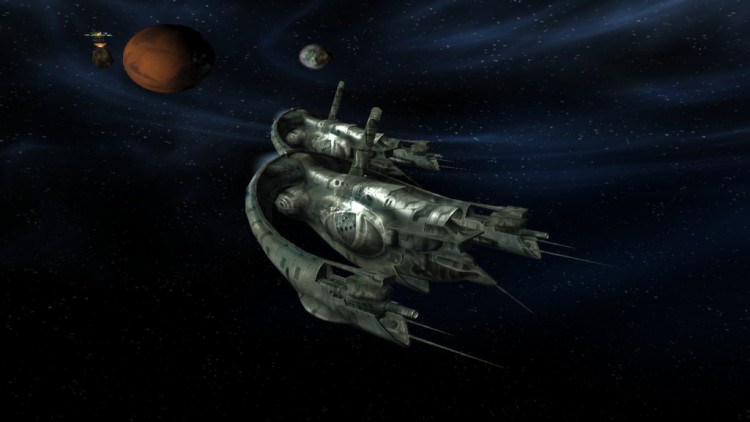


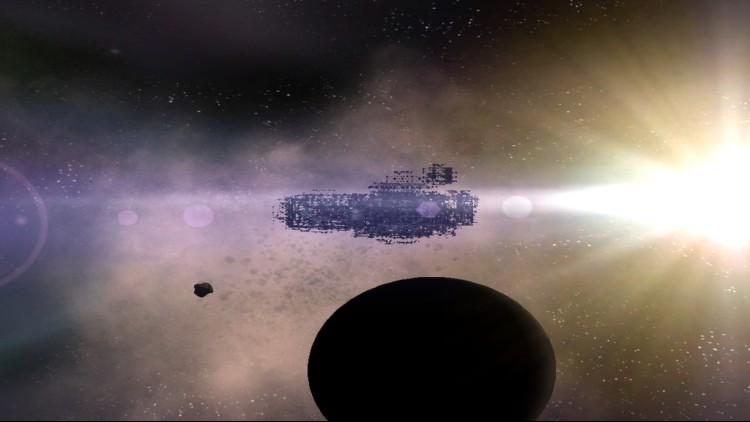

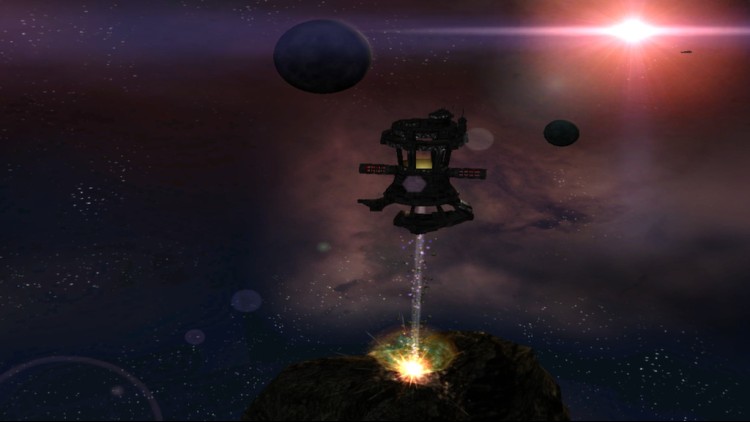
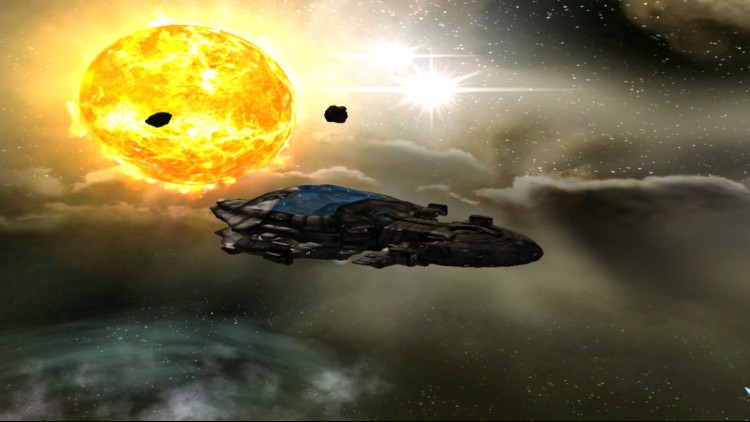





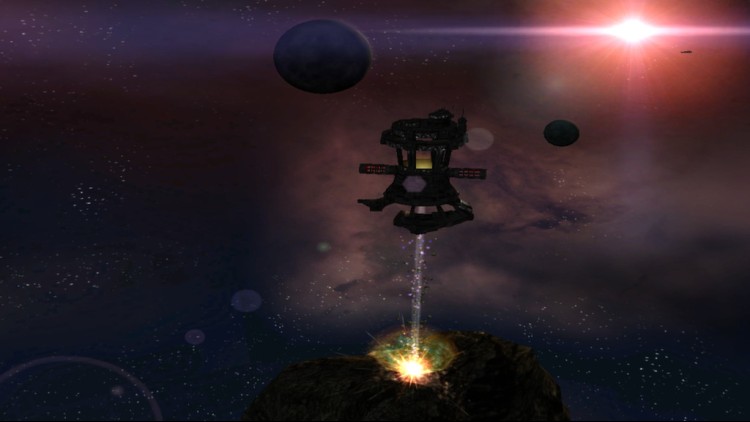
باعتبارها حزمة توسعة قائمة بذاتها لـ Legions of Iron، اكتشف ابتكارات جديدة والمزيد من العناصر المرئية المذهلة التي تطلق تجربة Haegemonia بسرعة الضوء. The Solon Heritage عبارة عن حزمة متعددة اللاعبين فقط تحتوي على أكثر من 70 اختراعًا جديدًا، وجميع المهارات والأبطال الجدد، وسفن الفضاء الجديدة وخيارات الإستراتيجية مع الذكاء الاصطناعي المحسن تمامًا. قم بالاستعمار والغزو وإجراء الأبحاث والتجارة والتجسس وخوض المعارك... لكن كن دبلوماسيًا وإلا فإن انقراض عرقك أمر لا مفر منه.
15 خريطة جديدة في أوضاع فردية ومتعددة اللاعبين
10 سفن جديدة بما في ذلك السفن الدبلوماسية والسفن والمسابير الخاصة بالسباق
أبحاث الاختراع المتزامنة
مهمات تجسس جديدة
FX خاص جديد تم إنشاؤه بواسطة محرك Walker الفريد
تم إنشاء وحدات الأبطال والمرتزقة الجديدة خصيصًا لتنويع الإجراءات التكتيكية
إعادة توازن اللعب للاختراعات والسفن
© 2014 ميكرويدز. كل الحقوق محفوظة. جميع العلامات التجارية وحقوق التأليف والنشر الأخرى هي ملك لأصحابها.
اشترِ Haegemonia: The Solon Heritage PC Steam Game - أفضل سعر | eTail
يمكنك شراء لعبة Haegemonia: The Solon Heritage للكمبيوتر الشخصي سريعًا بأي طريقة آمنة وبأفضل الأسعار عبر متجر التجزئة الرسمي mena.etail.market
© 2014 Microids. All rights reserved. All other trademarks and copyrights are the properties of their respective owners.
OS: Windows XP, Vista, 7
Processor: 1 GHz
Memory: 512 MB RAM
Graphics: 3D graphics card compatible with DirectX
DirectX: Version 9.0c
Storage: 1 GB available space
Sound Card: Windows DirectSound compatible sound card
Additional Notes: Windows compatible mouse and keyboard. Local multiplayer only. There are no servers.
Haegemonia: The Solon Heritage متطلبات النظام المستحسنة :
1)
Download & install the Steam client on your
computer from here.
2)
Open the Steam client, register and login. Then,
locate the Games tab on the top menu. Click that and select “Activate a Product
on Steam..”

3)
Enter your code that is showed on the orders page
of eTail. Market and and follow the steps showed to activate your game.

4)
The game can be monitored now and you can see it
on the "Library" section on Steam. You can download and install the
game now.
5)
If you need more information and support, you
can click here: https://help.steampowered.com/en/wizard/HelpWithSteam