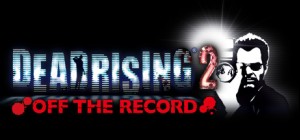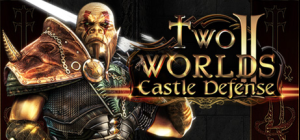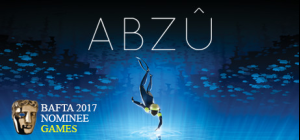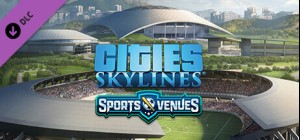-
الصفحة الرئيسية
-
PC Games
-
Hard Truck Apocalypse / Ex Machina

-
برنامج
-
نظام التشغيل
- النوع Action , RPG
- مطور Targem Games
- المنشئ ESDigital Games
- يوم الاصدار 2005 December 8th at 12:00am
- اللغات المعتمدة English, German, Russian






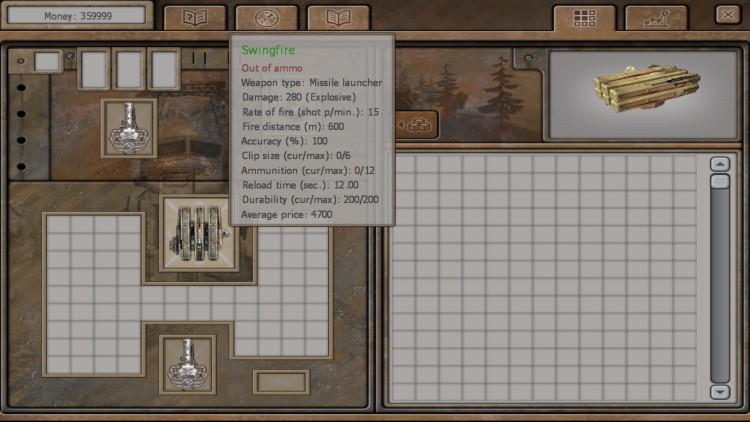




عن اللعبة
في أرض قاحلة ما بعد نهاية العالم مليئة بالديزل والغبار ، يحكم قطاع الطرق ورجال العصابات آخر المدن المتبقية ، ويسيطرون على جميع طرق التجارة الحيوية ويدمرون أي أمل في العودة إلى عالم قانوني. الأمر متروك لك ، كسائق لشاحنة نقل ثقيلة ، لتفجير الفوضى وتوصيل الإمدادات اللازمة إلى البلدات اليائسة. تعتمد حياتك على كونك السائق الهجومي المطلق ، مع التأكد من إبقاء شاحنتك في أفضل حالات التشغيل والقتال. إنها تقتل أو تُقتل في عالم Hard Truck Apocalypse.
اشترِ Hard Truck Apocalypse / Ex Machina PC Steam Game - أفضل سعر | eTail
يمكنك شراء لعبة Hard Truck Apocalypse / Ex Machina للكمبيوتر الشخصي سريعًا بأي طريقة آمنة وبأفضل الأسعار عبر متجر التجزئة الرسمي mena.etail.market
©2014 ESDigital Games Ltd. All rights reserved. Ex Machina is a trademark of ESDigital Games Ltd and Targem Games. All rights reserved. All other trademarks and copyrights are the properties of their respective owners.
Windows
OS: XP, 7, 8, 10
Processor: Pentium 4/Athlon XP 2 GHz
Memory: 512 MB RAM
Graphics: DirectX compatible 128 MB
Storage: 2500 MB available space
Hard Truck Apocalypse / Ex Machina متطلبات النظام المستحسنة :
Windows
OS: XP, 7, 8, 10
Processor: Pentium 4/Athlon XP 3 GHz
Memory: 1 GB RAM
Graphics: DirectX compatible 256 MB
Storage: 2500 MB available space
1)
Download & install the Steam client on your
computer from here.
2)
Open the Steam client, register and login. Then,
locate the Games tab on the top menu. Click that and select “Activate a Product
on Steam..”

3)
Enter your code that is showed on the orders page
of eTail. Market and and follow the steps showed to activate your game.

4)
The game can be monitored now and you can see it
on the "Library" section on Steam. You can download and install the
game now.
5)
If you need more information and support, you
can click here: https://help.steampowered.com/en/wizard/HelpWithSteam